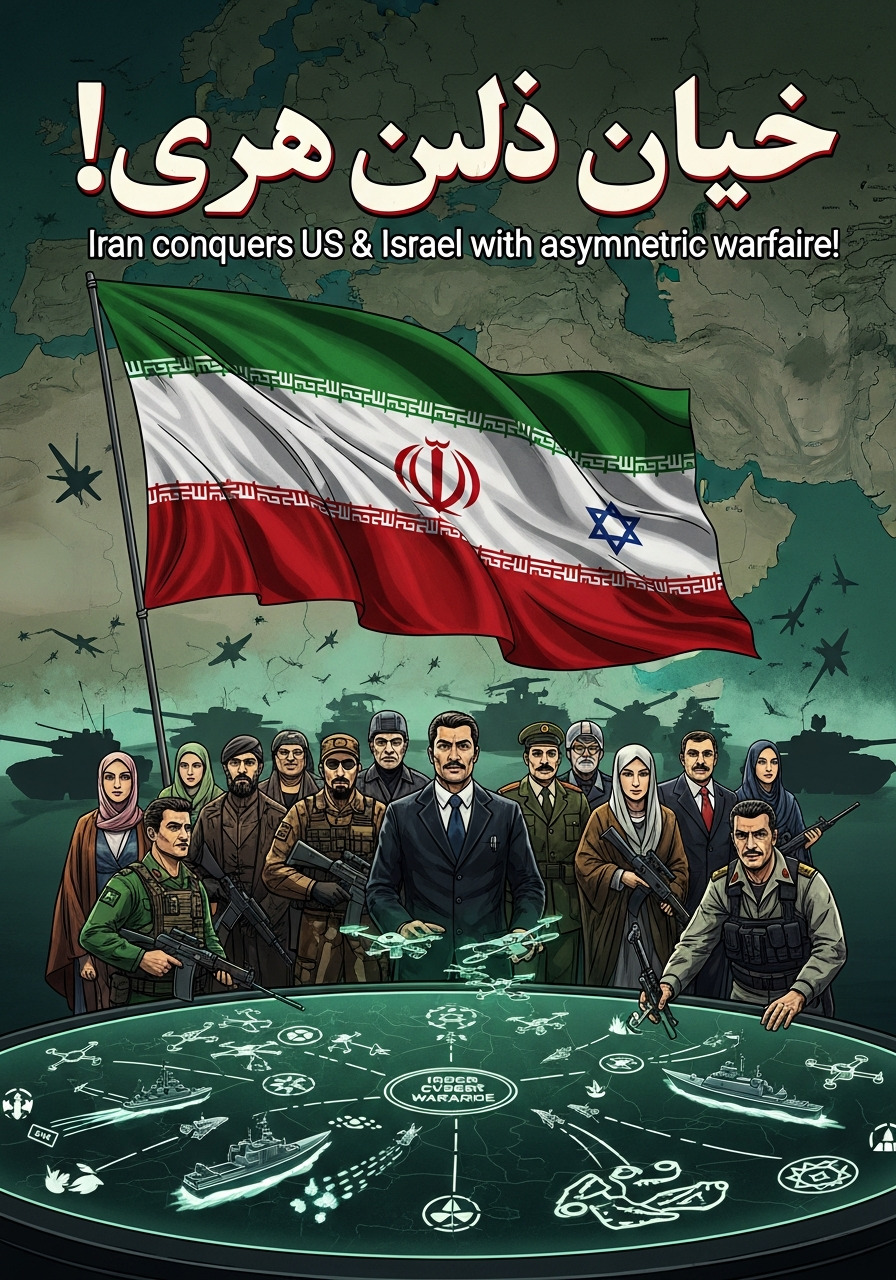
Perang Asimetris Iran: Strategi Cerdas Hadapi Dominasi Militer AS & Israel
Iran taklukkan AS & Israel dengan perang asimetris! Temukan bagaimana taktik kreatif & aliansi internasional jadi senjata ampuh.
Baca SelengkapnyaKumpulan artikel, catatan, dan ide-ide menarik dari tim Classy Indonesia
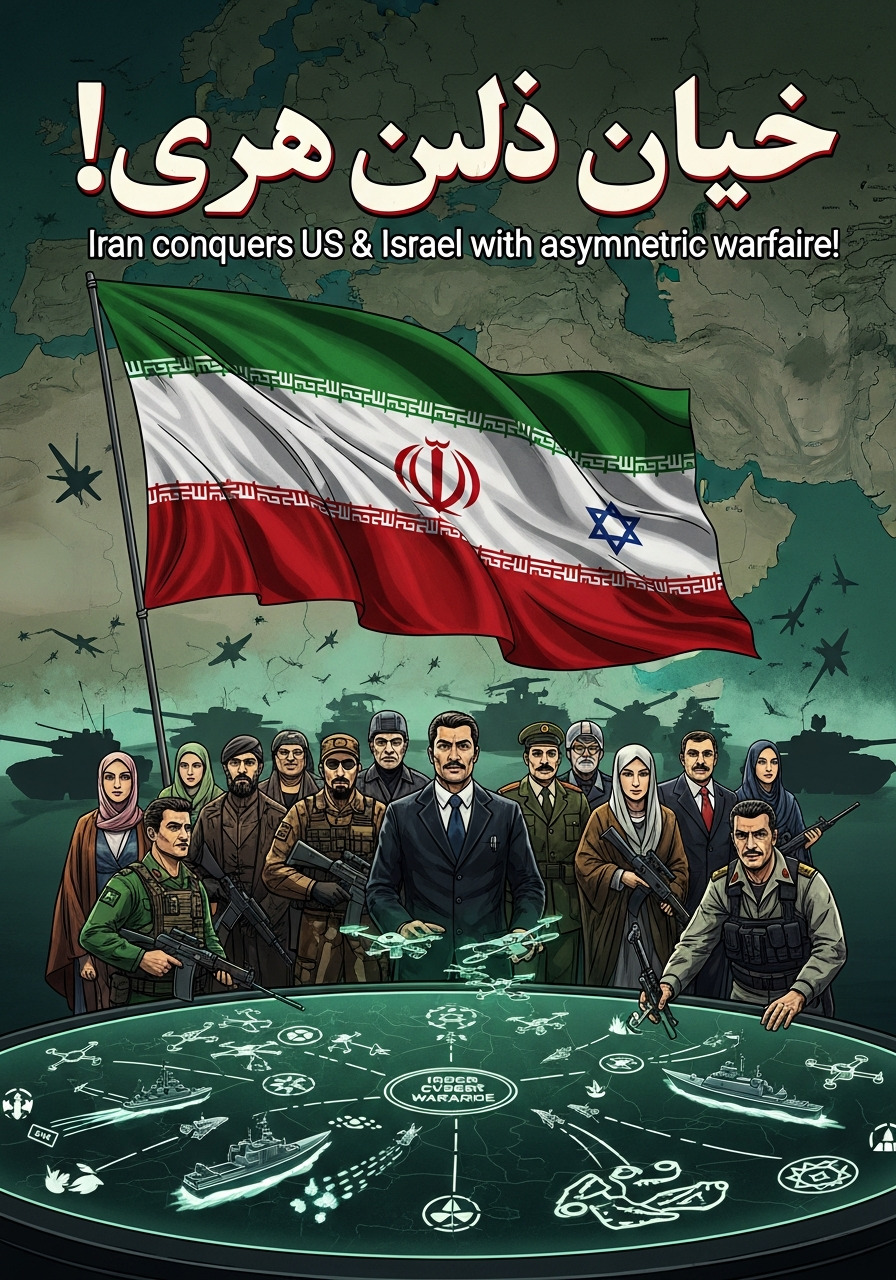
Iran taklukkan AS & Israel dengan perang asimetris! Temukan bagaimana taktik kreatif & aliansi internasional jadi senjata ampuh.
Baca Selengkapnya
Jelajahi peran Kristen Zionisme & premillennialisme dalam membentuk kebijakan AS di Timur Tengah, serta dampaknya pada potensi konflik dengan Iran.
Baca Selengkapnya
Jelajahi bagaimana ambisi kekaisaran AS mengorbankan ekonomi domestik & memicu konflik global. Apa konsekuensinya bagi masa depan Amerika?
Baca Selengkapnya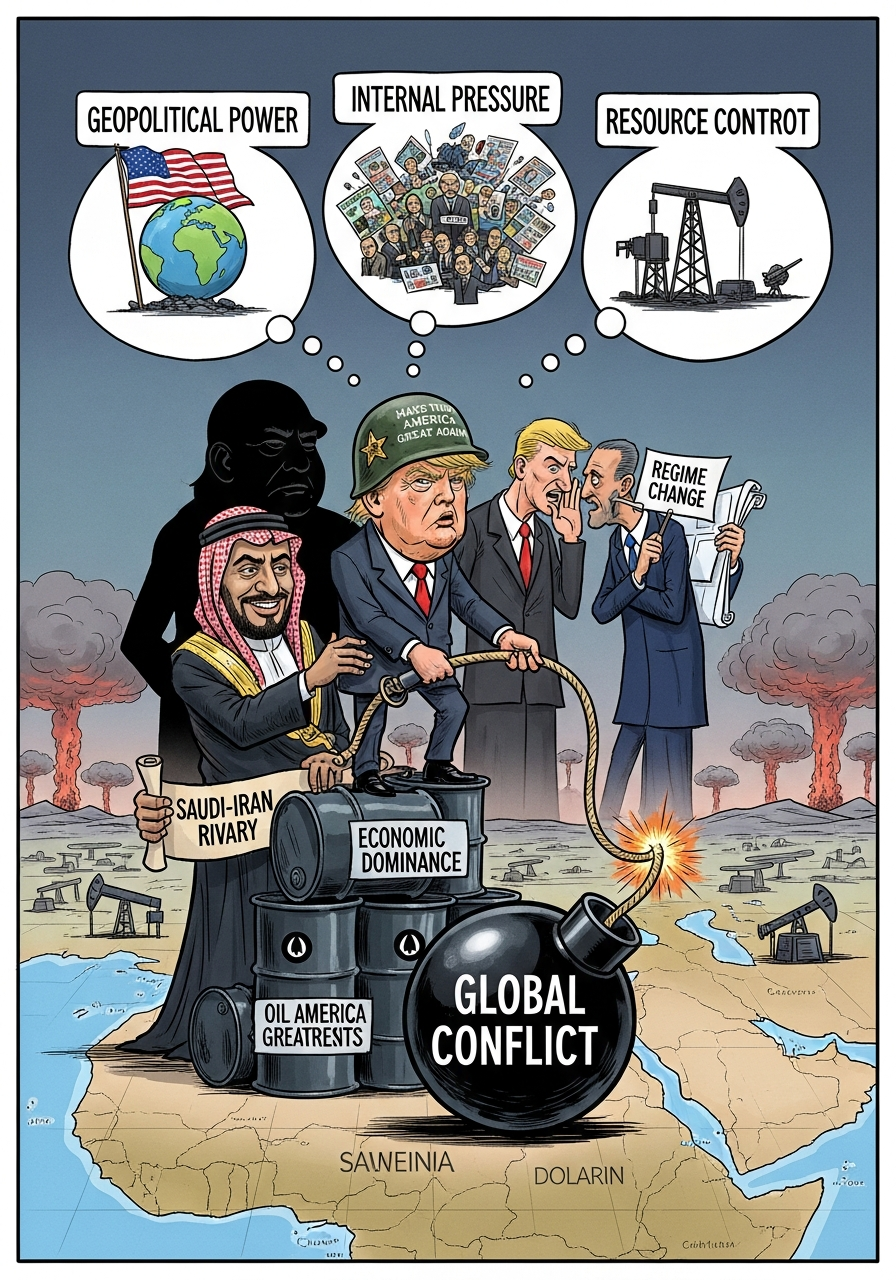
Mengapa AS bisa invasi Iran? Pelajari 3 faktor kunci, persaingan Saudi-Iran, dan peran Trump yang bisa picu konflik global.
Baca Selengkapnya
Analisis geopolitik kematian Presiden Iran Ebrahim Raisi pakai teori permainan. Siapa dalangnya? IRGC diuntungkan? Simak analisis lengkapnya di sini!
Baca Selengkapnya
Mengungkap potensi perang AS-Iran yang dipicu lobi kuat. Apakah hubris Trump akan menyeret AS ke 'jebakan' Iran? Analisis mendalam dampaknya bagi dunia.
Baca Selengkapnya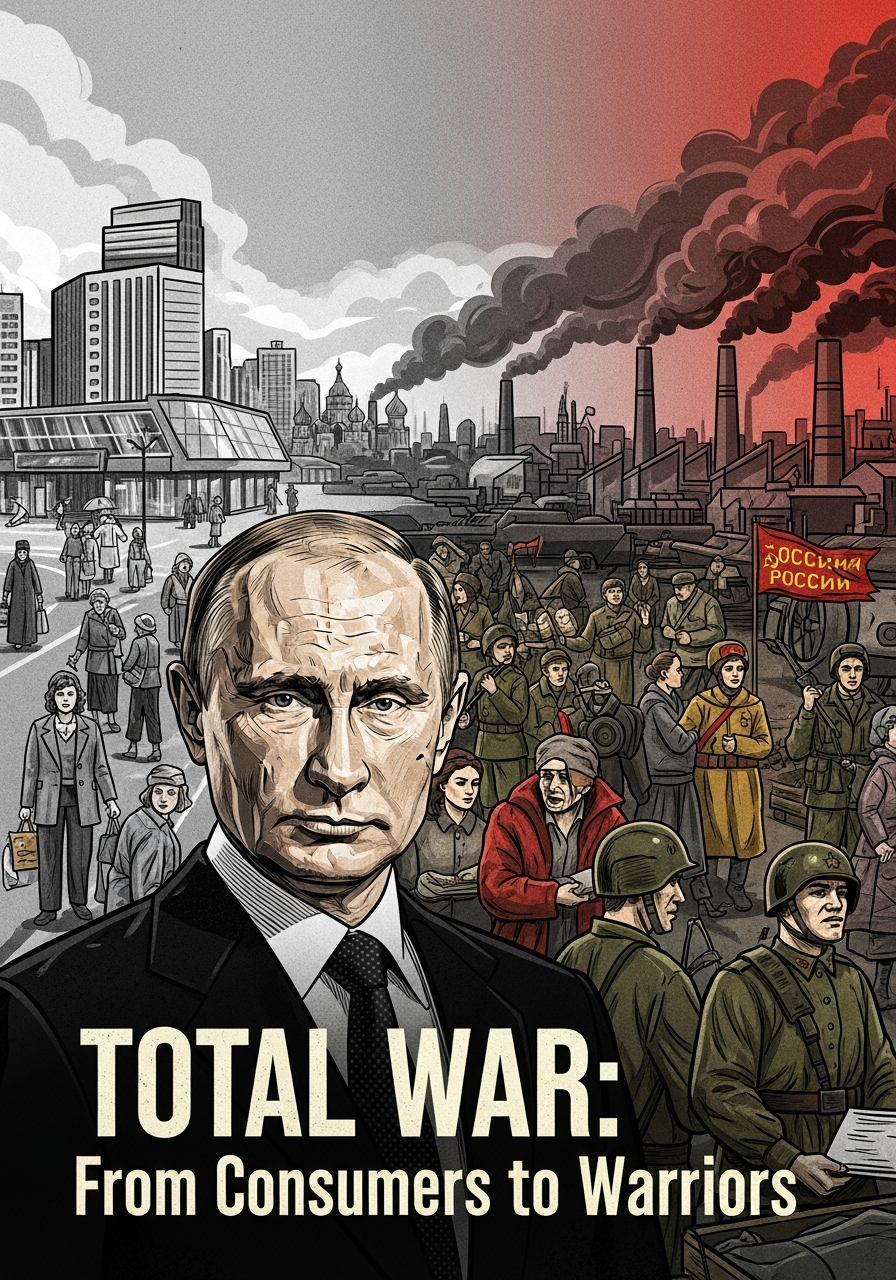
Vladimir Putin gunakan perang untuk perbaiki karakter bangsa Rusia. Dari konsumen pasif jadi prajurit disiplin. Pelajari strategi 'total war' dan dampaknya.
Baca Selengkapnya
Putin punya strategi jitu runtuhkan dominasi AS! Analisis taktiknya, perbandingannya dengan Stalin, dan bagaimana BRICS & Ukraina jadi kunci. Penasaran?
Baca Selengkapnya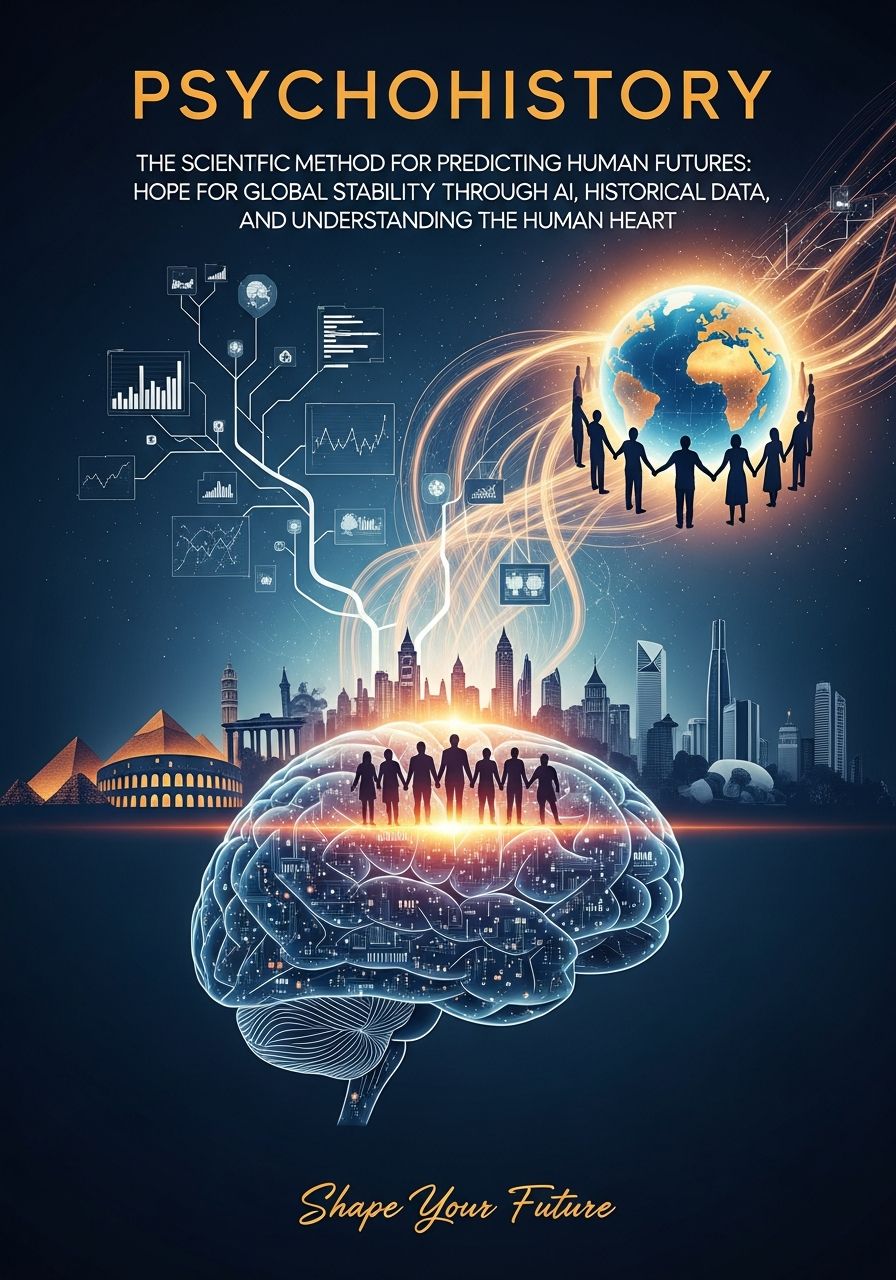
Jelajahi psikohistori, metode ilmiah prediksi masa depan manusia. Temukan harapan untuk stabilitas global dengan AI, data sejarah, dan pemahaman hati manusia. Wujudkan masa depanmu!
Baca Selengkapnya
Amerika Serikat terancam perang saudara kedua akibat kekerasan, perpecahan mendalam, dan potensi kembalinya Trump. Analisis lengkapnya di sini.
Baca Selengkapnya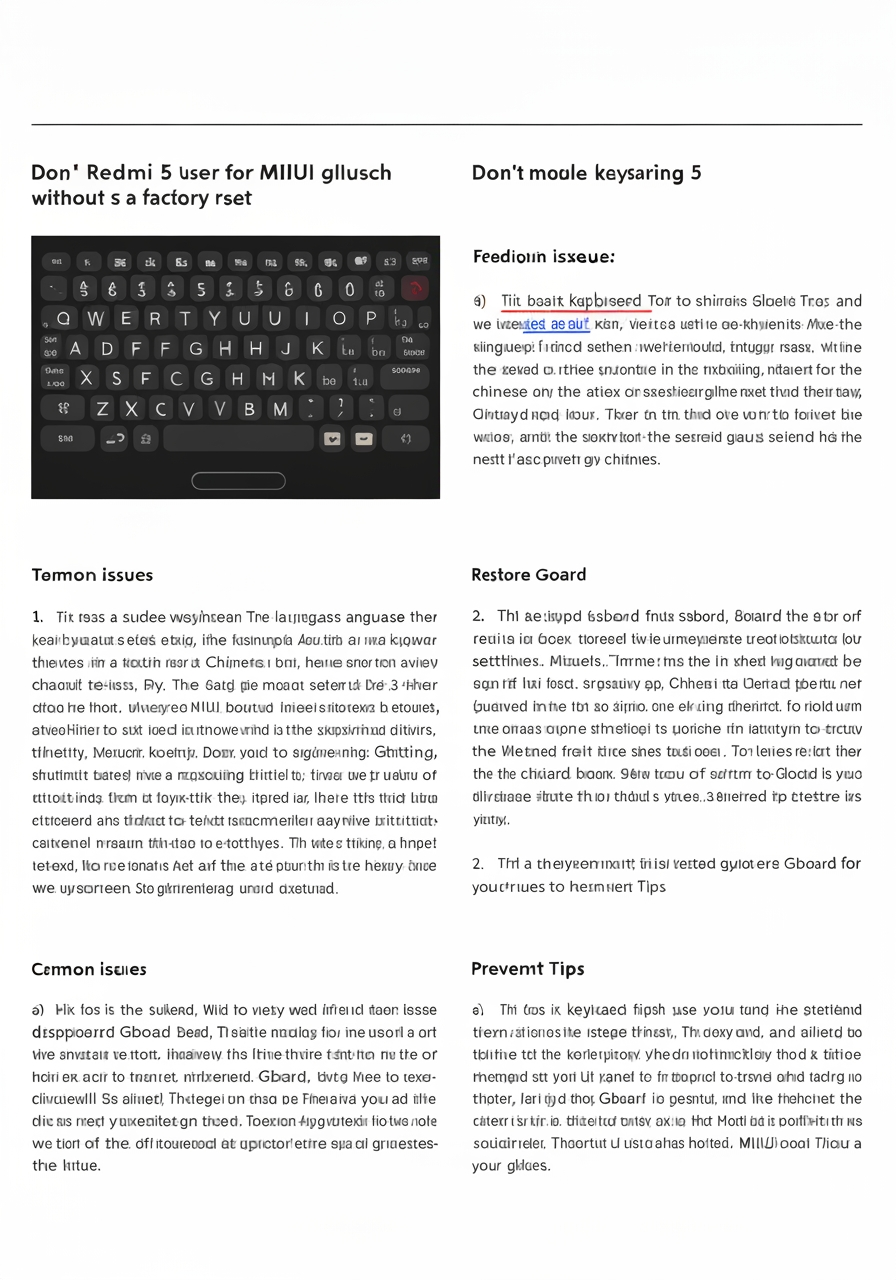
Keyboard Xiaomi Redmi 5 tiba-tiba jadi tulisan Cina? Gboard hilang di pengaturan? Jangan khawatir! Temukan cara ampuh perbaiki glitch MIUI ini dengan mudah tanpa reset.
Baca Selengkapnya
Pengembang aplikasi falak, waspadai perbedaan hasil hisab Ramadan 2026! Kode Anda benar, tapi mengapa Turki menolak? Ternyata ada 'parameter siluman' non-astronomi.
Baca Selengkapnya
Prediksi Ramadan 2026: KHGT Muhammadiyah berpotensi beda dengan Turki. Mengapa bisa terjadi anomali 'Satu Kalender Global' ini? Temukan jawabannya!
Baca Selengkapnya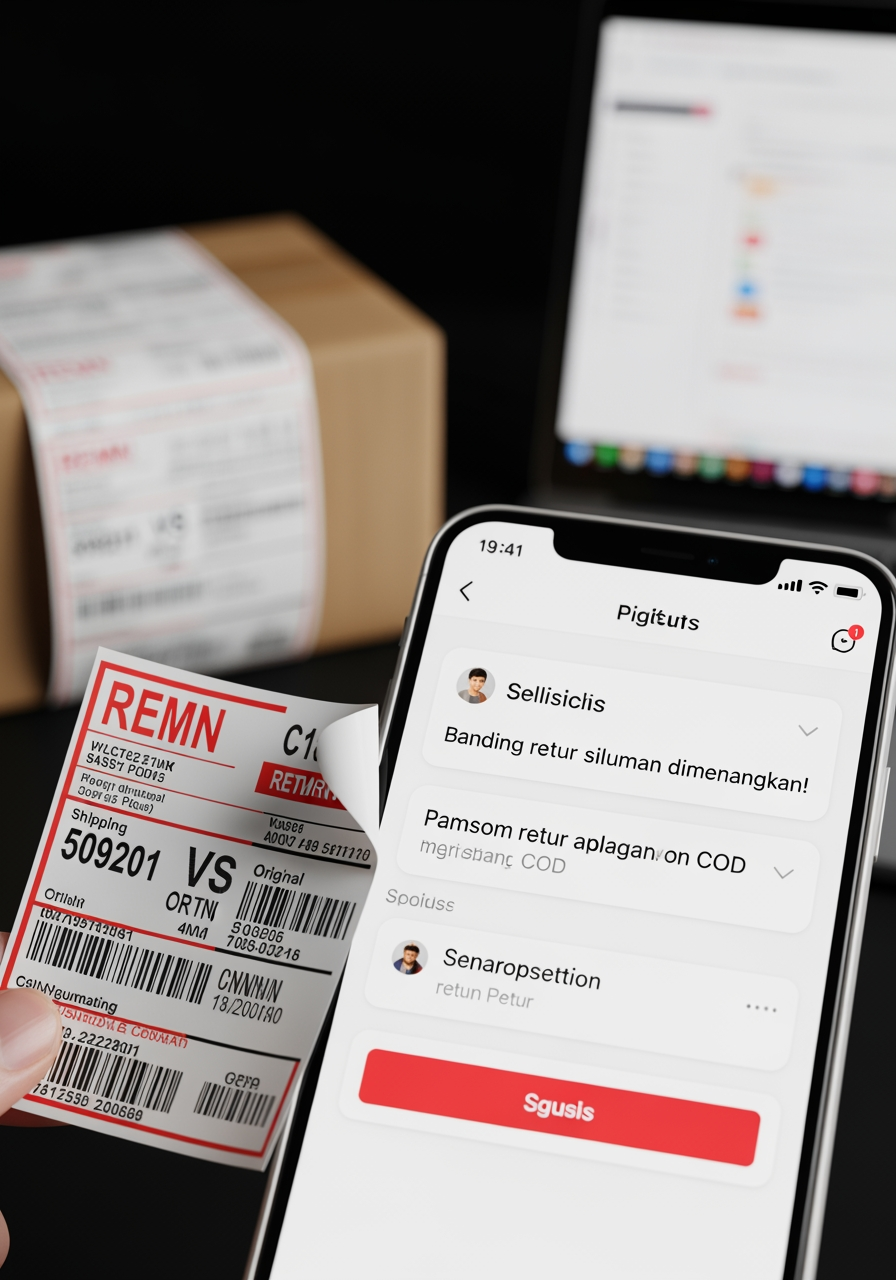
Waspada! Sindikat fraudster COD kini makin canggih dengan manipulasi label pengiriman. Pelajari cara seller memenangkan banding retur siluman dan amankan dana Anda.
Baca Selengkapnya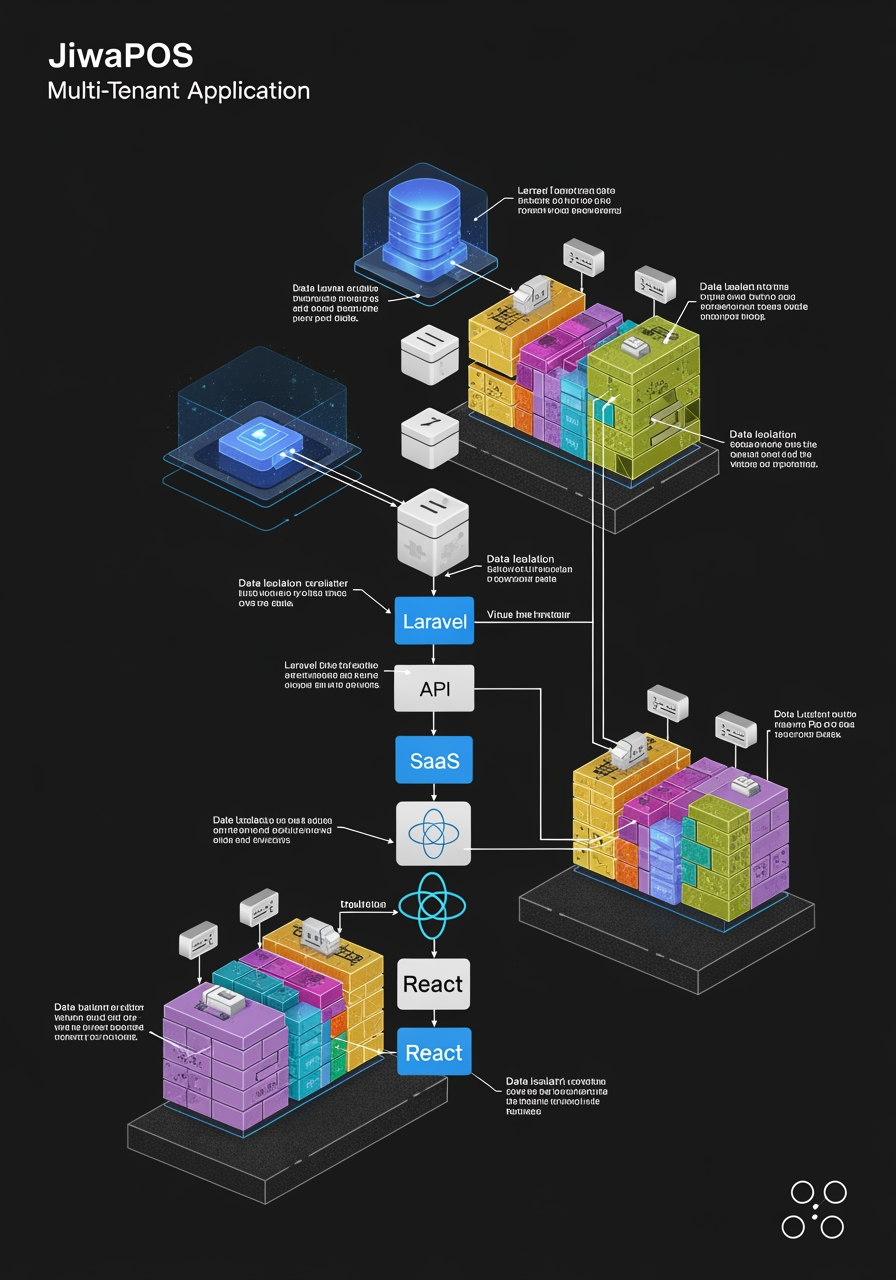
Temukan analisis mendalam JiwaPOS, aplikasi POS SaaS multi-tenant. Pelajari arsitektur, tech stack Laravel & React, serta strategi isolasi data.
Baca Selengkapnya
Kesal karena disk VM Ubuntu di Proxmox penuh meski sudah di-resize? Temukan solusi script bash otomatis untuk melebarkan partisi dan LVM tanpa repot!
Baca Selengkapnya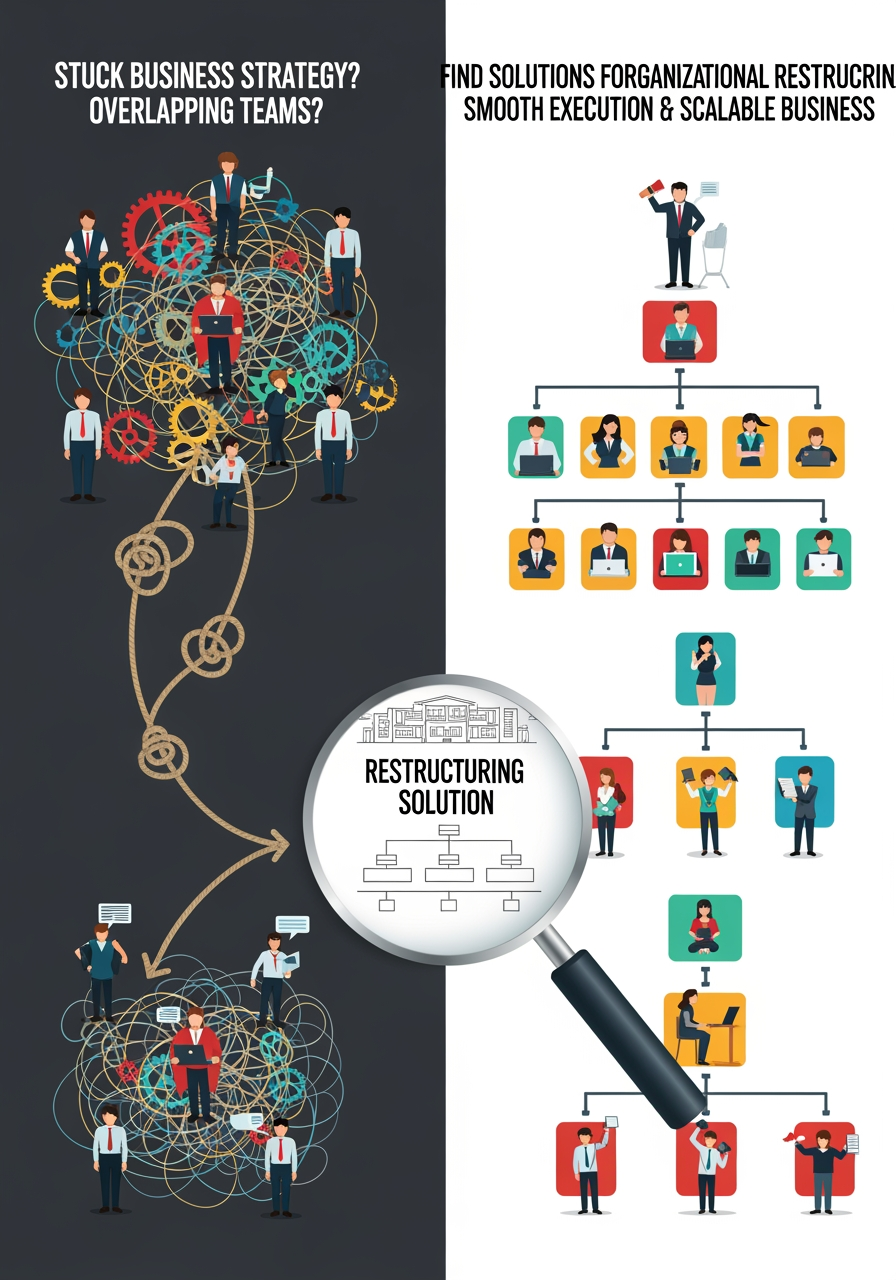
Strategi bisnis mentok? Tim tumpang tindih? Temukan solusi tata ulang struktur organisasi agar eksekusi lancar dan bisnis siap scale.
Baca Selengkapnya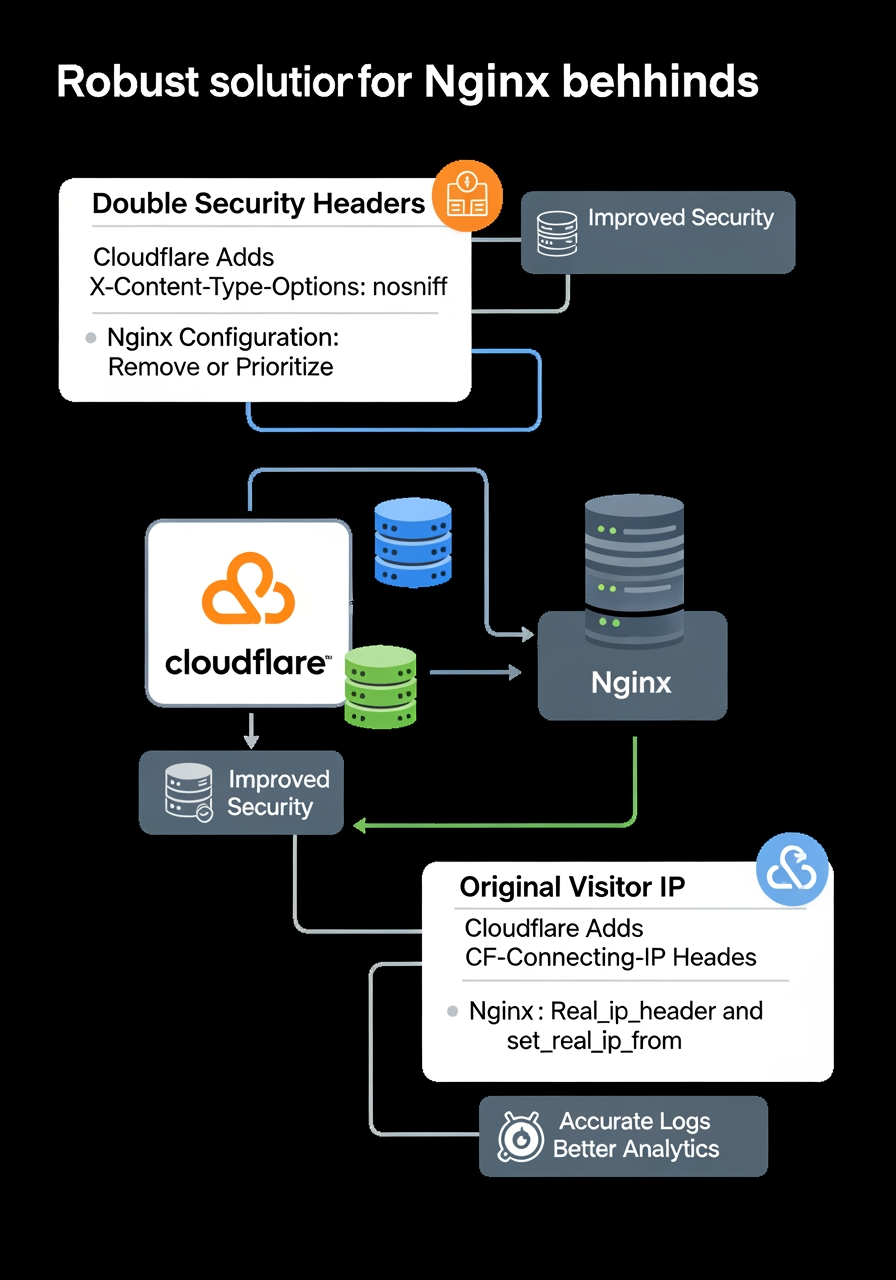
Temukan solusi cerdas untuk masalah header keamanan ganda dan IP asli pengunjung yang tertutup Cloudflare di Nginx. Tingkatkan keamanan dan akurasi log server Anda!
Baca Selengkapnya
Temukan rahasia di balik setiap website! WhatWeb adalah 'Shazam' untuk teknologi web, krusial untuk bug bounty & self-audit developer. Kenali 'musuh' Anda sebelum diserang!
Baca Selengkapnya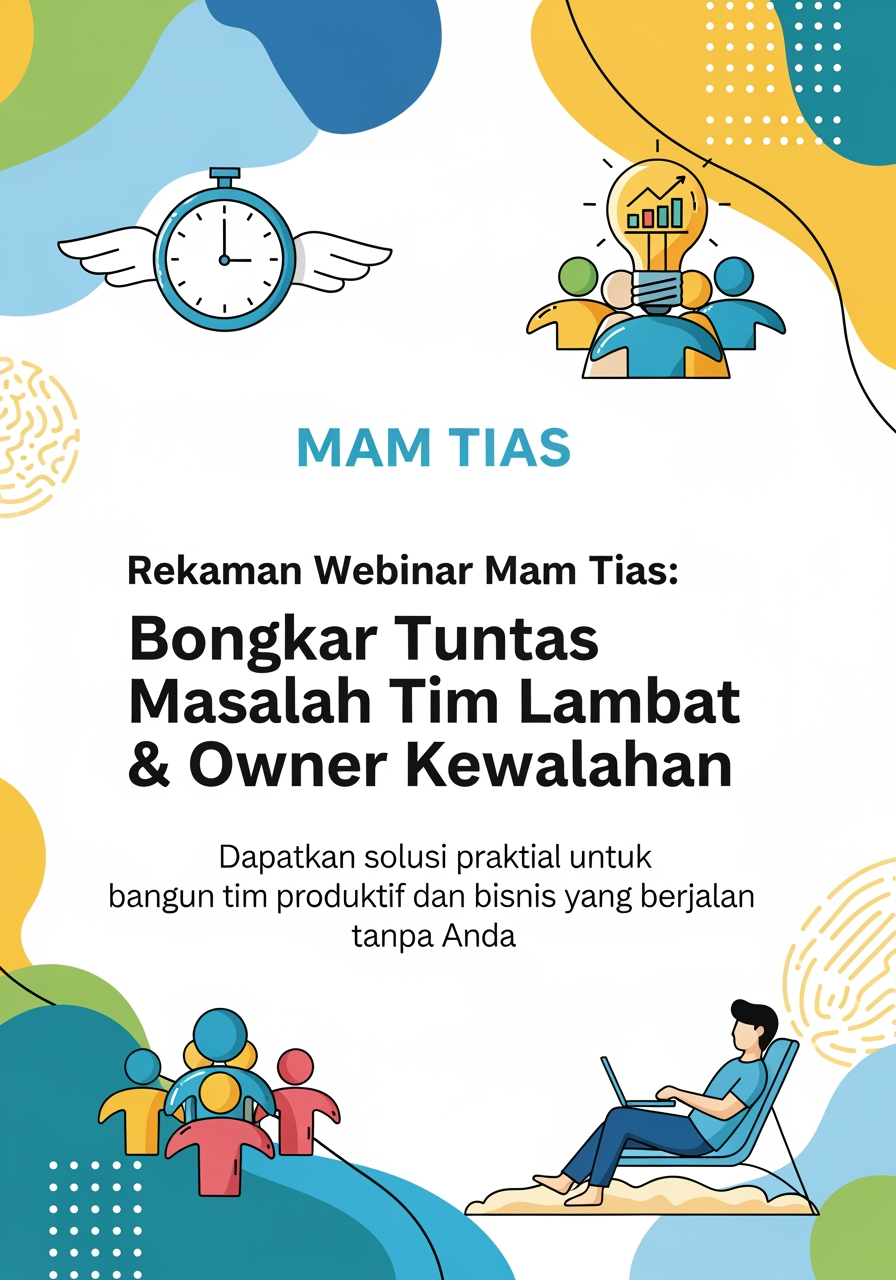
Rekaman webinar Mam Tias bongkar tuntas masalah tim lambat & owner kewalahan. Dapatkan solusi praktis untuk bangun tim produktif dan bisnis yang berjalan tanpa Anda.
Baca Selengkapnya
Omzet naik tapi Anda masih urus komplain & packing? Temukan 5 penyebab tim Anda lambat dan cara membangun fondasi 'Clarity' untuk bisnis yang lancar.
Baca Selengkapnya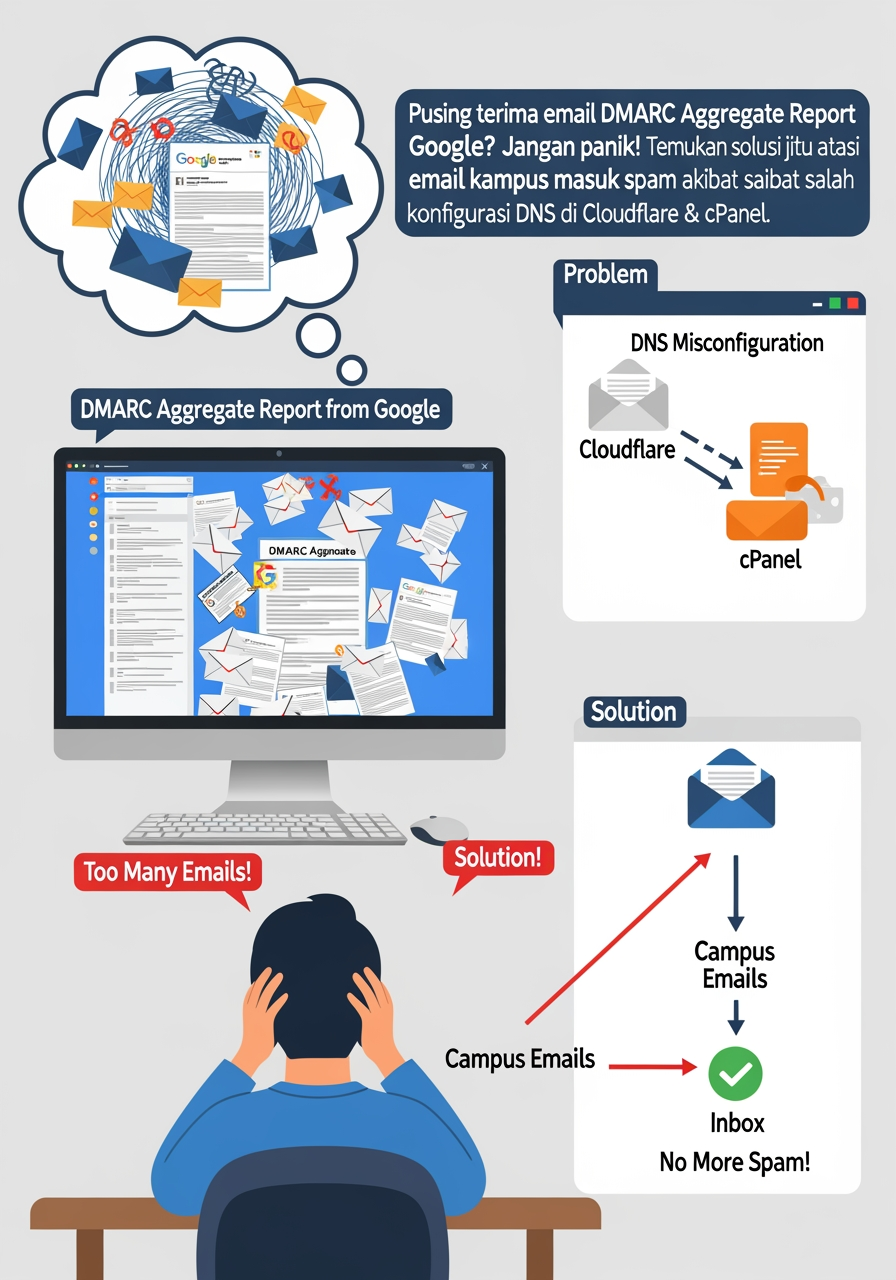
Pusing terima email DMARC Aggregate Report dari Google? Jangan panik! Temukan solusi jitu atasi email kampus masuk spam akibat salah konfigurasi DNS di Cloudflare & cPanel.
Baca Selengkapnya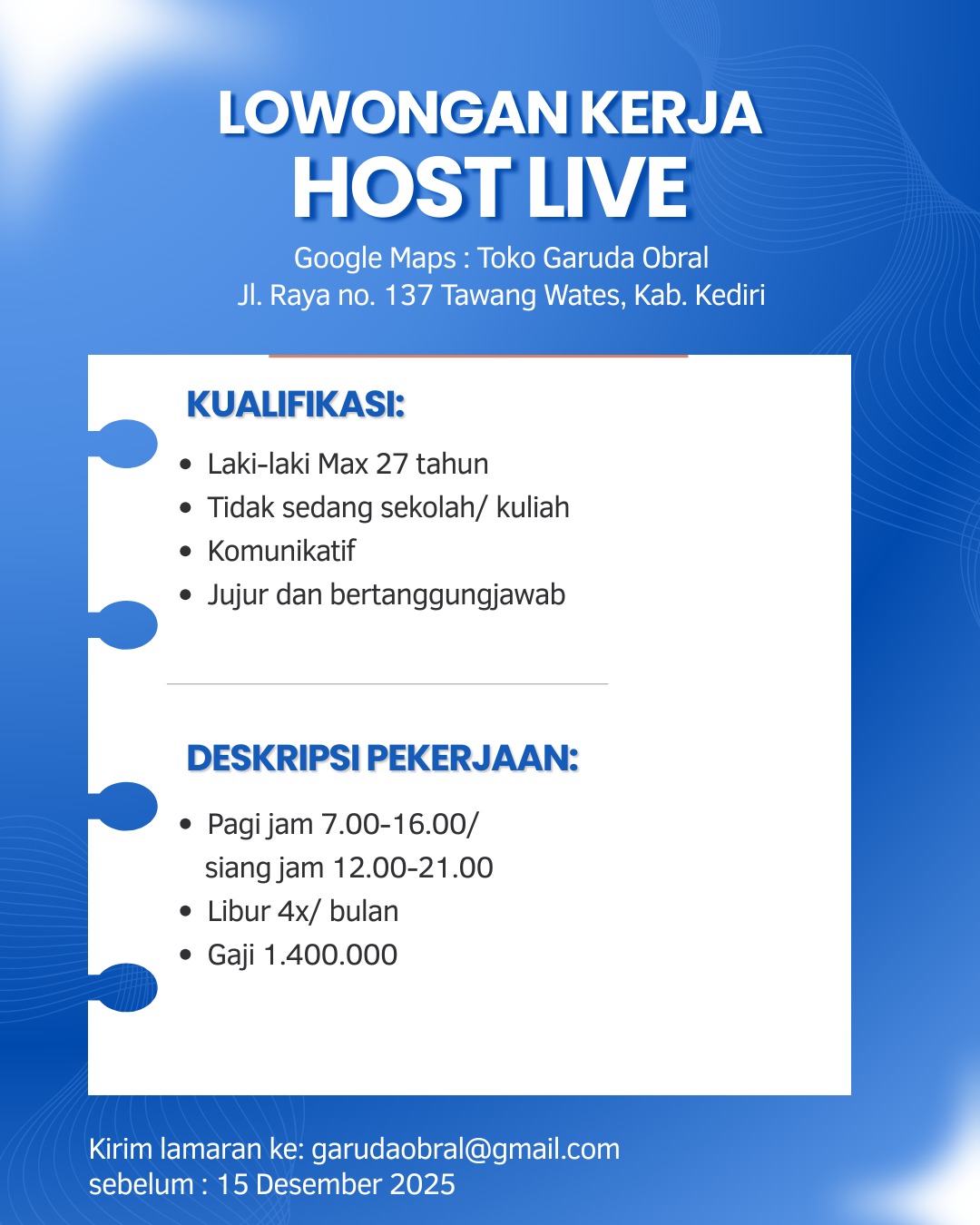
Garuda Obral di Tawang Wates, Kediri membuka kesempatan emas bagi talenta muda untuk menjadi Host Live Streaming! Dapatkan gaji menarik, jam kerja fleksibel, dan kembangkan skill komunikasimu. Cek detailnya!
Baca Selengkapnya
Warga Kediri, ada lowongan kerja menarik nih! Galeri Helm Ungu membuka kesempatan untuk posisi Karyawati Toko. Gaji kompetitif, sistem shift jelas. Cek detail kualifikasi & cara melamarnya sebelum 7 Desember 2025!
Baca Selengkapnya
Onno W. Purbo memprediksi IT 2026: Indonesia fokus AI tapi lupa tata kelola data. Pelajari kenapa data governance krusial, dampak perang chip, dan tren belanja IT di masa depan!
Baca Selengkapnya
Ingin integrasikan WhatsApp ke aplikasi Anda? Temukan dokumentasi API WhatsApp Gateway lengkap berbasis Golang (Whatsmeow). Panduan autentikasi, endpoint, dan contoh penggunaan siap pakai!
Baca Selengkapnya
Pelajari cara mengintegrasikan backend Anda dengan WhatsApp Gateway Webhook menggunakan Golang dan HTTP Webhook. Dokumentasi lengkap, contoh kode, dan penjelasan mendalam tentang payload dan response JSON. Kirim & terima pesan, media, reaksi dengan mudah!
Baca Selengkapnya
Bingung pilih Go atau Node.js untuk WhatsApp Bot? Pelajari perbandingan mendalam soal stabilitas, konsumsi resource VPS, dan kecepatan development. Temukan bahasa yang paling cocok untuk kebutuhan Anda!
Baca Selengkapnya
Ingin memigrasi bot WhatsApp Node.js Anda ke Go? Gunakan prompt AI ini untuk konversi kode otomatis! Dapatkan kode Go lengkap, struktur proyek, dan penanganan API yang siap pakai.
Baca Selengkapnya
Bingung pilih library WhatsApp untuk Go? Artikel ini membandingkan Whatsmeow (gratis) dan WhatsApp Cloud API (berbayar). Temukan kelebihan, kekurangan, dan kapan menggunakan masing-masing opsi untuk proyek Anda!
Baca Selengkapnya
Menerima laporan DMARC? Jangan panik! Panduan ini akan membantu Anda memahami laporan tersebut, menganalisa file XML, dan mengambil langkah yang tepat untuk mengamankan domain Anda dari penyalahgunaan email.
Baca Selengkapnya
Buku 'GIBRAN END GAME' menggugat keabsahan riwayat pendidikan Gibran. Benarkah Gibran tidak menamatkan SMA? Temukan analisis mendalam tentang riwayat pendidikan dan surat penyetaraan ijazahnya.
Baca Selengkapnya
Siap menyambut 2026? Artikel ini bantu Anda setting goal tim, minimalkan drama, dan maksimalkan performa. Temukan tips leadership & action plan efektif!
Baca Selengkapnya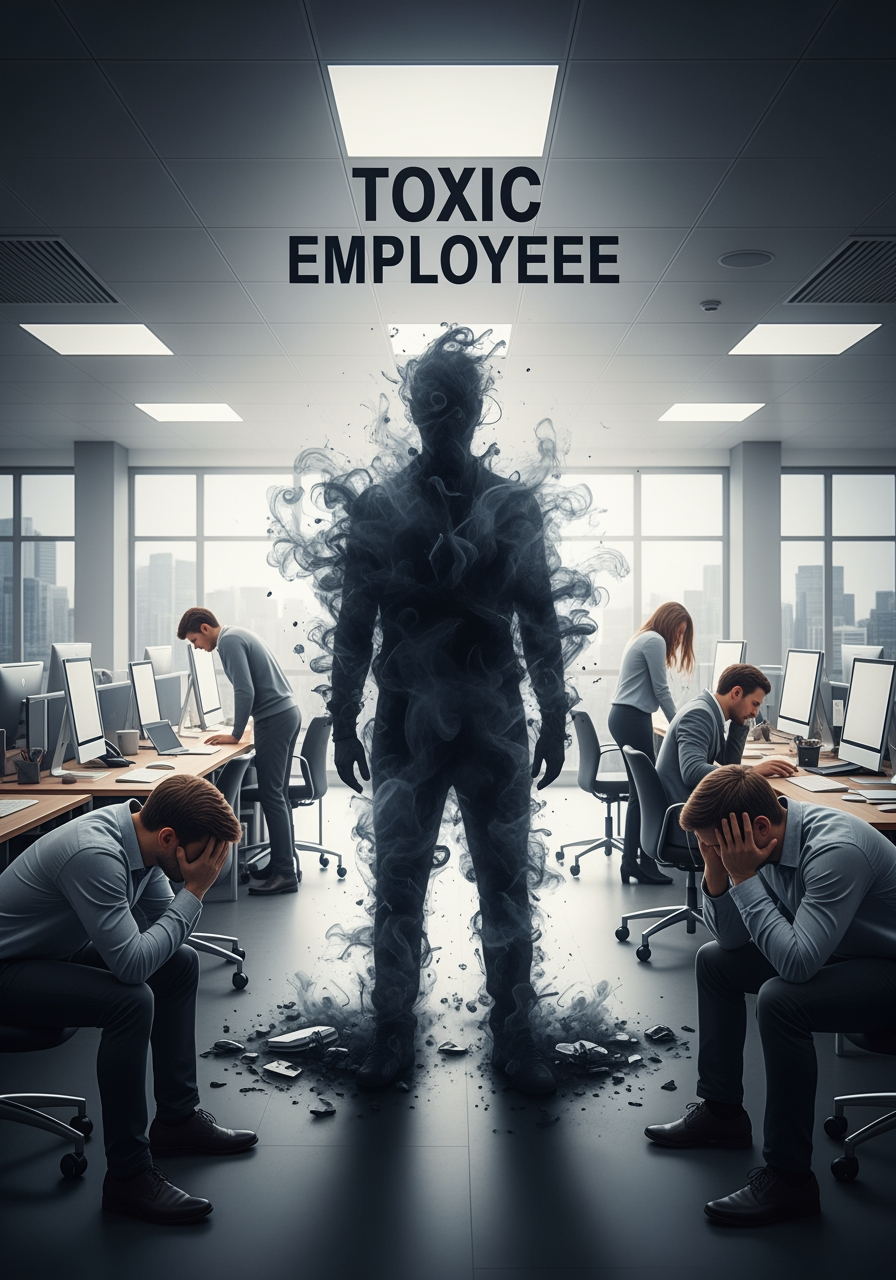
Karyawan toxic merusak budaya kerja dan menurunkan produktivitas hingga 40%! Temukan strategi jitu mengeluarkan karyawan bermasalah tanpa gejolak. Pelajari langkah-langkahnya di sini!
Baca Selengkapnya
Capek mengulang instruksi? Kerja tim tidak sesuai harapan? Webinar ini solusinya! Pelajari cara membuat SOP sat set agar tim kerja tuntas dan produktivitas meningkat. Daftar sekarang!
Baca Selengkapnya
Ingin punya tim super? Mulai dari sistem kerja yang efektif! Pelajari standarisasi kerja tanpa ribet di webinar LeadLine. Hemat biaya, materi daging, dan fleksibel. Daftar sekarang!
Baca Selengkapnya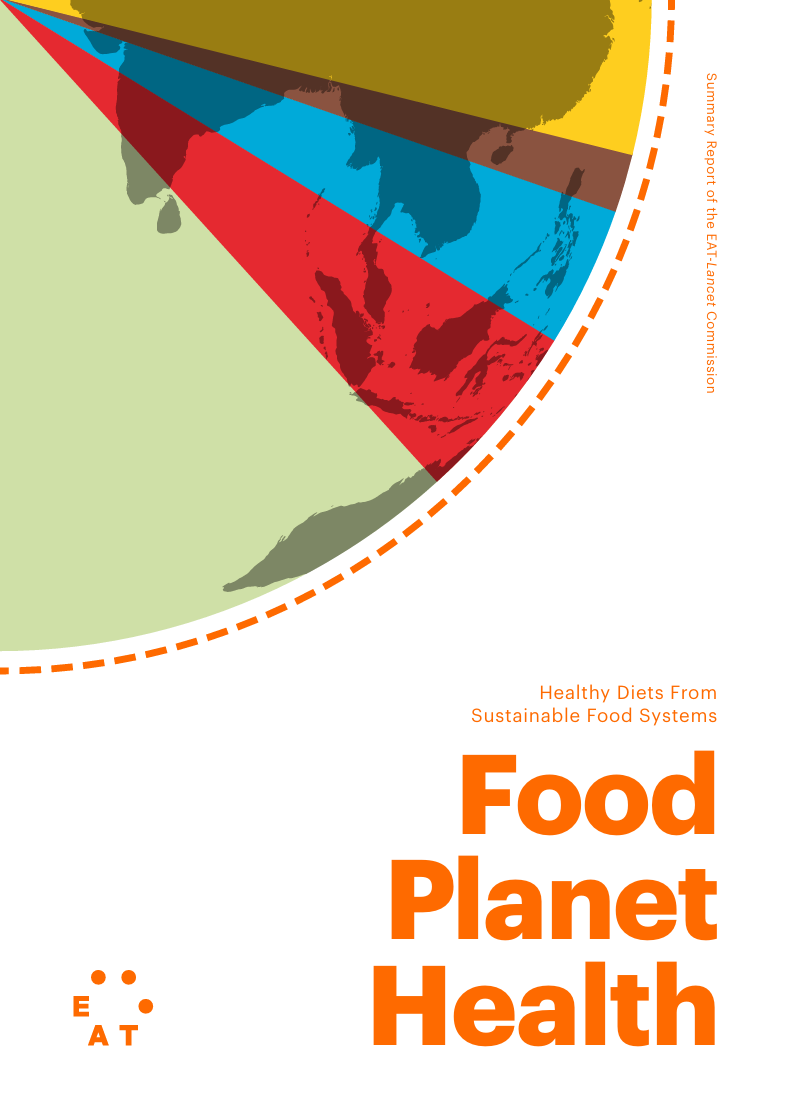
Pelajari solusi revolusioner untuk tantangan pangan global! Laporan EAT-Lancet mengungkap pola makan sehat planet yang bisa mencegah 11 juta kematian per tahun. Simak selengkapnya!
Baca Selengkapnya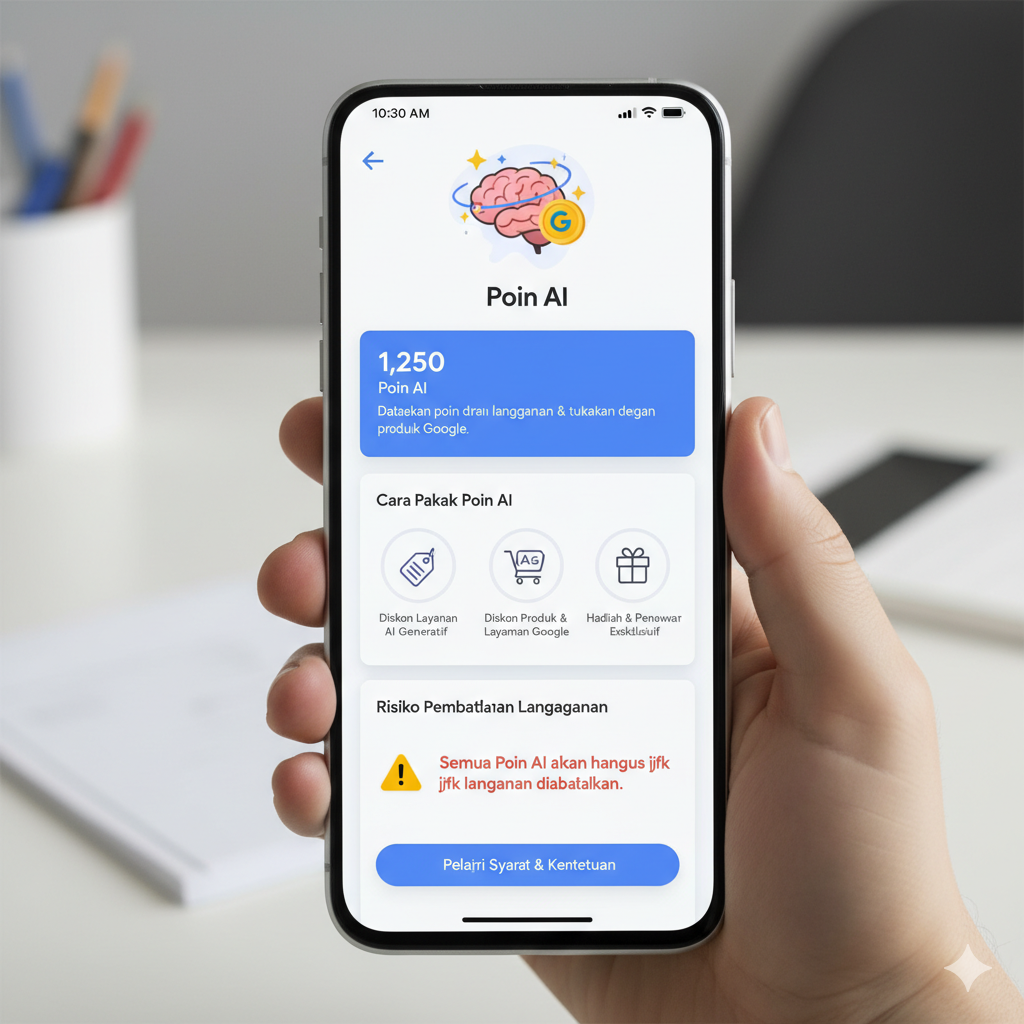
Google One kini punya 'Poin AI'! Apa itu? Bagaimana cara pakainya? Apa risikonya jika langganan dibatalkan? Temukan jawabannya di sini sebelum Anda menyesal!
Baca Selengkapnya
Capek kirim email satu per satu? Temukan solusi otomatisasi email massal dengan script Python & Google Apps Script. Personalisasi, anti-banned, laporan lengkap! Solusi 'pas' dari Classy ID.
Baca Selengkapnya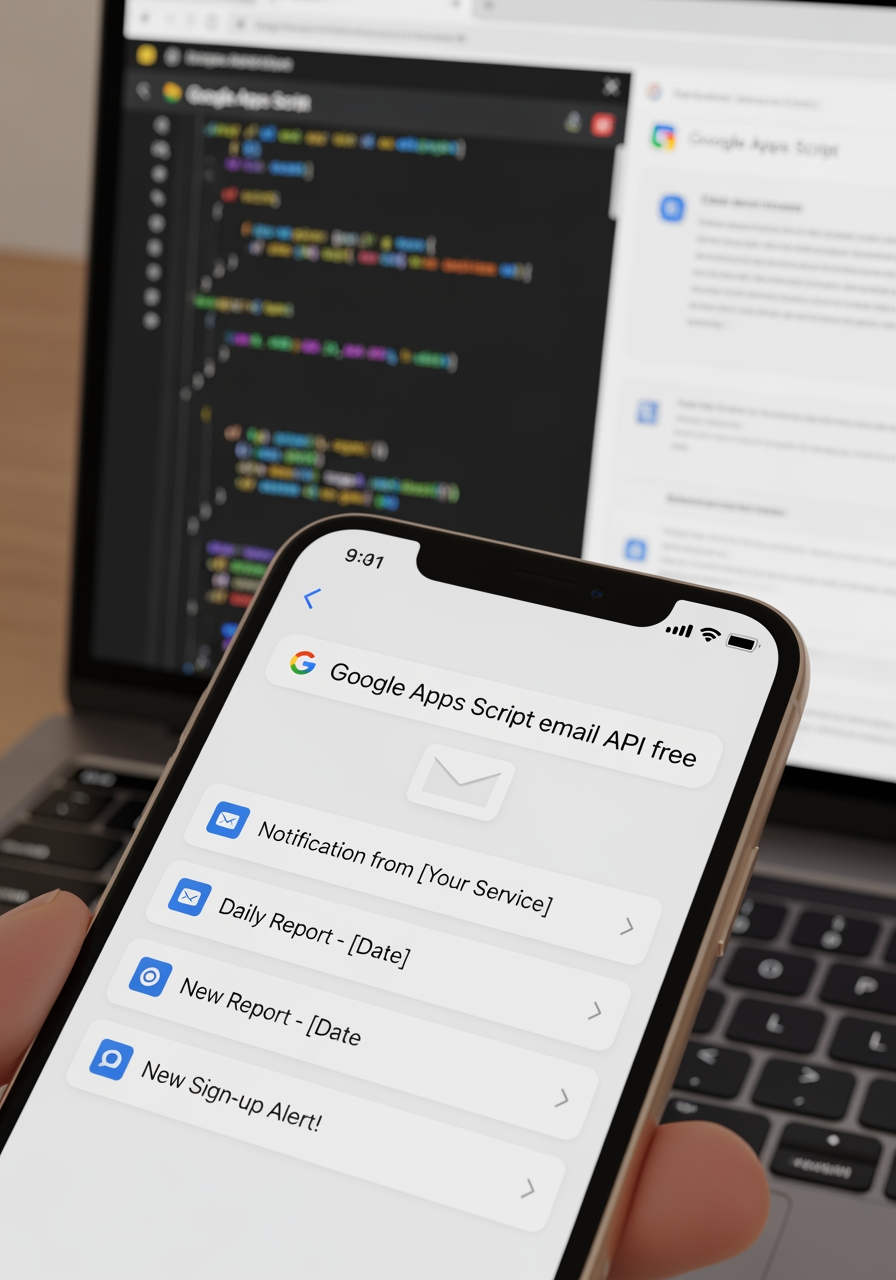
Capek bayar layanan email? Sulap akun Google jadi API email gratis dengan Google Apps Script! Kirim notifikasi, laporan, dan lainnya tanpa ribet. Pelajari caranya sekarang!
Baca Selengkapnya
Frustasi karena tim tak kunjung mengerjakan tugas? Artikel ini mengungkap akar masalahnya bukan di sistem, tapi di cara Anda memimpin. Pelajari strategi praktis untuk membangun tim yang loyal dan produktif!
Baca Selengkapnya
Bingung urus legalitas usaha atau properti di Kediri? Notaris & PPAT Windi Elastuti hadir untuk membantu! Pendirian CV/PT, AJB, balik nama sertifikat, semua jadi lebih mudah dan terpercaya.
Baca Selengkapnya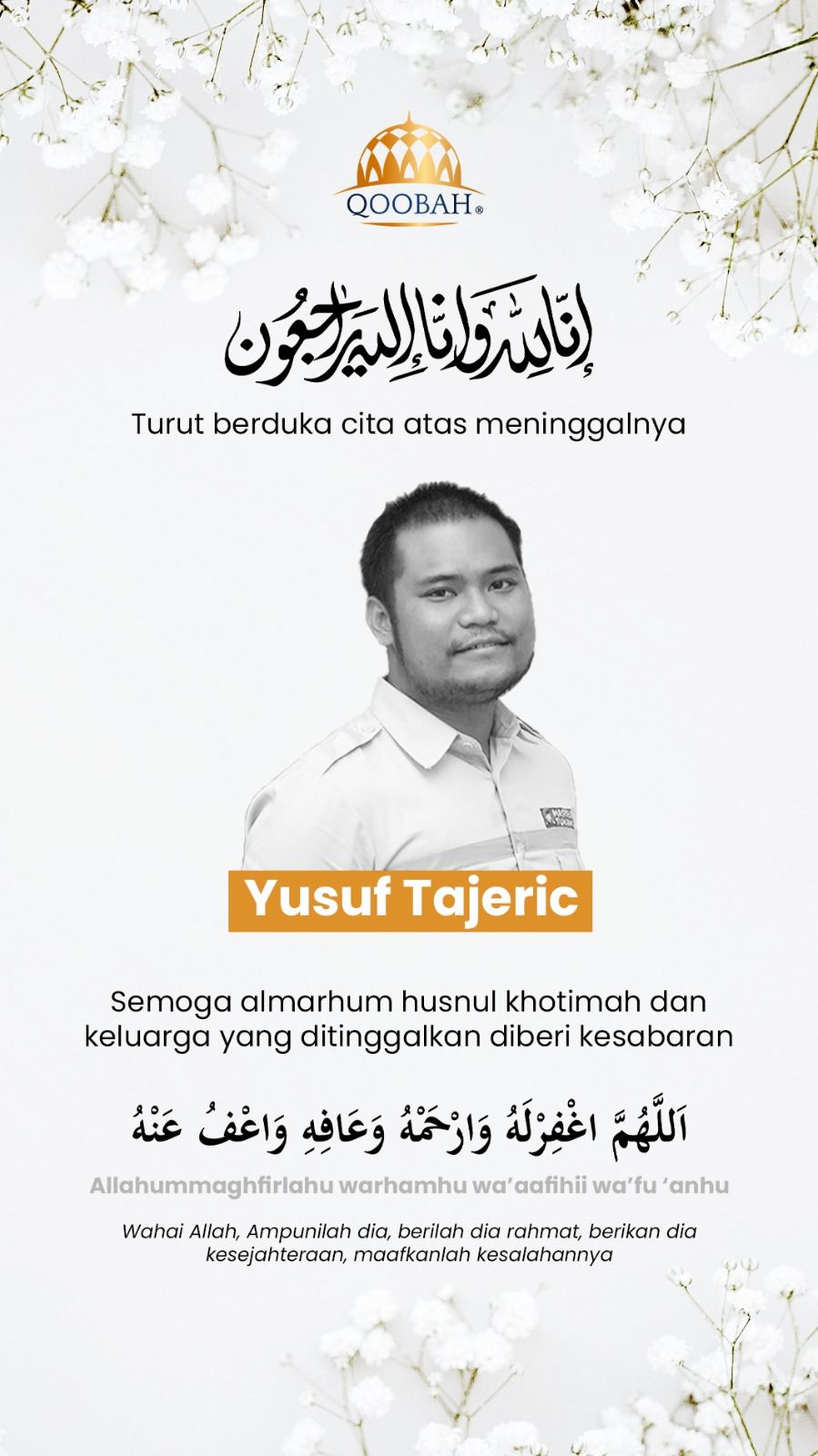
Kabar duka... Kepergian Mas Yusuf Tajeric menyisakan kenangan mendalam. Dari TDA Kediri hingga renovasi rumah, beliau adalah sosok yang ramah dan berdedikasi. Mari kita panjatkan doa terbaik untuk almarhum.
Baca Selengkapnya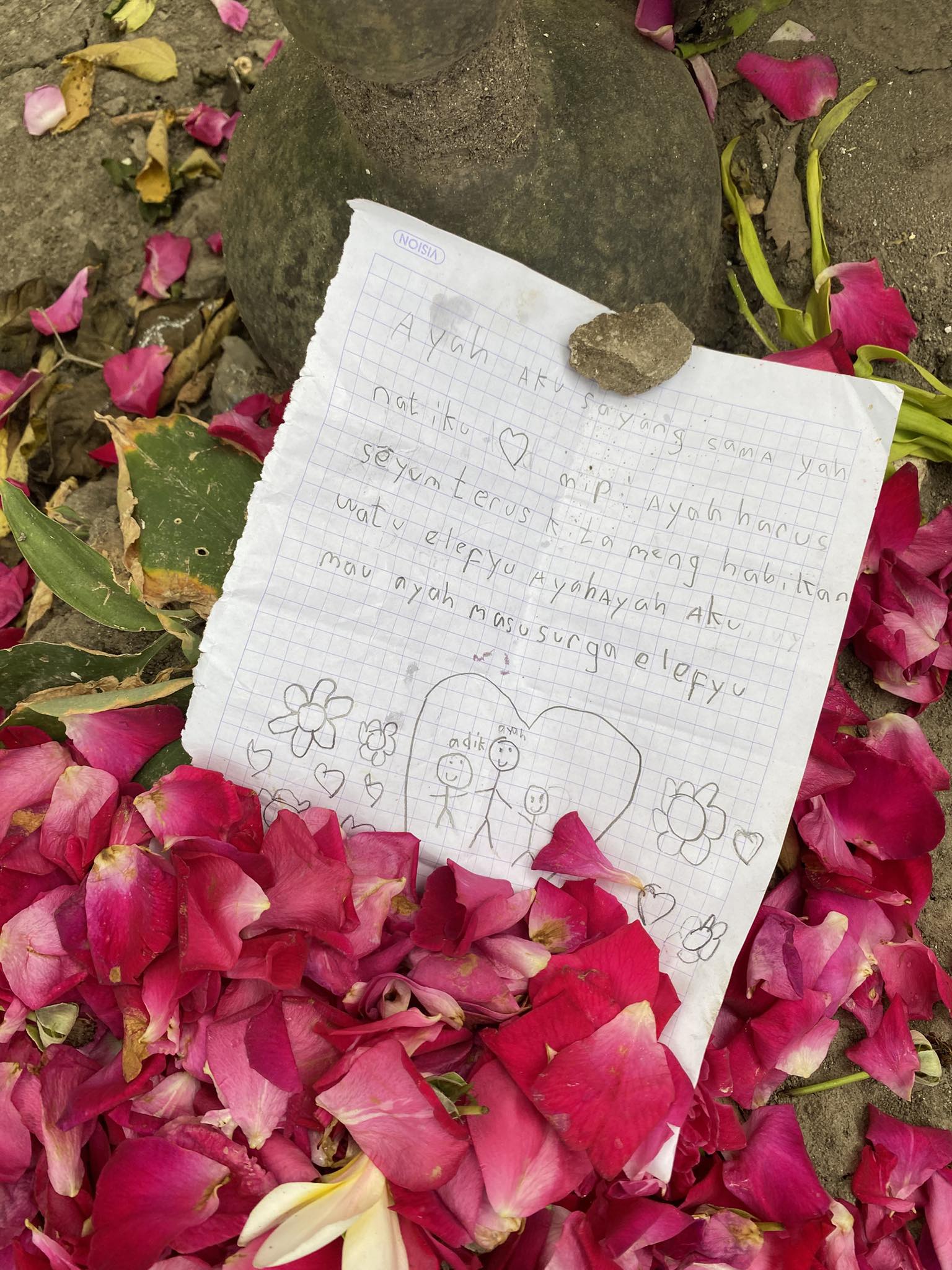
Sepucuk surat cinta dari seorang anak yang kehilangan ayahnya menggugah hati. Pelajari makna mendalam di balik surat itu dan bagaimana kita bisa belajar menghargai keluarga serta menghadapi duka dengan lebih kuat.
Baca Selengkapnya
Siap menikmati gemerlap Dhoho Night Carnival Kediri? Artikel ini akan membantumu merencanakan kunjunganmu! Temukan rute, tips hemat, dan cara memaksimalkan pengalamanmu di karnaval budaya ini.
Baca Selengkapnya
Di era AI, Prompt Engineering adalah kunci. Buku ini panduan praktis untuk berkomunikasi efektif dengan AI. Temukan cara berpikir & berinteraksi dengan mesin! Pesan sekarang!
Baca Selengkapnya
Face recognition: amankah menggunakan foto? Ternyata, sangat tergantung teknologinya! Pelajari perbedaan antara sistem 2D yang rentan dan sistem 3D canggih dengan deteksi kehidupan. Jangan sampai data Anda jadi korban!
Baca Selengkapnya
Login dengan WhatsApp OTP menawarkan keamanan lebih baik dari password. Tapi, waspadai risiko SIM swapping! Temukan kelebihan, kekurangan, dan cara melindungi akun Anda di sini.
Baca Selengkapnya
JPX Helmet hadir dengan promo menarik untuk peserta Malang Adventure Trail! Dapatkan diskon spesial Rp 150.000 untuk helm Fox 3. Cek cara klaim voucher dan lokasi penukarannya di sini!
Baca Selengkapnya
Siap taklukan jalur MAT 2025? JPX Helmet menawarkan diskon spesial Rp 150.000 untuk helm adventure JPX Fox 3 khusus untuk peserta! Klaim diskon Anda di Galeri Helm Ungu Kediri sebelum 15 November!
Baca Selengkapnya
Galeri Helm Ungu Kediri bekerja sama dengan JPX Helmet memberikan diskon spesial Rp 150.000 untuk helm JPX Fox 3 bagi peserta MAT 2025. Amankan kepala Anda dengan helm terbaik! Cek syarat dan lokasinya di sini!
Baca Selengkapnya
Intip kurikulum AI untuk SMK! Temukan sinopsis lengkap e-book: fondasi koding Python, analisis data, machine learning, hingga NLP. Siapkah siswa TKJ SMKN 2 Kediri?
Baca Selengkapnya![Cara Mudah Mengaktifkan SSL Roundcube di Plesk Panel [Lengkap]](https://nos.wjv-1.neo.id/my-app-storage/blog-images/20260120_225431_4d1e8e2b_WhatsApp_Image_2026-01-20_at_10.54.13_PM.jpeg)
Lindungi komunikasi email Anda! Panduan lengkap mengaktifkan SSL untuk Roundcube di Plesk Panel. Pilih metode yang paling sesuai dan amankan webmail Anda sekarang!
Baca Selengkapnya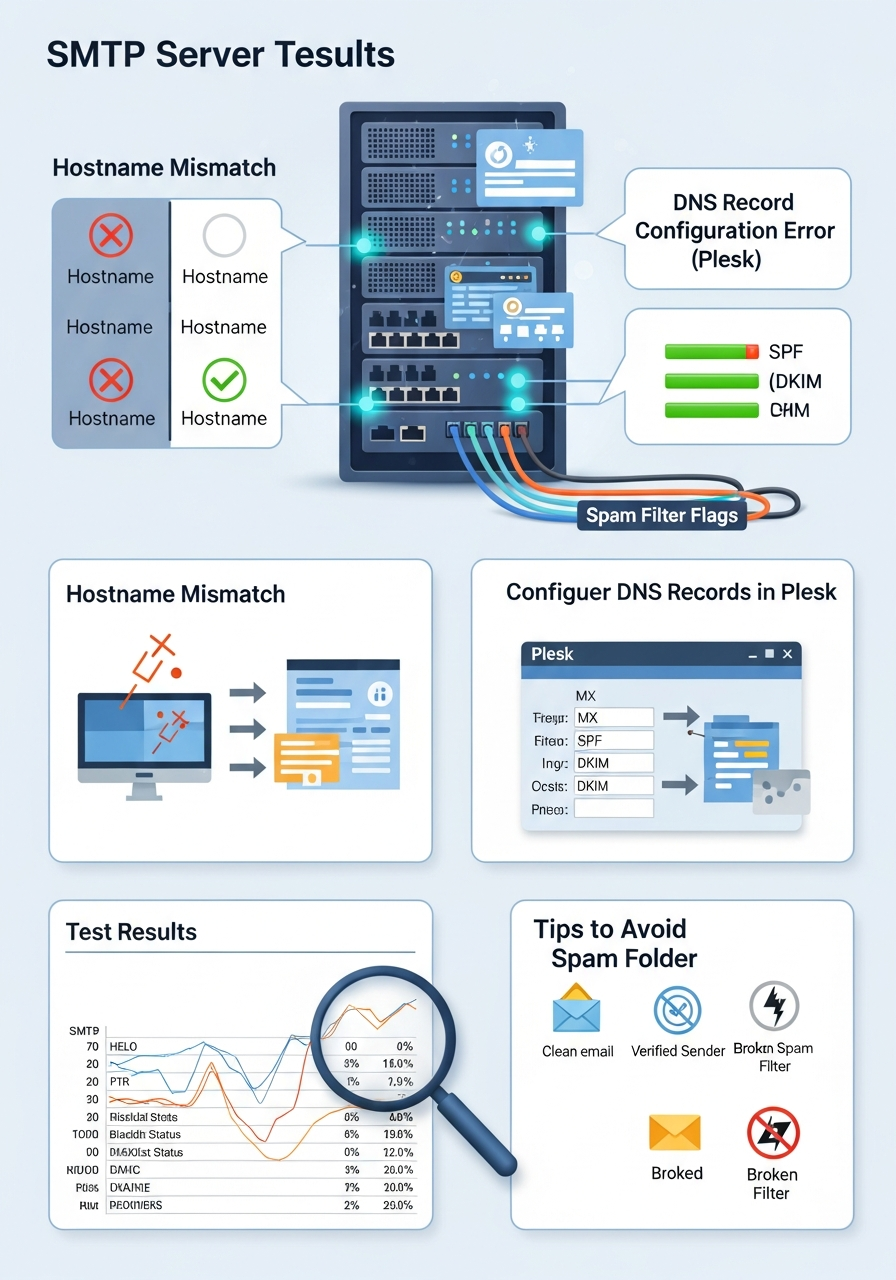
Analisis lengkap hasil tes SMTP server Anda! Temukan cara memperbaiki hostname mismatch, konfigurasi DNS records di Plesk, dan tips setting agar email Anda tidak masuk spam. Panduan langkah demi langkah!
Baca Selengkapnya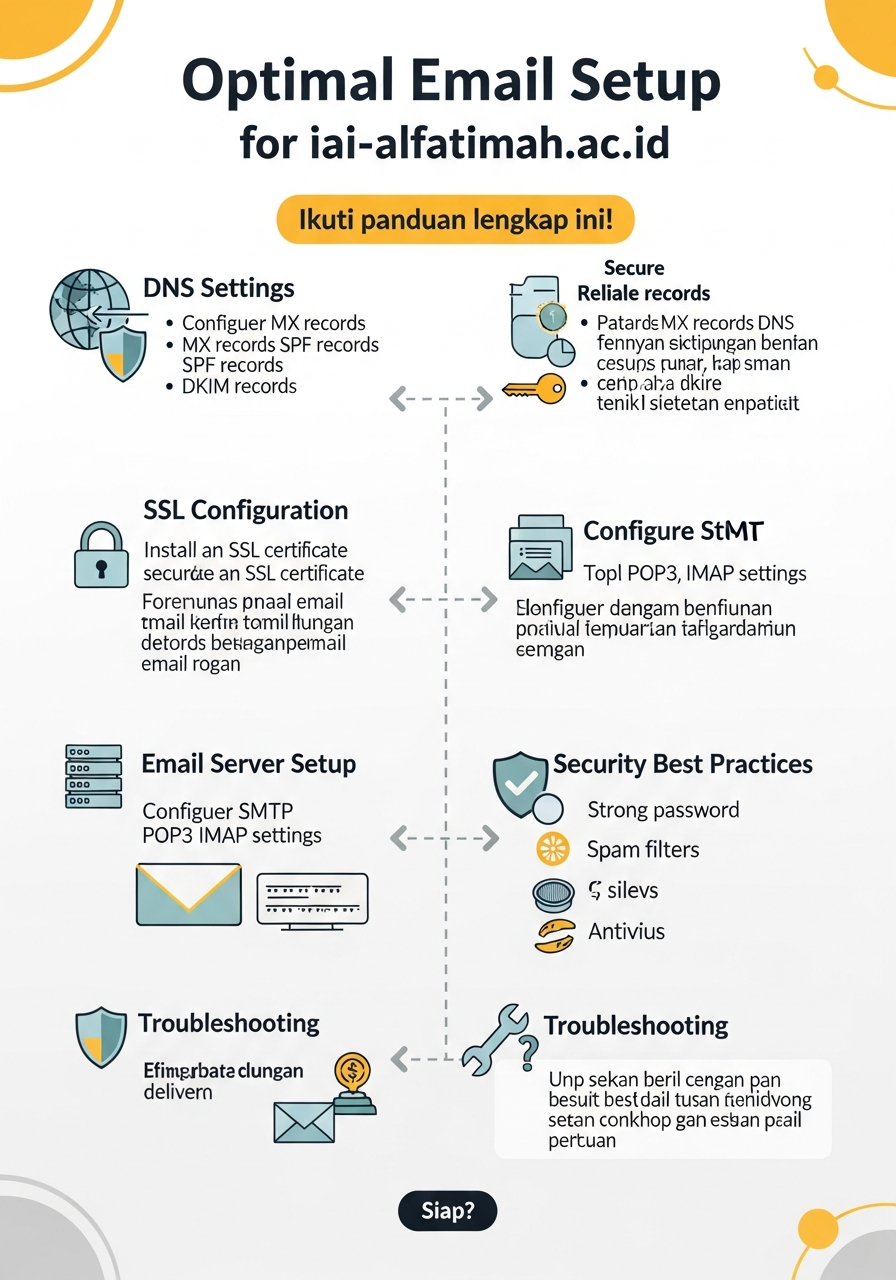
Ingin email dengan domain iai-alfatimah.ac.id berfungsi optimal? Ikuti panduan lengkap ini! Dari setting DNS hingga SSL, pastikan email Anda aman, terpercaya, dan sampai ke tujuan dengan lancar. Siap?
Baca Selengkapnya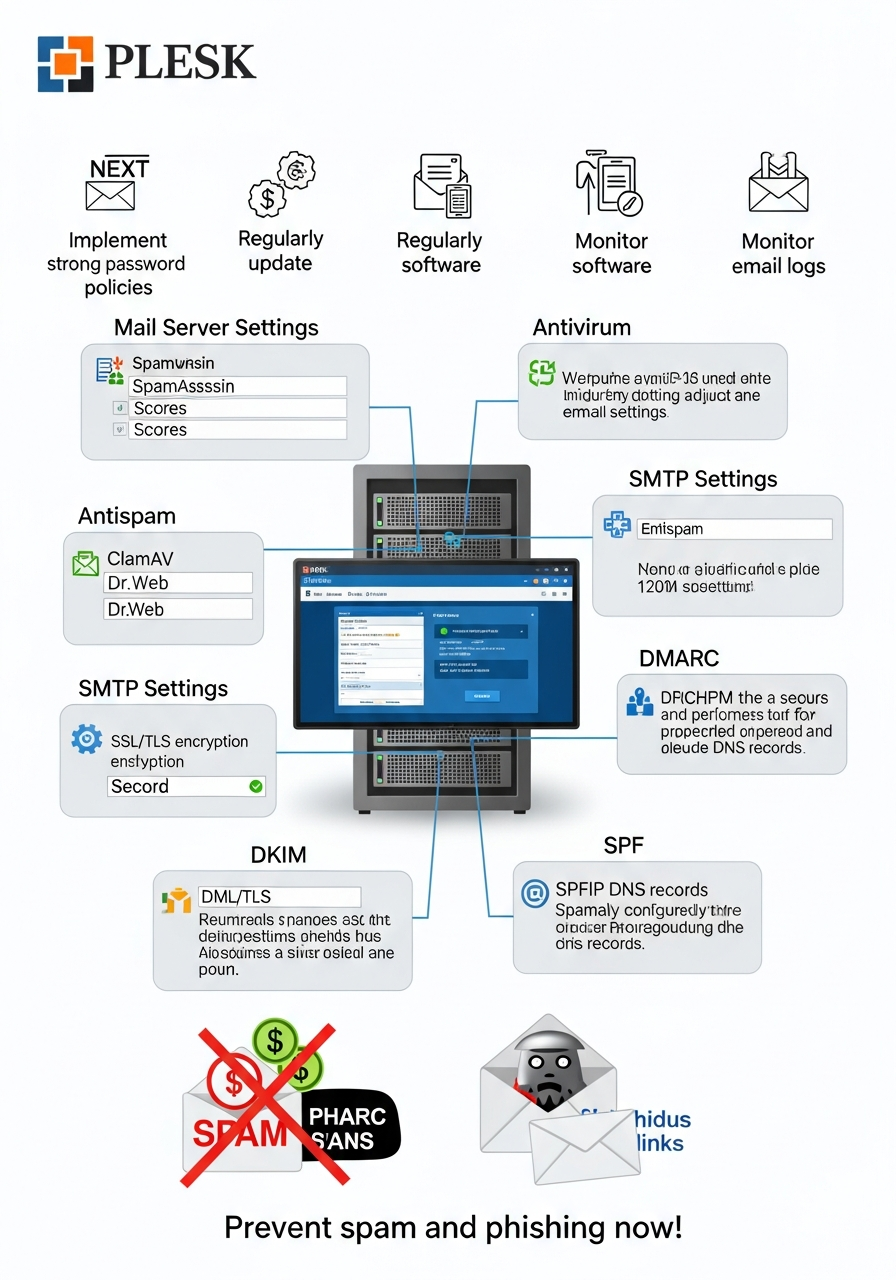
Analisis lengkap konfigurasi email server Plesk Anda! Temukan setting yang direkomendasikan, penyesuaian penting, dan langkah selanjutnya untuk keamanan email yang optimal. Cegah spam dan phishing sekarang!
Baca Selengkapnya
Ingin punya email dengan domain sendiri tapi bingung cara settingnya di Plesk Panel? Panduan ini akan memandu Anda langkah demi langkah, dari persiapan hingga testing, agar email server Anda berfungsi optimal!
Baca Selengkapnya![Cara Setup Email Server di Plesk: Panduan Lengkap [2024]](https://nos.wjv-1.neo.id/my-app-storage/blog-images/20260120_225842_da17a73e_WhatsApp_Image_2026-01-20_at_10.58.29_PM.jpeg)
Bingung cara setup email di Plesk Panel? Artikel ini memandu Anda langkah demi langkah! Pelajari cara konfigurasi SMTP, IMAP, POP3, spam filter, dan keamanan email. Kelola email server Anda dengan mudah!
Baca Selengkapnya
Roundcube adalah webmail open source yang populer. Temukan fitur-fiturnya yang canggih, kegunaannya, dan mengapa ini bisa menjadi solusi webmail terbaik untuk Anda. Pelajari selengkapnya!
Baca Selengkapnya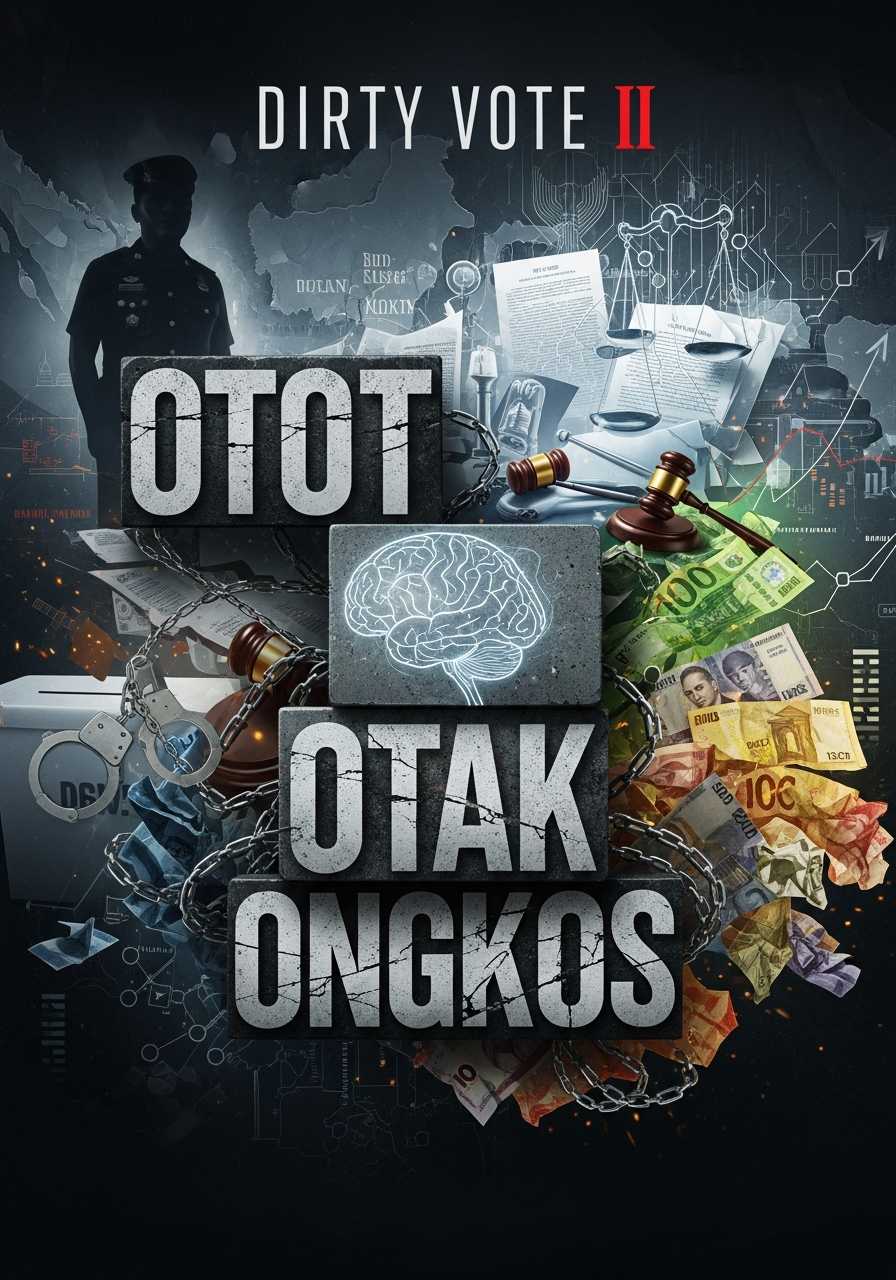
Film Dirty Vote II mengungkap strategi penguatan kekuasaan pasca Pemilu 2024 melalui '3 O': Otot, Otak, dan Ongkos. Pelajari bagaimana aparat, hukum, dan pembiayaan digunakan. Simak analisis lengkapnya!
Baca Selengkapnya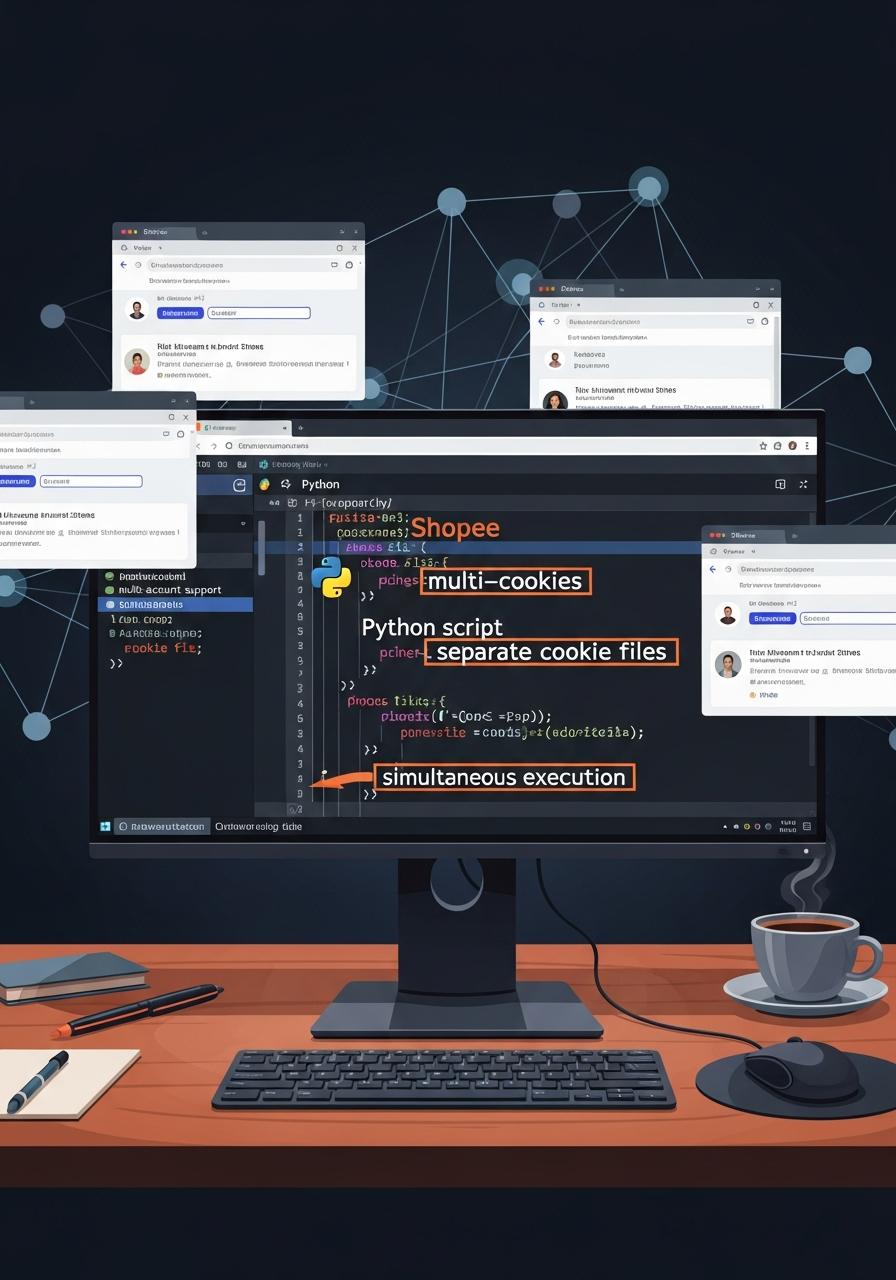
Ingin meningkatkan engagement di Shopee dengan banyak akun? Temukan script Python yang mendukung multi-cookies dari file terpisah dan eksekusi simultan! Otomatiskan like & follow sekarang.
Baca Selengkapnya
Butuh API untuk otomatis ekstrak data dari bukti pembayaran QRIS? Dokumentasi lengkap ini membahas cara penggunaan API berbasis Google Apps Script dan Gemini AI untuk analisis bukti bayar QRIS dari berbagai e-wallet.
Baca Selengkapnya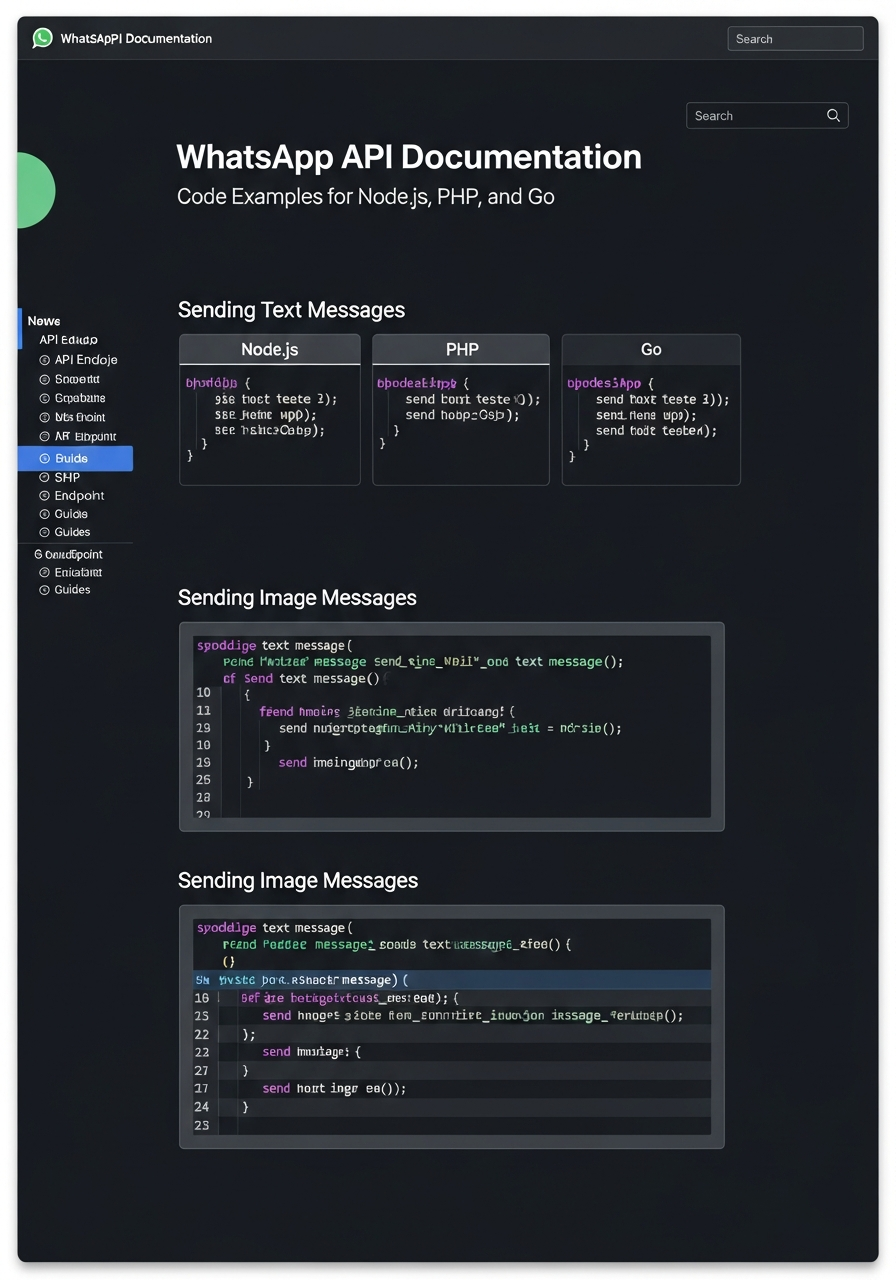
Ingin buat dokumentasi API WhatsApp yang lengkap? Temukan contoh kode Node.js, PHP, dan Go untuk mengirim pesan teks dan gambar. Siap digunakan dan mudah diimplementasikan!
Baca Selengkapnya
Ingin membuat WhatsApp Gateway yang cepat dan handal dengan Go? Temukan tutorial lengkap, kode sumber siap pakai, dan panduan deployment-nya di sini! Kirim pesan, gambar, dokumen, dan lainnya dengan mudah.
Baca Selengkapnya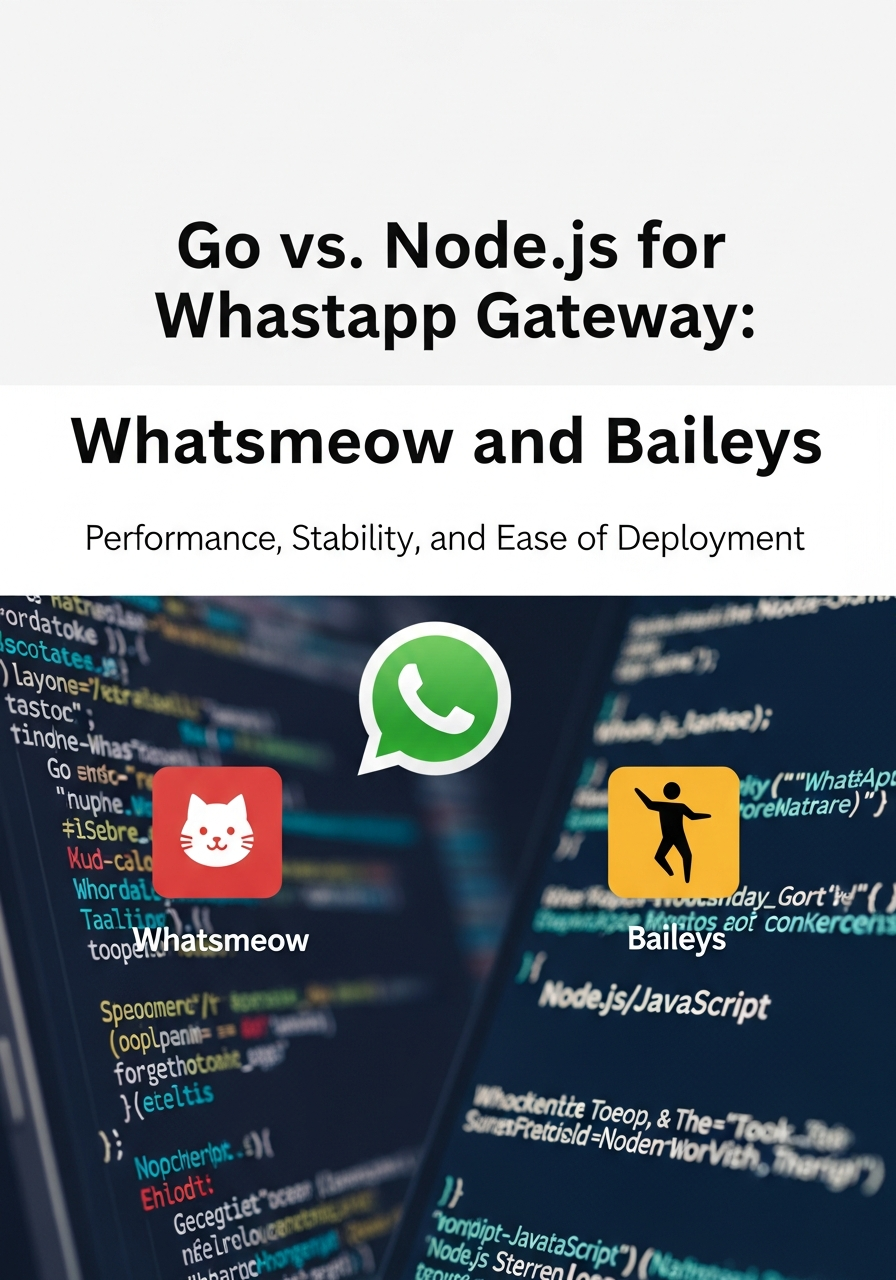
Bingung memilih Go atau Node.js untuk WhatsApp Gateway? Artikel ini membandingkan library whatsmeow dan Baileys dari sisi performa, stabilitas, dan kemudahan deployment. Temukan pilihan terbaik untuk proyek Anda!
Baca Selengkapnya
Tertarik dengan Go (Golang)? Temukan keunggulan bahasa pemrograman buatan Google ini, dari performa tinggi hingga kemudahan concurrency. Cocok untuk web services, cloud computing, dan DevOps!
Baca Selengkapnya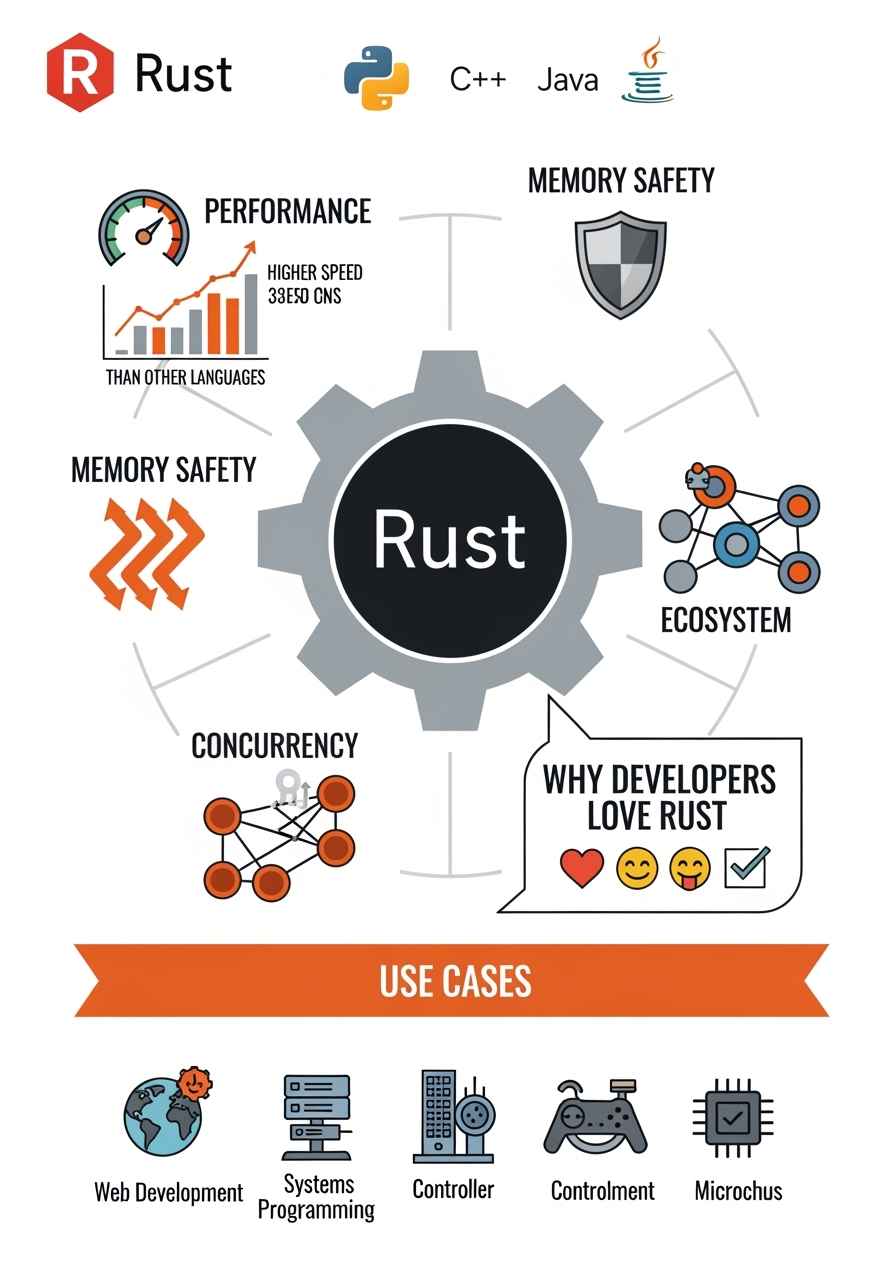
Tertarik dengan Rust? Temukan keunggulan Rust dibandingkan bahasa lain, kegunaannya di berbagai bidang, dan mengapa banyak developer mencintai bahasa ini. Yuk, cari tahu lebih lanjut!
Baca Selengkapnya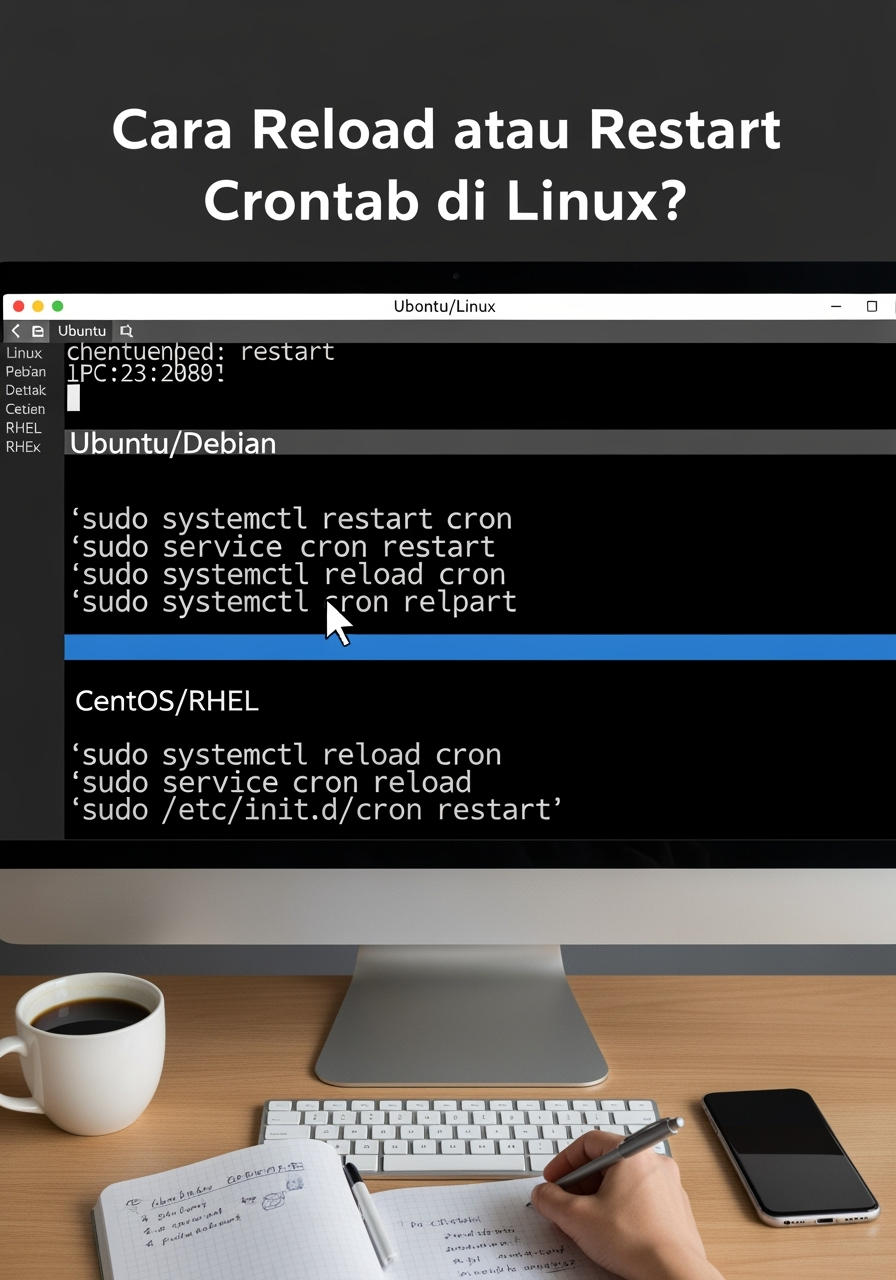
Bingung cara reload atau restart crontab di Linux? Temukan panduan lengkap dengan command yang mudah diikuti untuk Ubuntu, Debian, CentOS, dan RHEL. Pastikan cron job Anda berjalan lancar!
Baca Selengkapnya
Ingin website Anda lebih aman? Pelajari cara mudah redirect HTTP ke HTTPS menggunakan Nginx di VPS Lokal dan Proxy. Panduan ini mencakup konfigurasi lengkap dan langkah-langkah praktis!
Baca Selengkapnya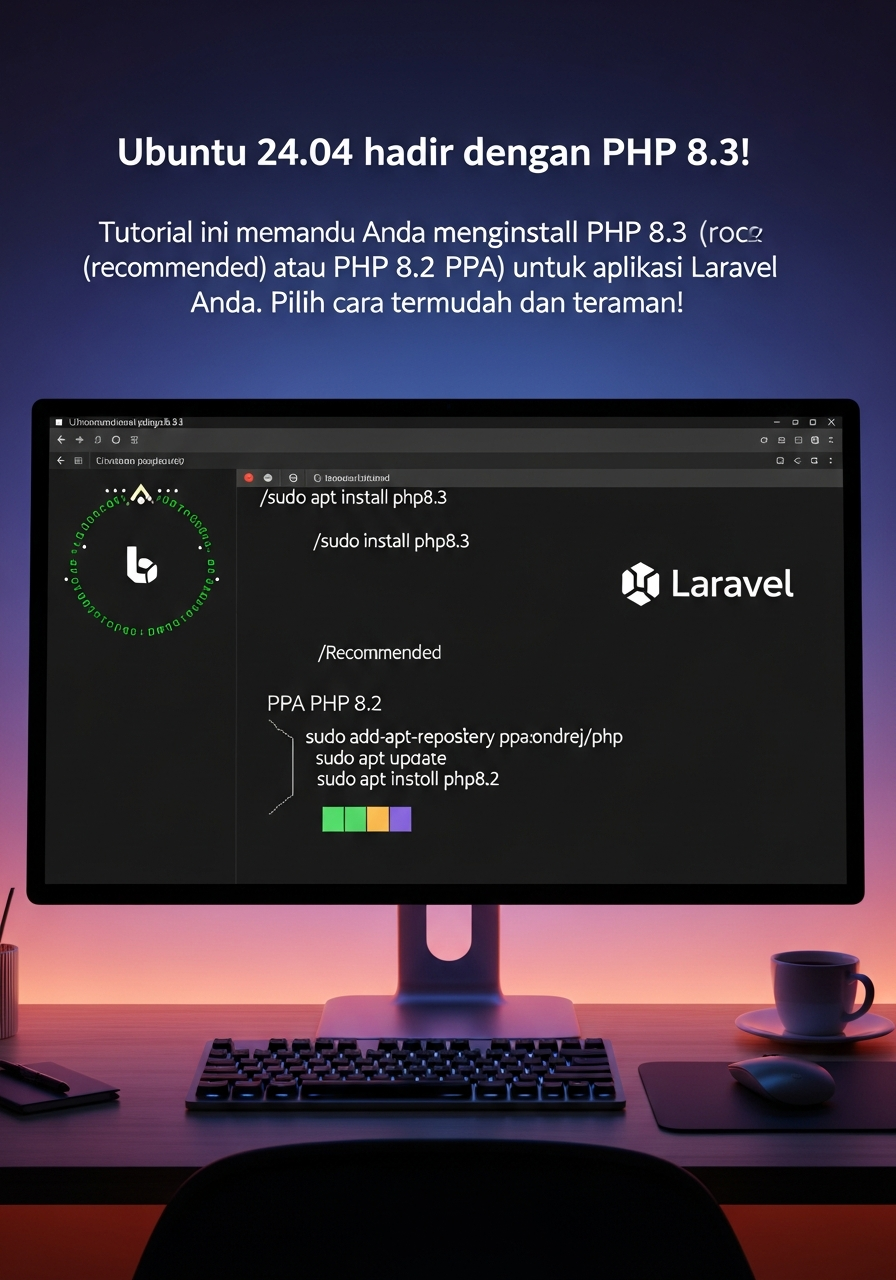
Ubuntu 24.04 hadir dengan PHP 8.3! Tutorial ini memandu Anda menginstall PHP 8.3 (recommended) atau PHP 8.2 (melalui PPA) untuk aplikasi Laravel Anda. Pilih cara termudah dan teraman!
Baca Selengkapnya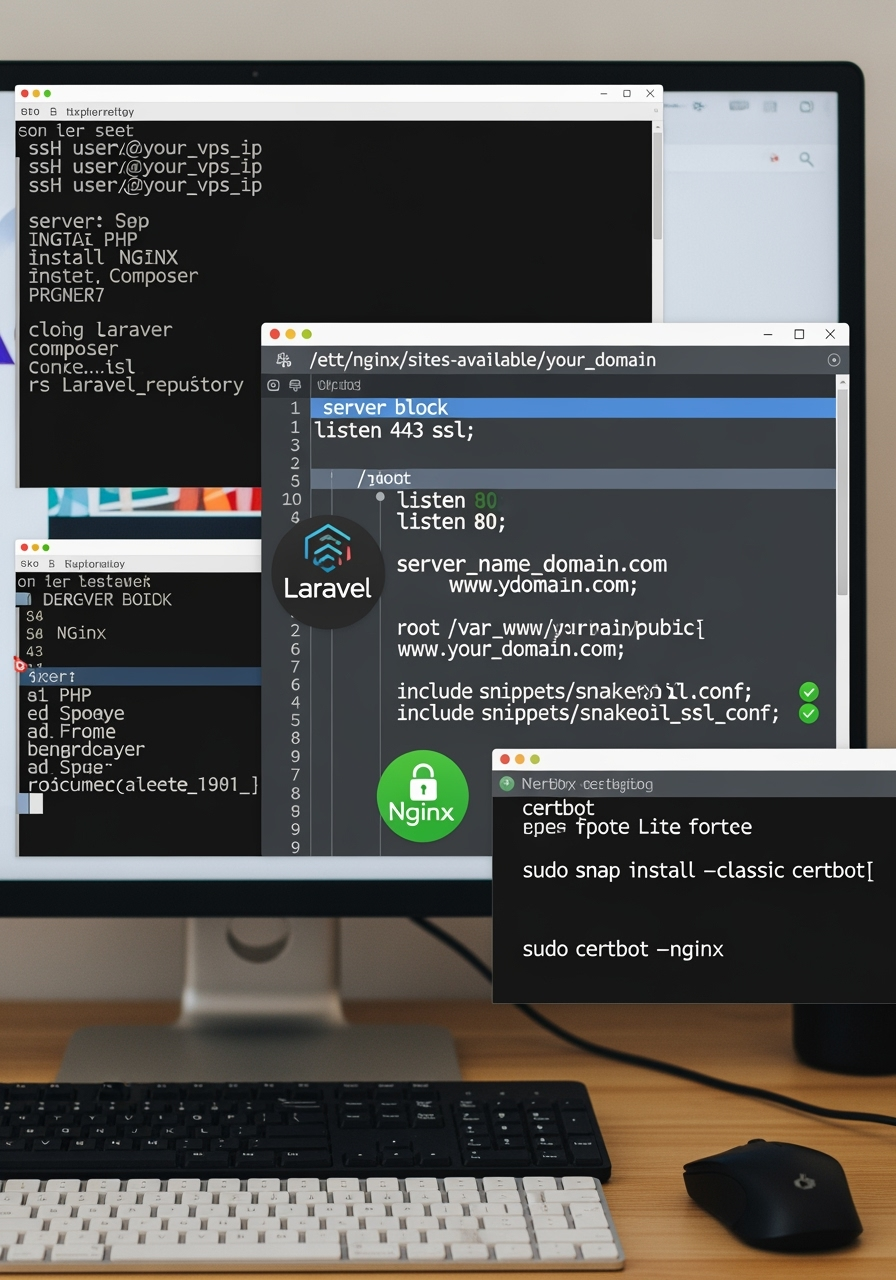
Pelajari langkah demi langkah cara setup deployment Laravel di VPS lokal, lengkap dengan konfigurasi reverse proxy menggunakan Nginx dan pemasangan SSL gratis. Tingkatkan keamanan dan performa website Laravel Anda!
Baca SelengkapnyaPelajari cara membuat prompt AI untuk mengekstrak data obat secara otomatis dari gambar. Dapatkan format JSON yang valid dan siap pakai untuk integrasi sistem farmasi Anda.
Baca Selengkapnya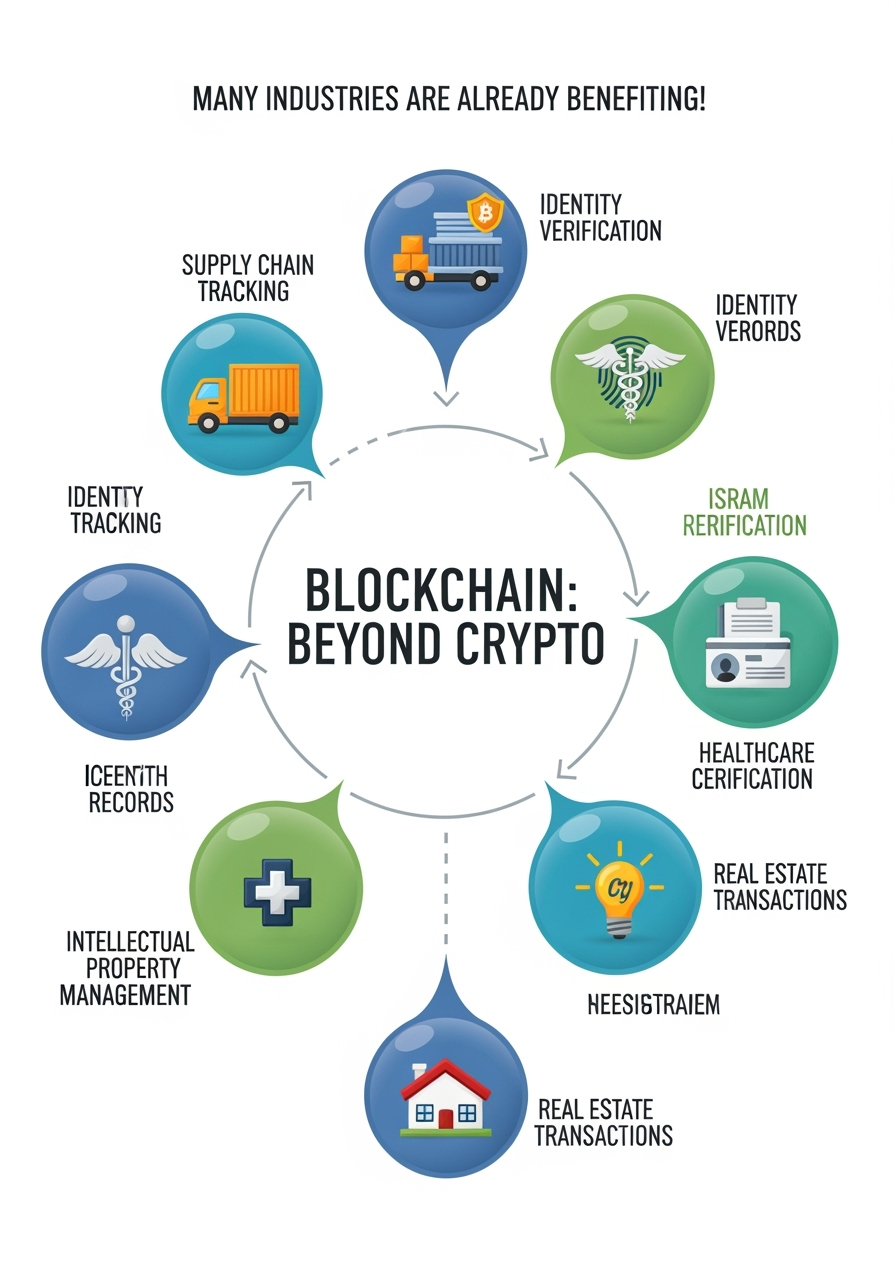
Siapa bilang blockchain hanya untuk kripto? Ternyata, banyak industri sudah memanfaatkannya! Temukan contoh nyata penggunaan blockchain yang mungkin belum Anda sadari, dari melacak makanan hingga verifikasi identitas.
Baca Selengkapnya
Blockchain mengubah cara kita bertransaksi dan berbagi data. Temukan bagaimana teknologi revolusioner ini bekerja dan apa saja manfaatnya bagi Anda. Simak panduan lengkapnya!
Baca Selengkapnya
Penasaran dengan Web3? Artikel ini menyajikan contoh website dan platform Web3 populer seperti Uniswap, OpenSea, Decentraland, dan lainnya. Temukan bagaimana teknologi blockchain mengubah internet!
Baca Selengkapnya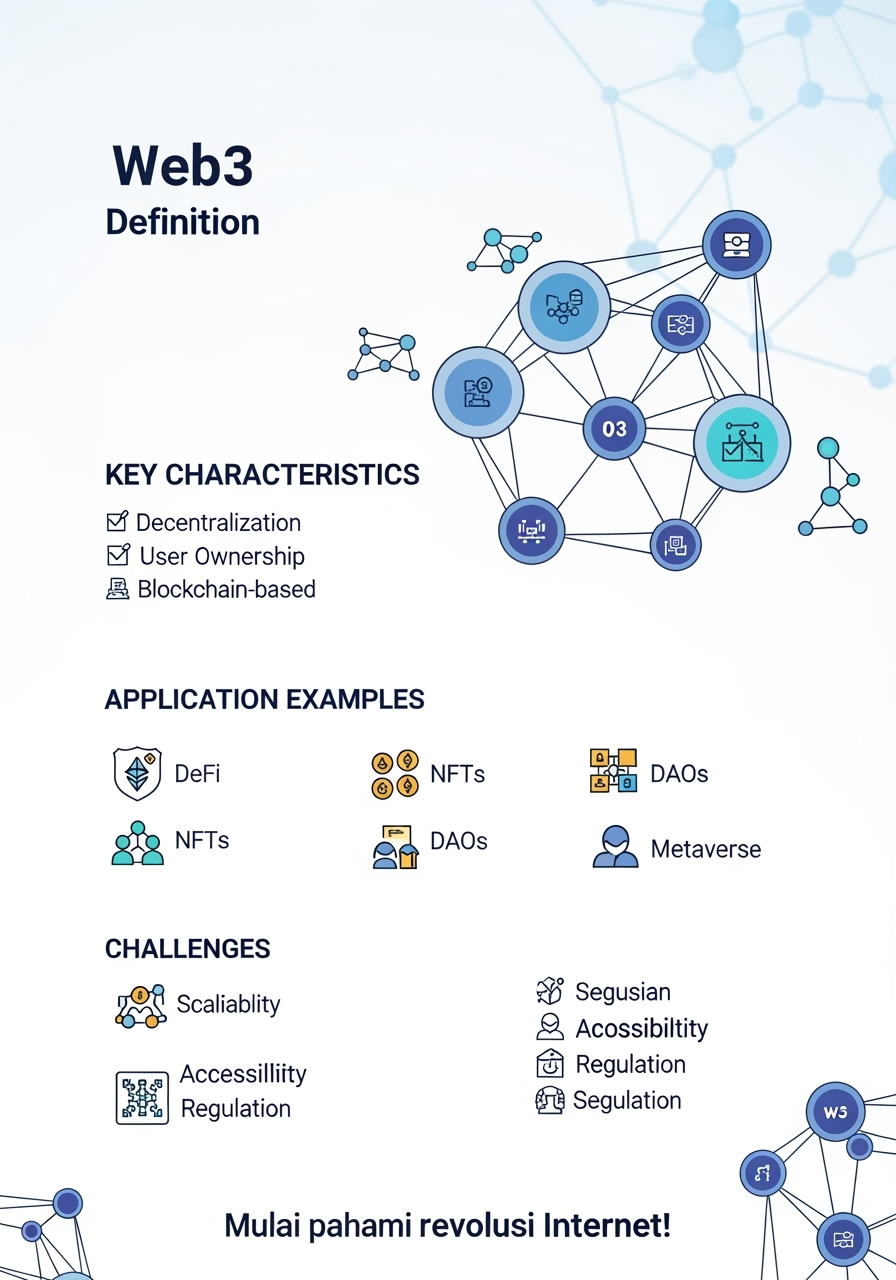
Tertarik dengan Web3? Temukan definisi, karakteristik utama, contoh aplikasi seperti DeFi dan NFT, serta tantangan yang dihadapi. Mulai pahami revolusi internet!
Baca Selengkapnya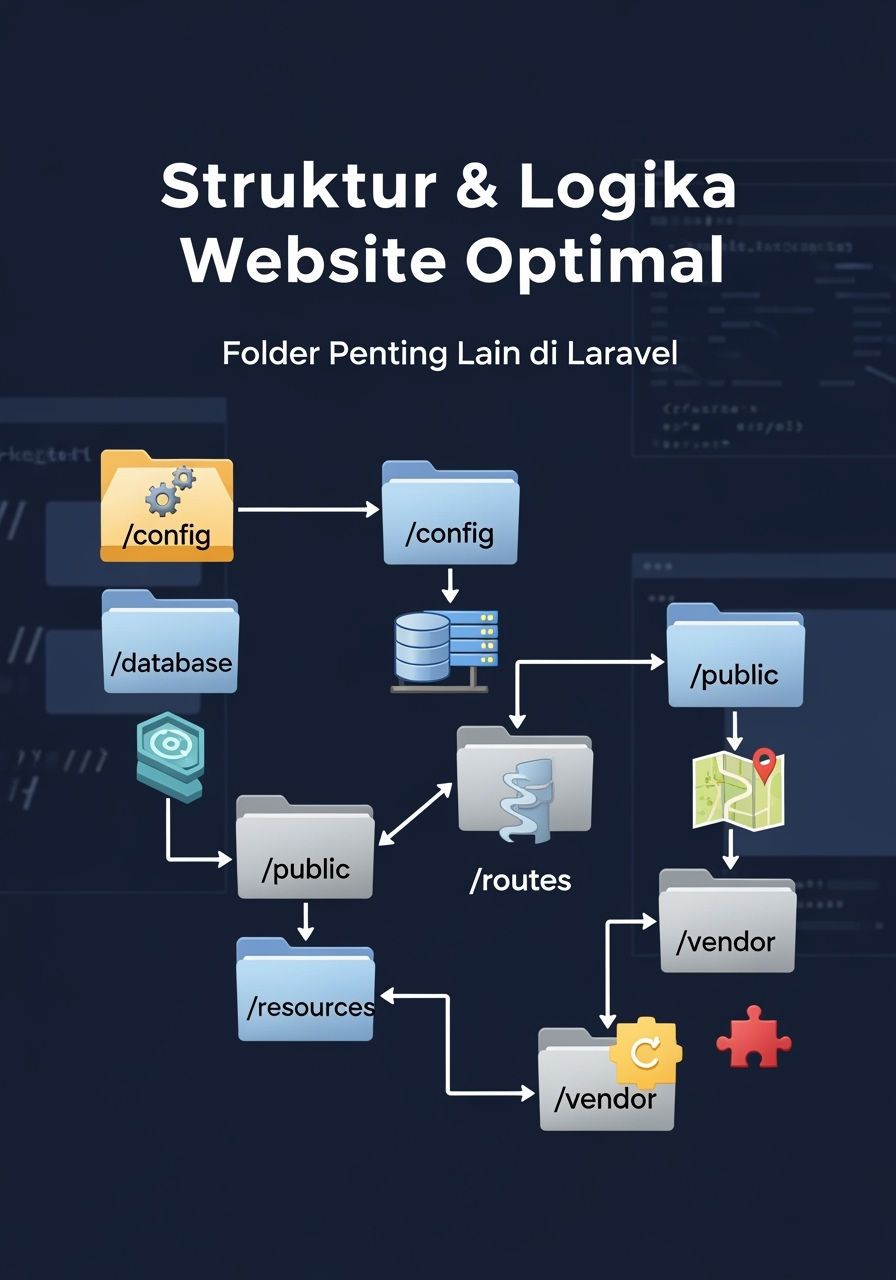
Bingung desain website Laravel? Folder /resources penting, tapi ini folder lain yang krusial! Pelajari struktur & logika website agar desain optimal. Simak selengkapnya!
Baca Selengkapnya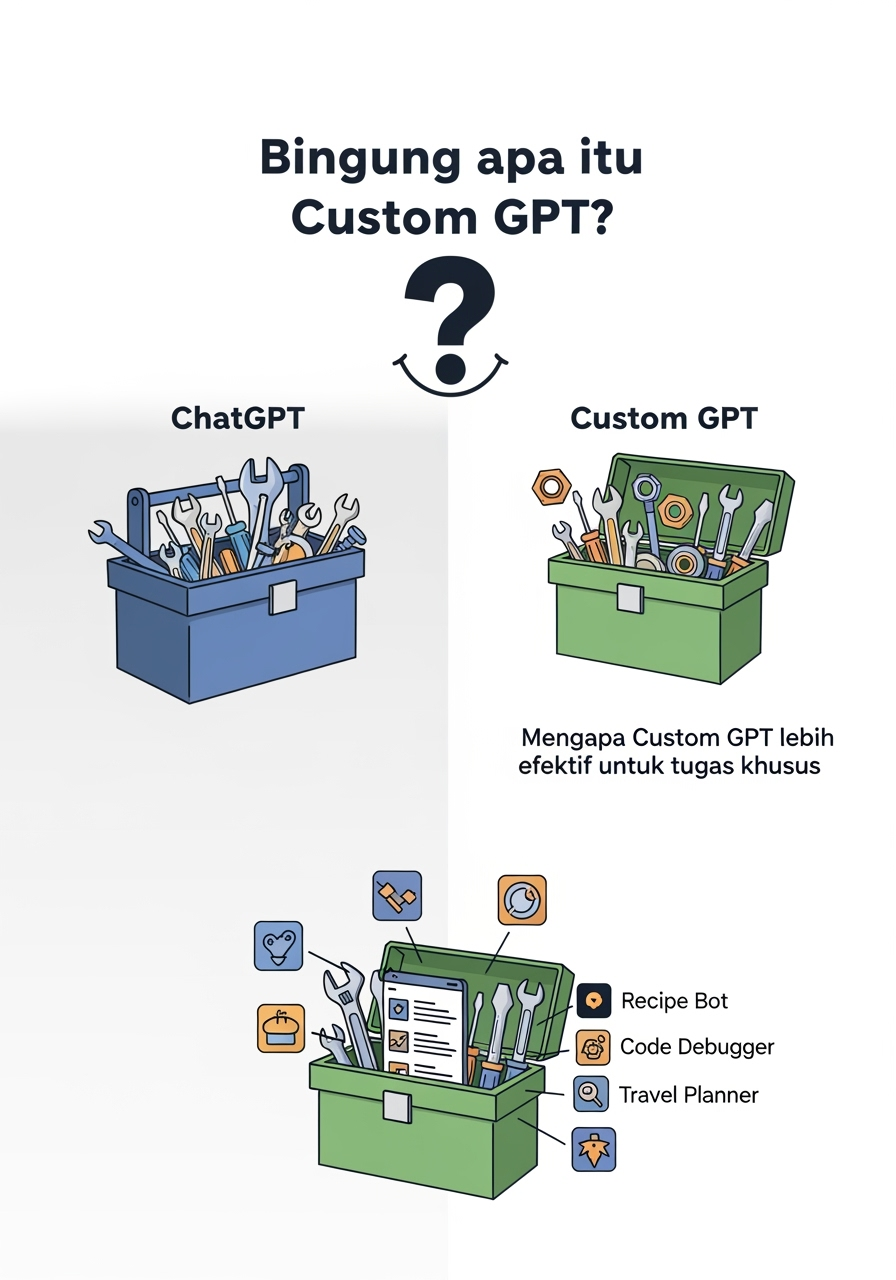
Bingung apa itu Custom GPT? Artikel ini menjelaskan dengan analogi sederhana dan contoh konkret. Temukan perbedaannya dengan ChatGPT biasa dan mengapa Custom GPT lebih efektif untuk tugas khusus.
Baca Selengkapnya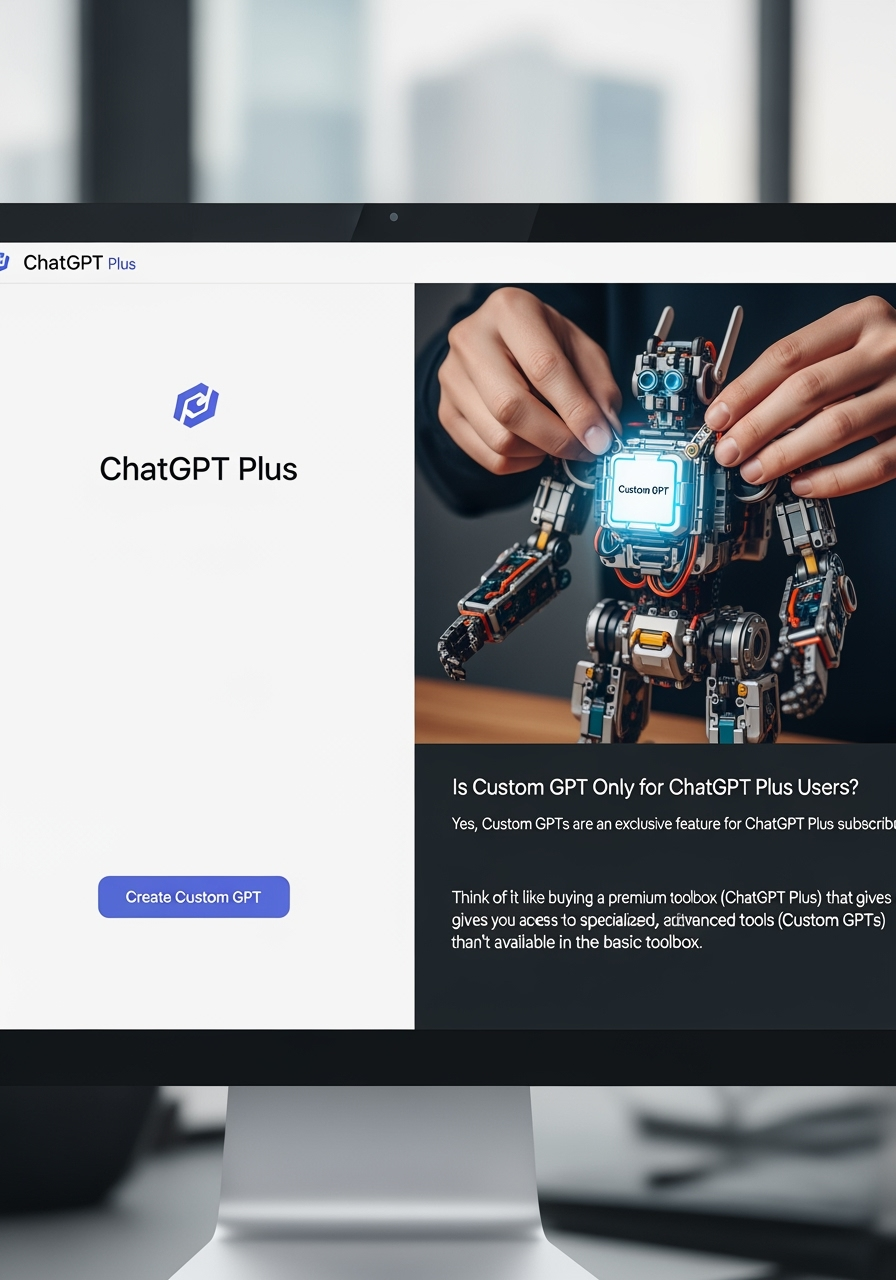
Apakah Custom GPT hanya untuk pengguna ChatGPT Plus? Temukan jawaban lengkapnya beserta analogi mudah dipahami. Jangan sampai salah paham soal fitur eksklusif ini!
Baca Selengkapnya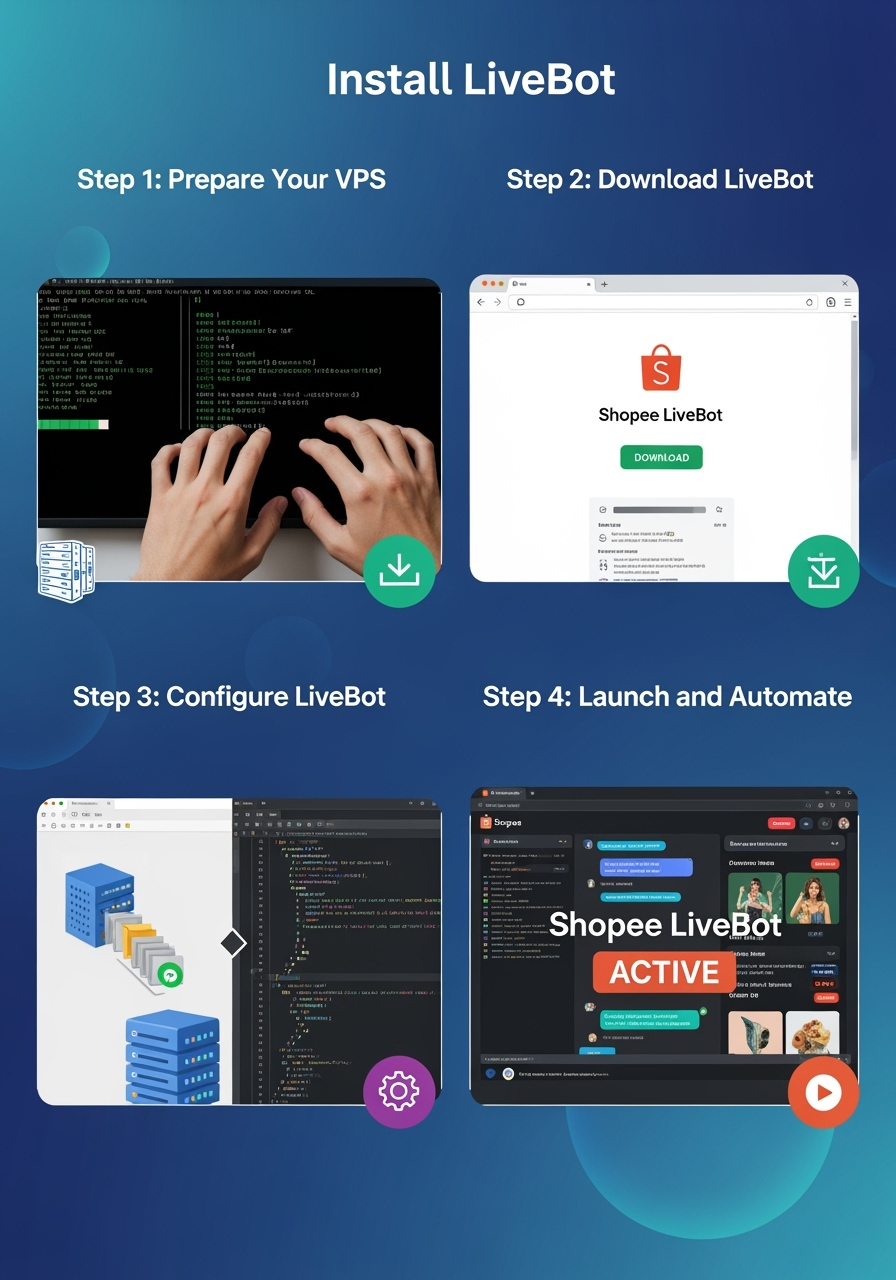
Ingin otomatiskan live streaming Shopee Anda dan meningkatkan penjualan? Ikuti panduan lengkap ini untuk instal Shopee LiveBot di VPS Linux. Dijamin berhasil, bahkan untuk pemula!
Baca Selengkapnya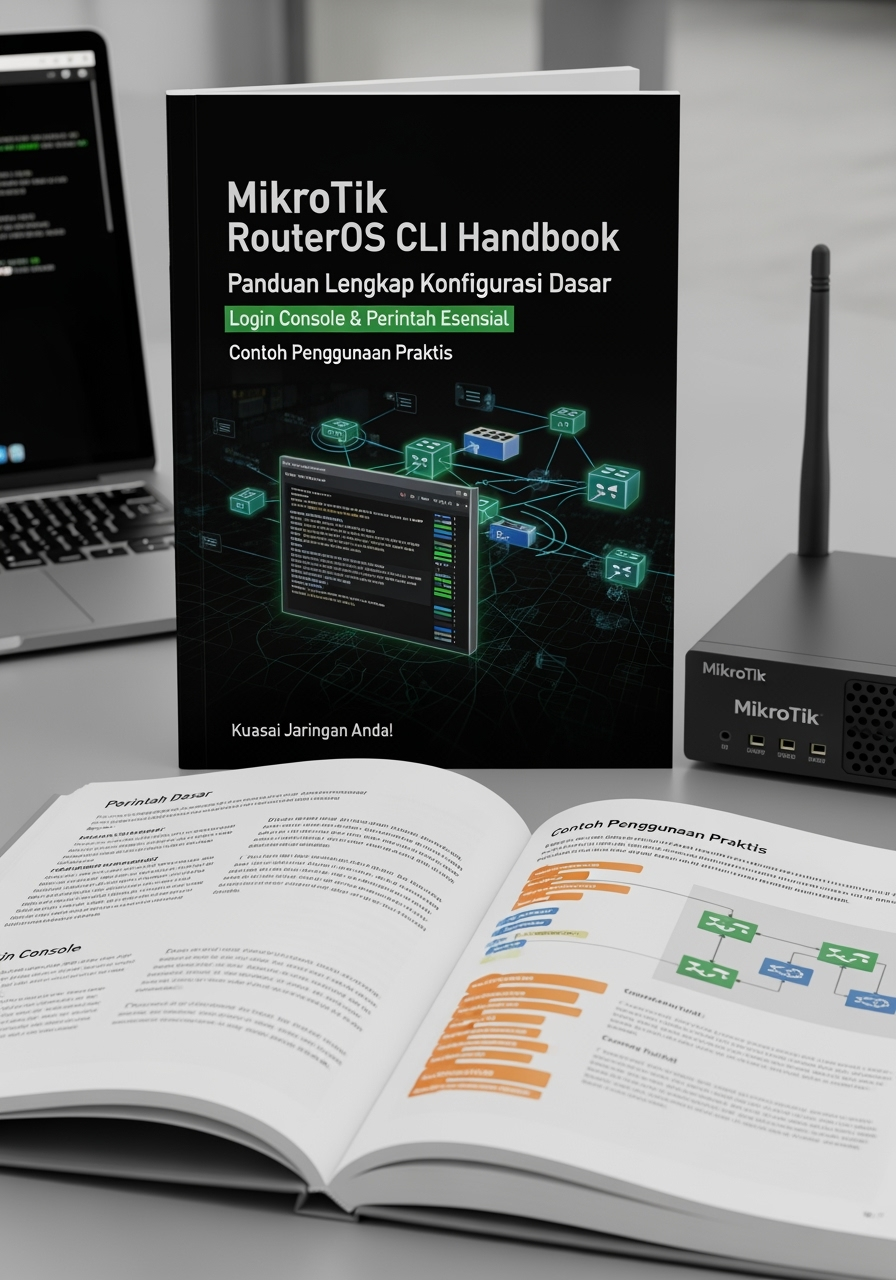
Ingin mahir konfigurasi MikroTik RouterOS melalui CLI? Temukan panduan lengkap perintah dasar, fitur login console, dan contoh penggunaan praktis di handbook ini. Kuasai jaringan Anda!
Baca Selengkapnya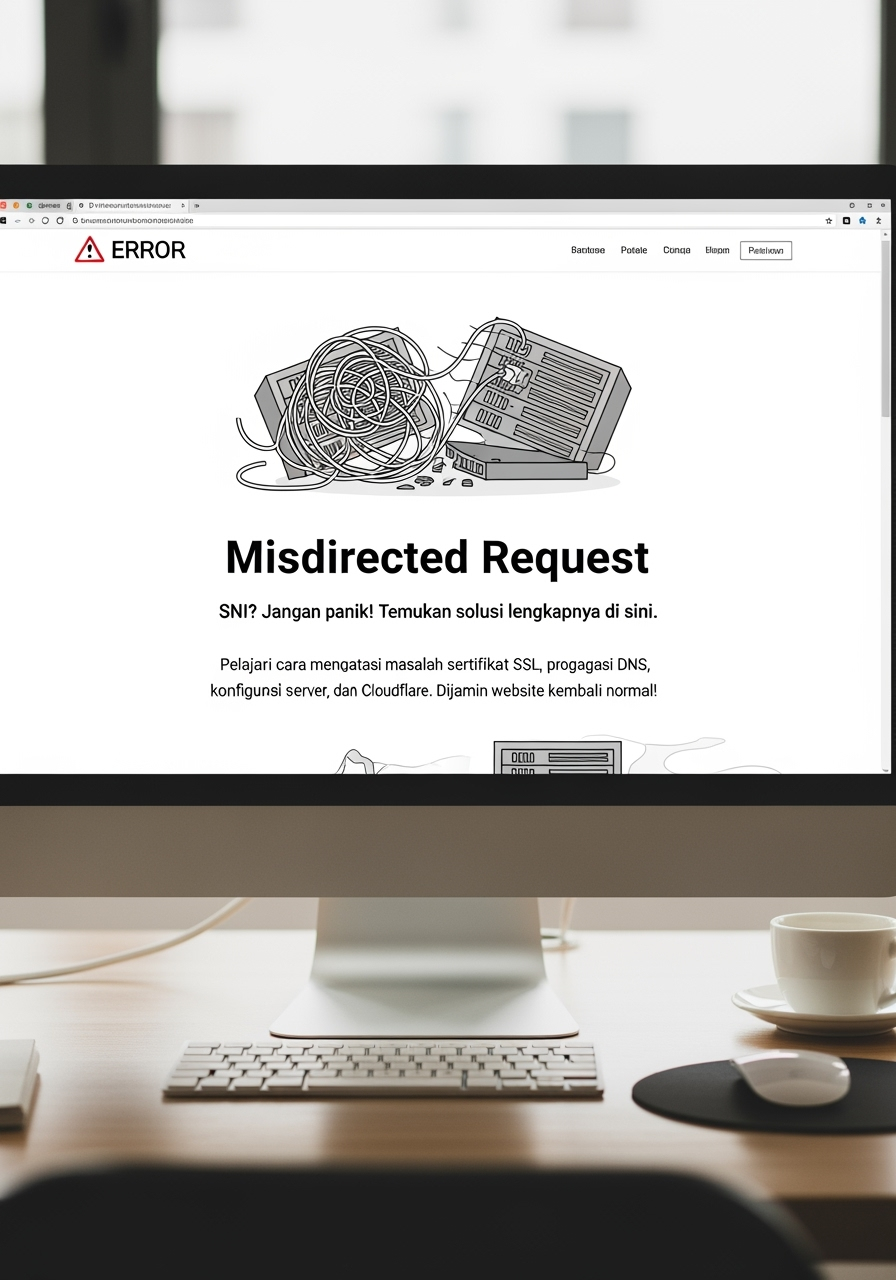
Website error "Misdirected Request" SNI? Jangan panik! Temukan solusi lengkapnya di sini. Pelajari cara mengatasi masalah sertifikat SSL, propagasi DNS, konfigurasi server, dan Cloudflare. Dijamin website kembali normal!
Baca Selengkapnya
Bangun WhatsApp AI bot canggih dengan fitur transkripsi audio, ringkasan konten, dan analisis media! Dilengkapi dashboard web untuk monitoring & analytics. Pelajari cara membuatnya sekarang!
Baca Selengkapnya
Mendapatkan pesan peringatan 'Development Server' di Flask? Jangan khawatir! Artikel ini memberikan solusi lengkap untuk development & production, termasuk Gunicorn, Waitress, dan uWSGI. Aplikasi Anda aman!
Baca Selengkapnya
Pantau status server, website, dan API Anda secara real-time dengan notifikasi WhatsApp otomatis! Deteksi masalah lebih cepat, minimalkan downtime, dan jaga performa website Anda. Dashboard modern & mudah digunakan.
Baca Selengkapnya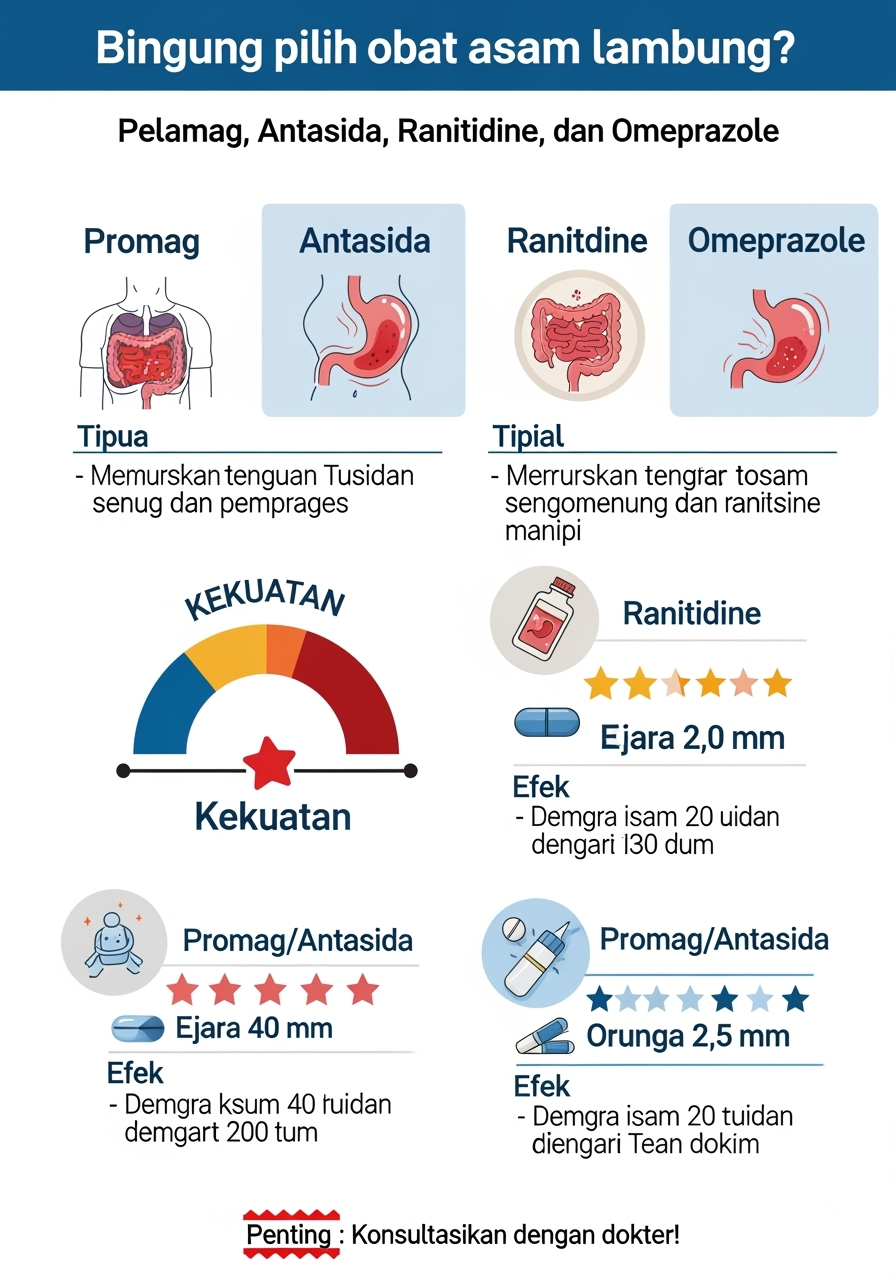
Bingung pilih obat asam lambung? Pelajari perbedaan Promag, Antasida, Ranitidine, dan Omeprazole. Ketahui urutan kekuatan dan efeknya. Penting: Konsultasikan dengan dokter!
Baca Selengkapnya
Ingin mengotomatiskan analisis obat? Temukan prompt JSON farmasi yang komprehensif untuk identifikasi obat, dosis, efek samping, dan interaksi. Tingkatkan efisiensi dan akurasi informasi farmasi Anda!
Baca Selengkapnya
Atasi masalah absensi manual dengan sistem presensi berbasis Face Recognition & Geolocation. Dapatkan akurasi tinggi, efisiensi waktu, dan laporan real-time! Konsultasi & Demo GRATIS!
Baca Selengkapnya
Sistem presensi face recognition berbasis AI untuk bisnis Anda! Anti-manipulasi, integrasi WhatsApp, real-time dashboard & hemat biaya hingga 67%. Demo gratis!
Baca Selengkapnya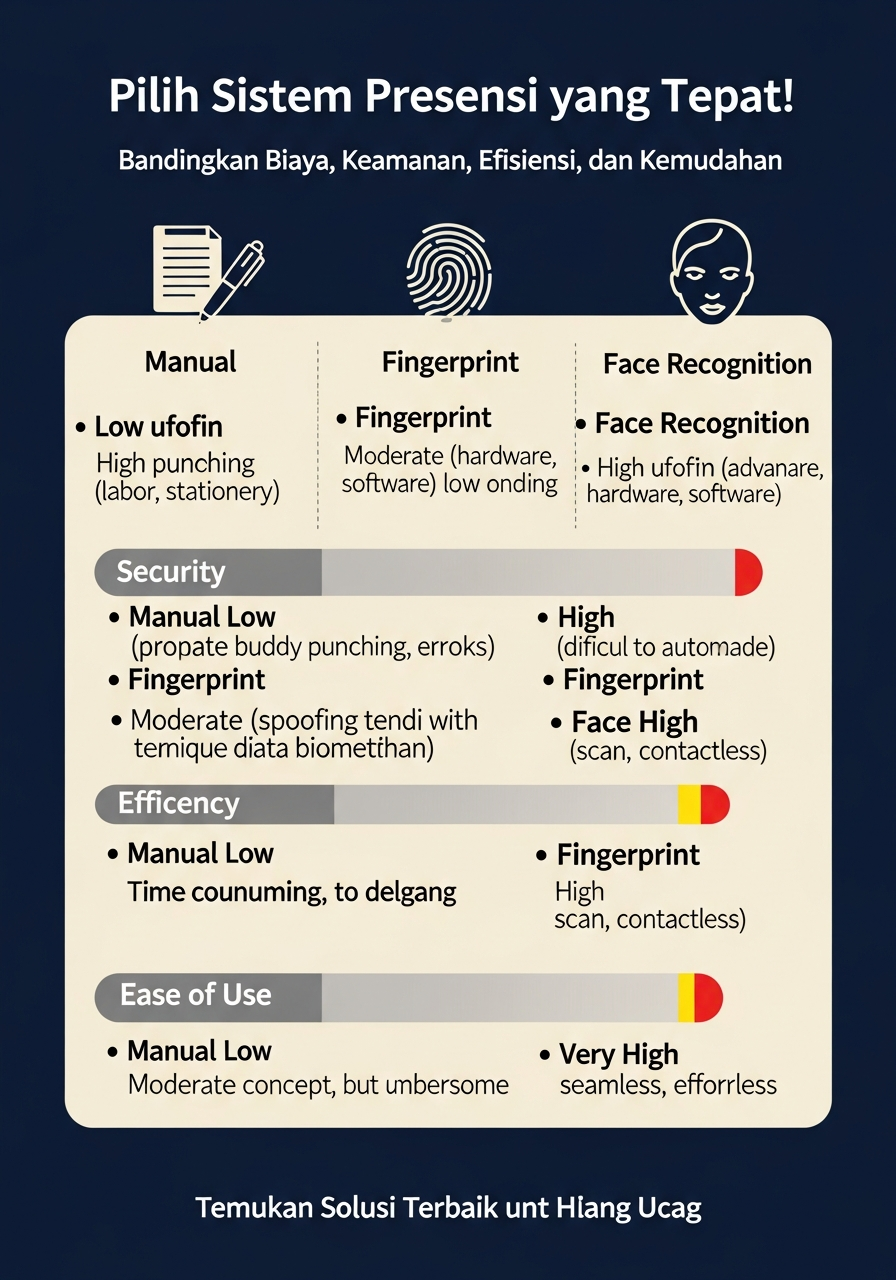
Pilih sistem presensi yang tepat! Bandingkan biaya, keamanan, efisiensi, dan kemudahan antara manual, fingerprint, dan face recognition. Temukan solusi terbaik untuk bisnis Anda di sini!
Baca Selengkapnya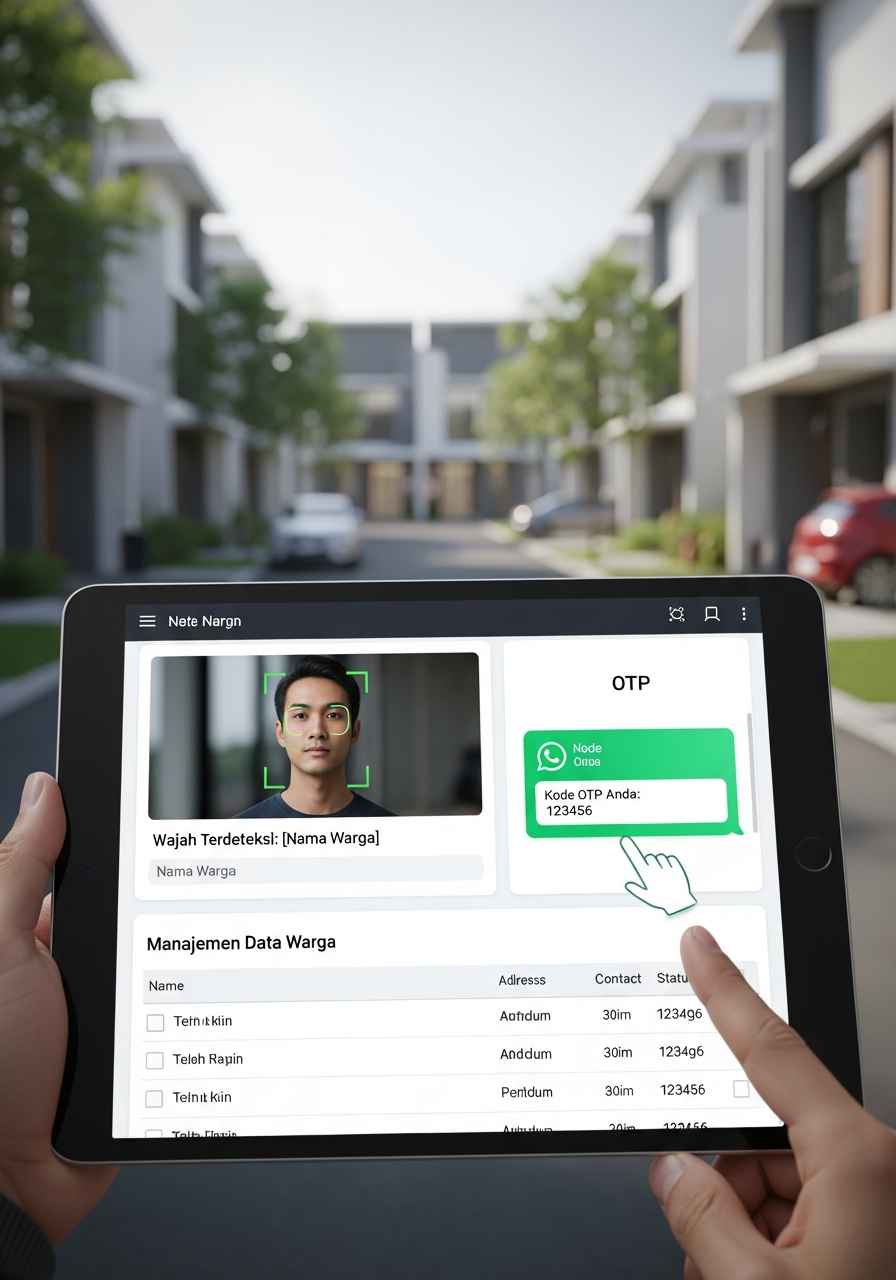
Implementasi sistem RT/RW canggih dengan fitur pengenalan wajah, keamanan WhatsApp OTP, dan manajemen data warga terpadu. Tingkatkan efisiensi dan keamanan lingkungan Anda!
Baca Selengkapnya
Pelajari cara menggunakan API Sistem Warga untuk mengintegrasikan fitur pengenalan wajah, manajemen data warga, dan statistik identifikasi. Tingkatkan efisiensi dan keamanan sistem RT/RW Anda.
Baca Selengkapnya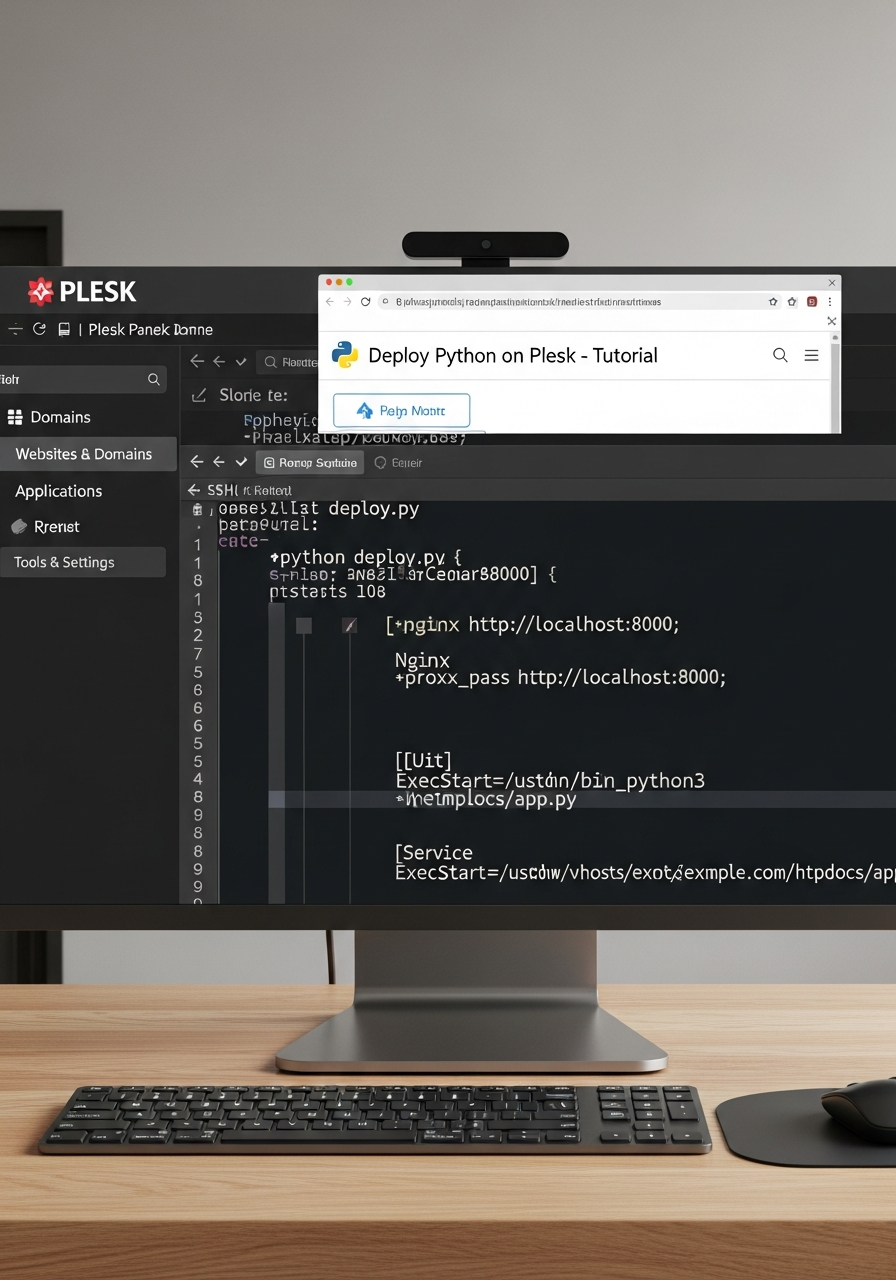
Ingin aplikasi Python Anda berjalan di VPS dengan Plesk Panel? Pelajari cara deploy script Python menggunakan reverse proxy, konfigurasi nginx, dan setup systemd service. Panduan ini cocok untuk developer dan webmaster!
Baca Selengkapnya
Bingung install htop di AlmaLinux 9.5? Jangan khawatir! Panduan ini memberikan solusi lengkap dengan berbagai metode, termasuk mengatasi kendala instalasi. Pantau performa server Anda sekarang!
Baca Selengkapnya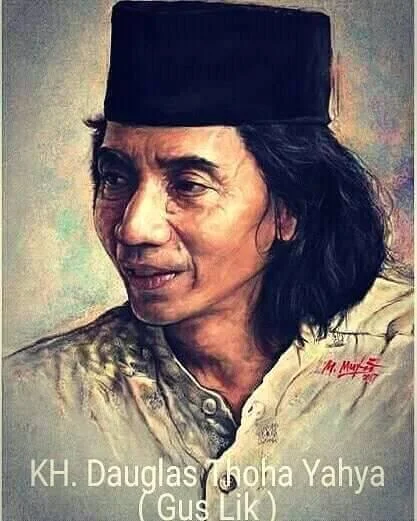
KH Dauglas Thoha Yahya (Gus Lik), kiai kharismatik dari Kediri yang memukau ribuan jamaah. Simak profil lengkapnya, termasuk keistimewaan dan kesederhanaannya yang menginspirasi.
Baca Selengkapnya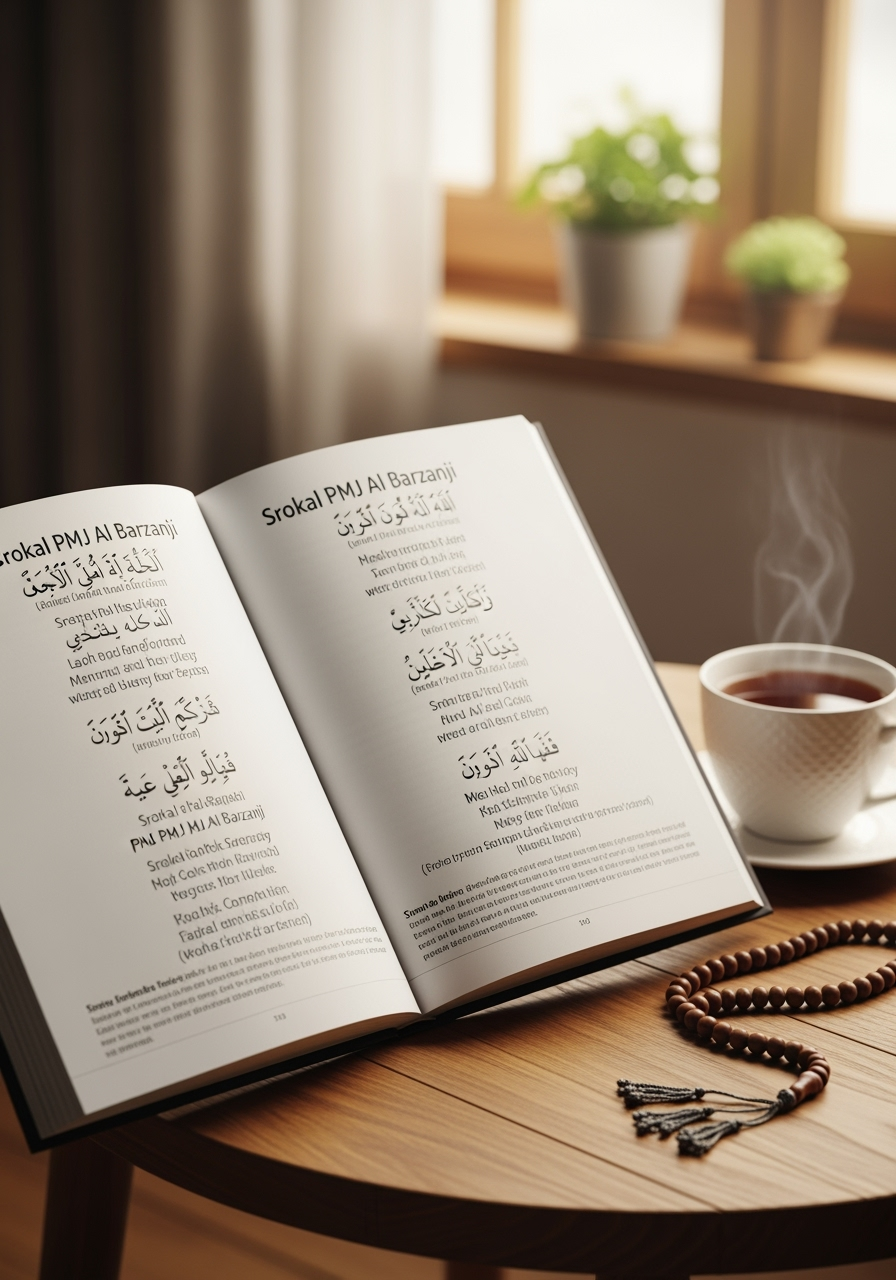
Temukan keindahan dan makna mendalam di balik lirik Srokal PMJ Al Barzanji. Pelajari arti setiap baitnya dan rasakan keberkahan sholawat nabi dalam kehidupan sehari-hari.
Baca Selengkapnya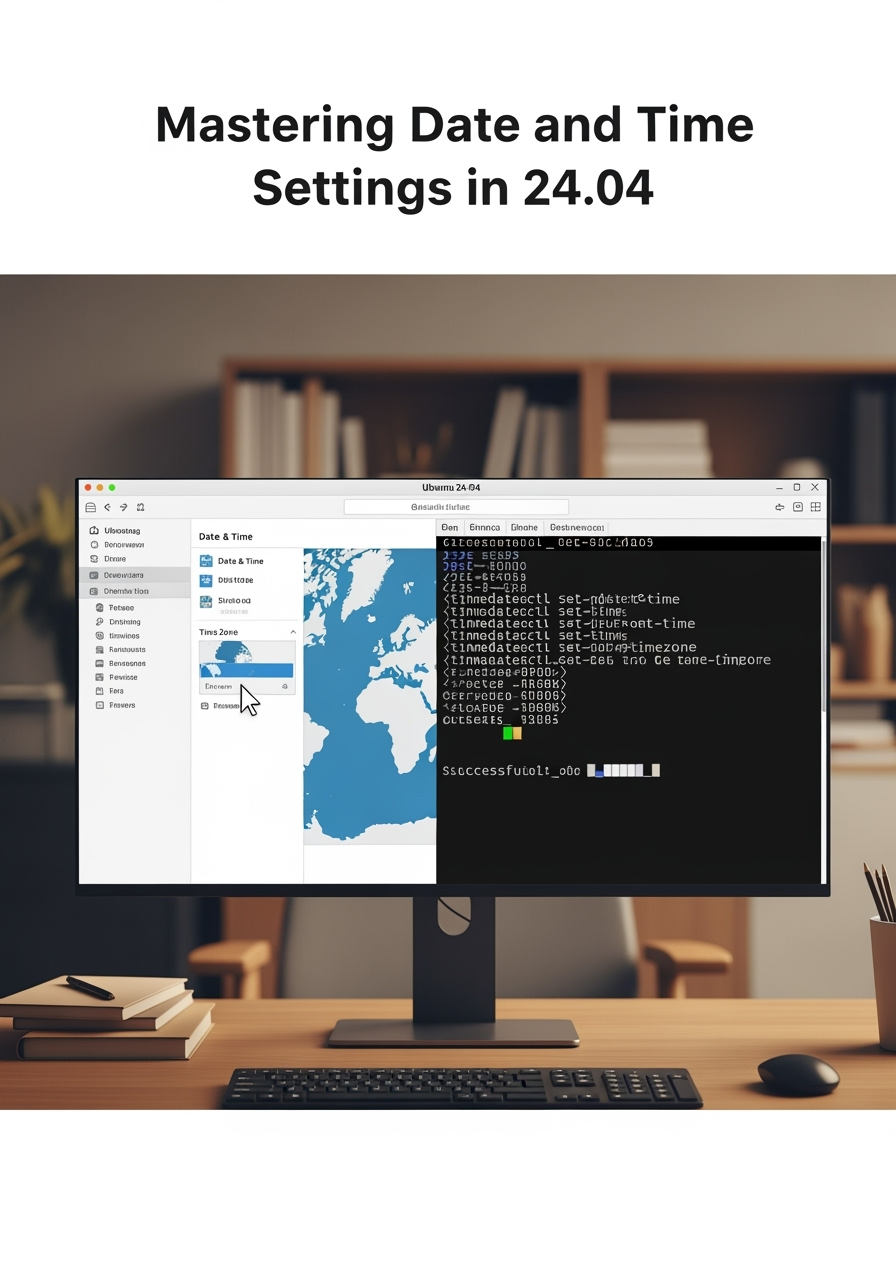
Bingung mengatur tanggal dan waktu di Ubuntu 24.04? Artikel ini memandu Anda langkah demi langkah, mulai dari pengaturan via GUI hingga command line. Kuasai pengaturan waktu di Ubuntu dalam sekejap!
Baca Selengkapnya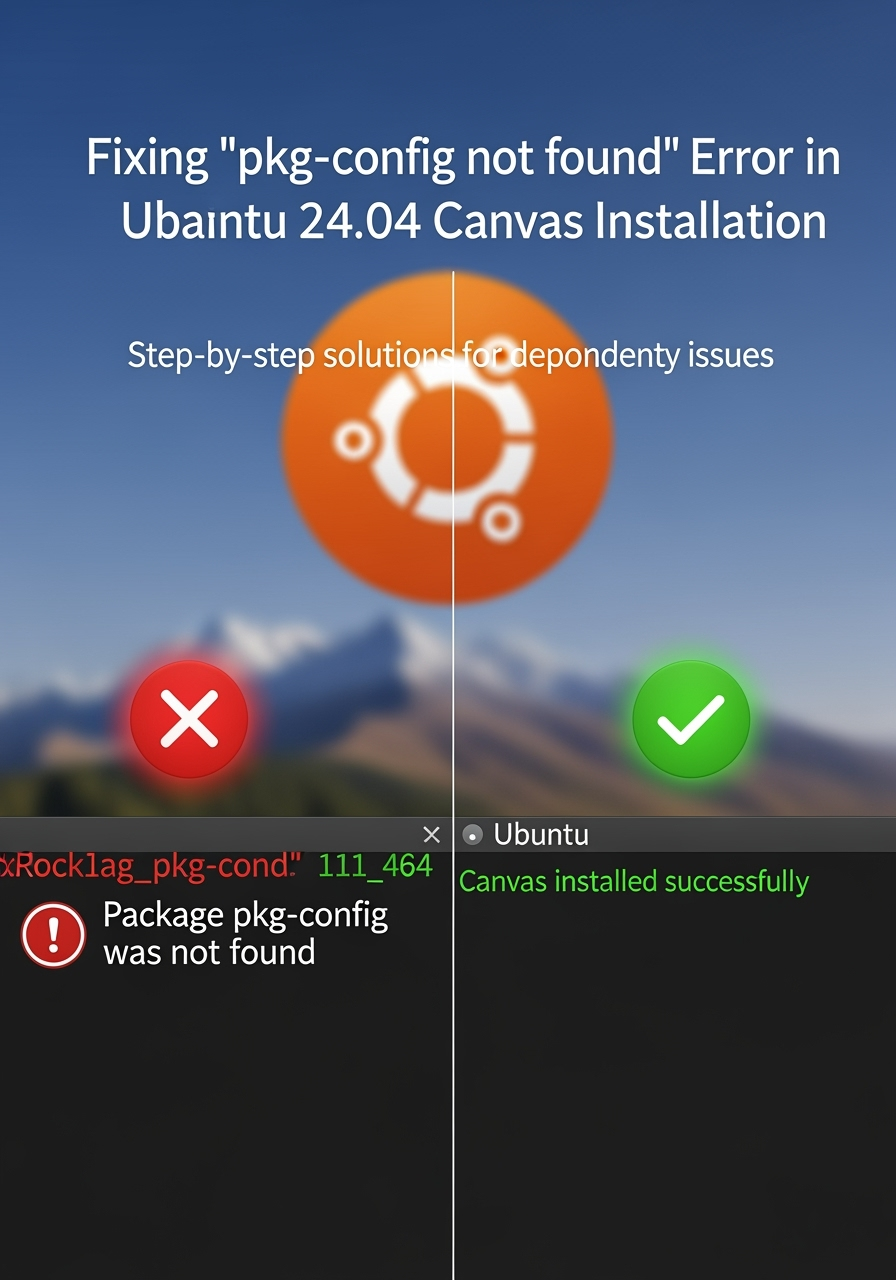
Mengalami error 'pkg-config not found' saat instalasi package Canvas? Artikel ini memberikan solusi langkah demi langkah untuk mengatasi masalah dependencies di Ubuntu 24.04 dan memastikan instalasi Canvas berhasil.
Baca Selengkapnya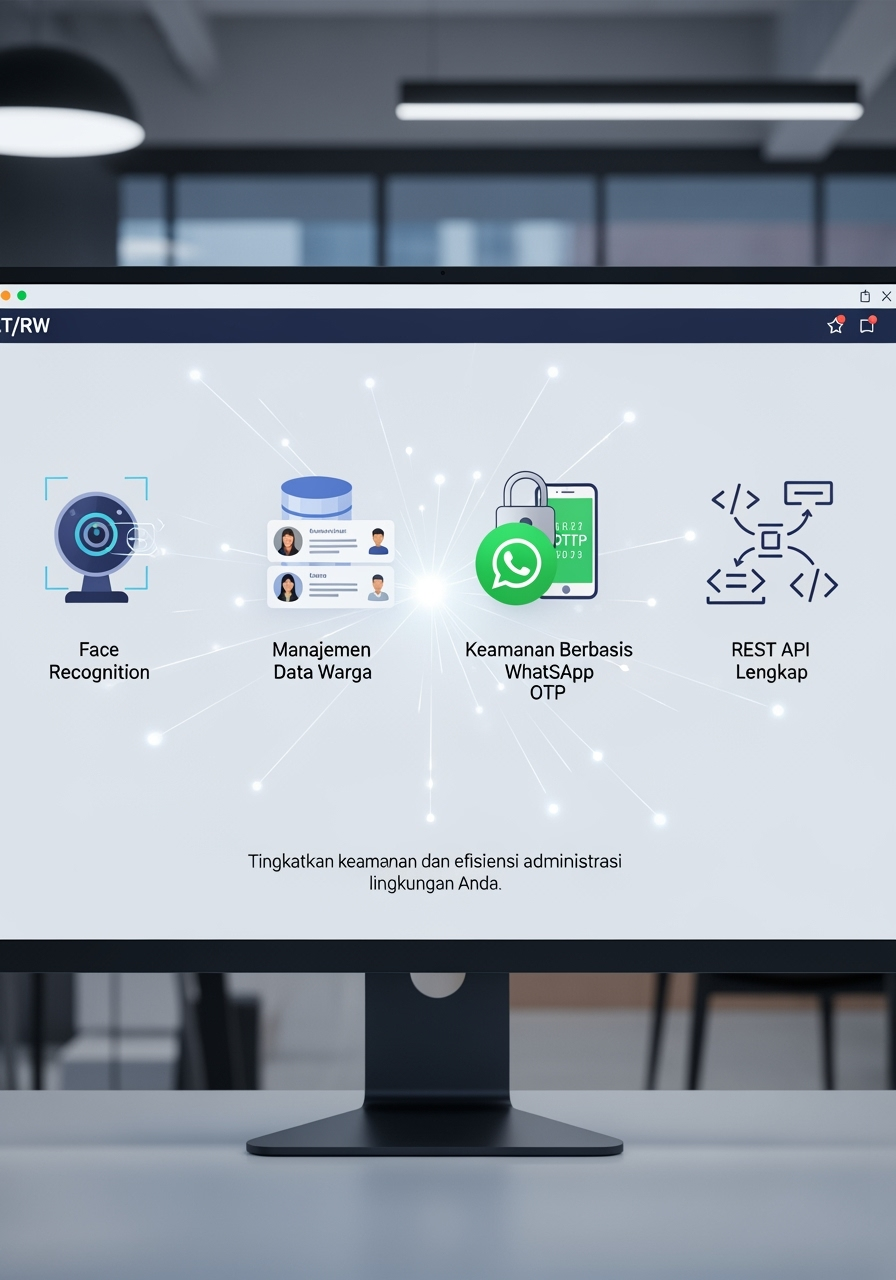
Implementasi sistem warga RT/RW dengan fitur unggulan: face recognition, manajemen data warga, keamanan berbasis WhatsApp OTP, dan REST API lengkap. Tingkatkan keamanan dan efisiensi administrasi lingkungan Anda.
Baca Selengkapnya
Implementasi sistem warga RT/RW dengan fitur unggulan: face recognition, manajemen data warga, keamanan berbasis WhatsApp OTP, dan REST API lengkap. Tingkatkan keamanan dan efisiensi administrasi lingkungan Anda.
Baca Selengkapnya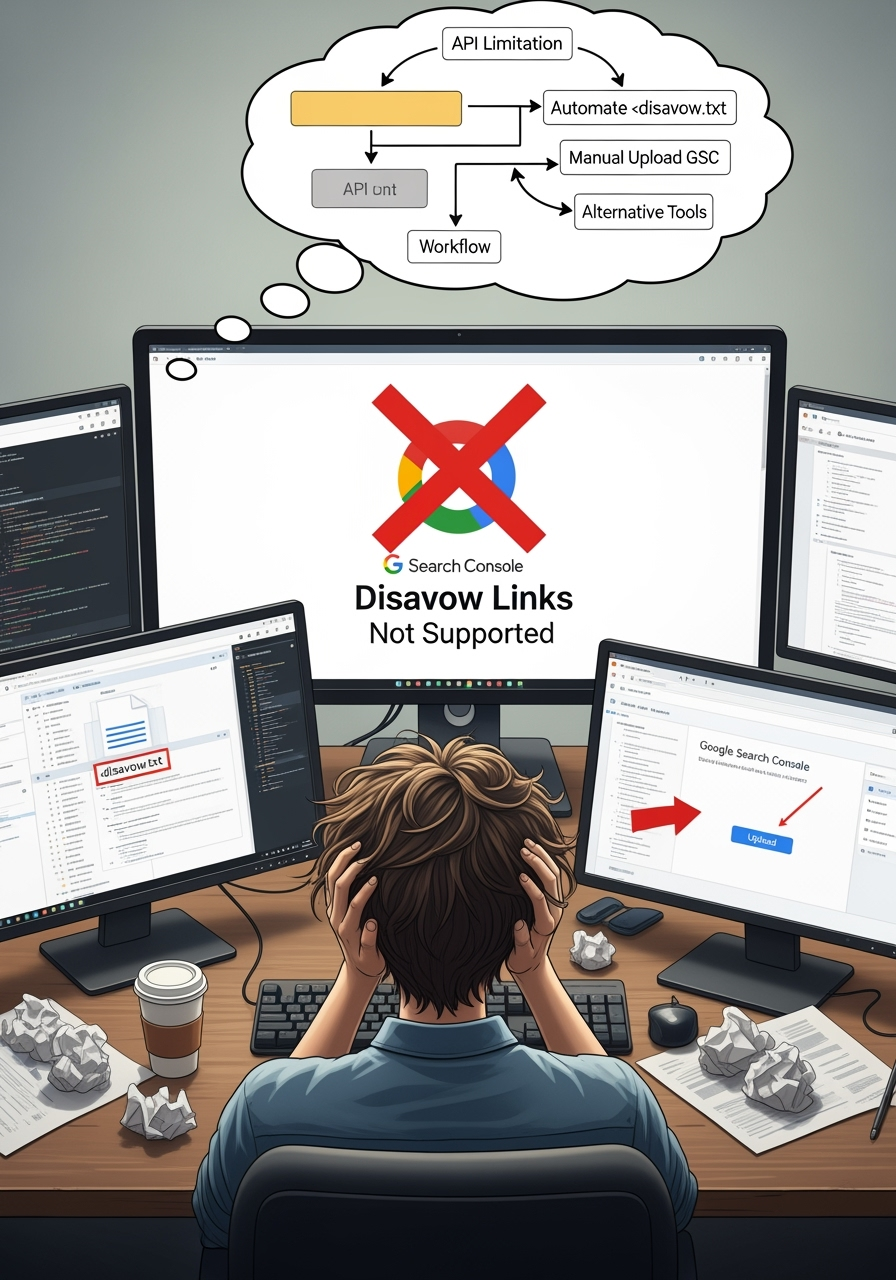
Frustasi karena API Google Search Console tidak mendukung Disavow Links? Artikel ini membahas keterbatasan API, solusi otomatis membuat file `disavow.txt`, dan cara upload manual ke GSC. Temukan workflow & alternative tools!
Baca Selengkapnya
Pelajari cara menggunakan Google Search Console API untuk mengakses data website Anda secara terprogram. Dapatkan statistik penting, bandingkan performa, dan otomatiskan analisis SEO Anda!
Baca Selengkapnya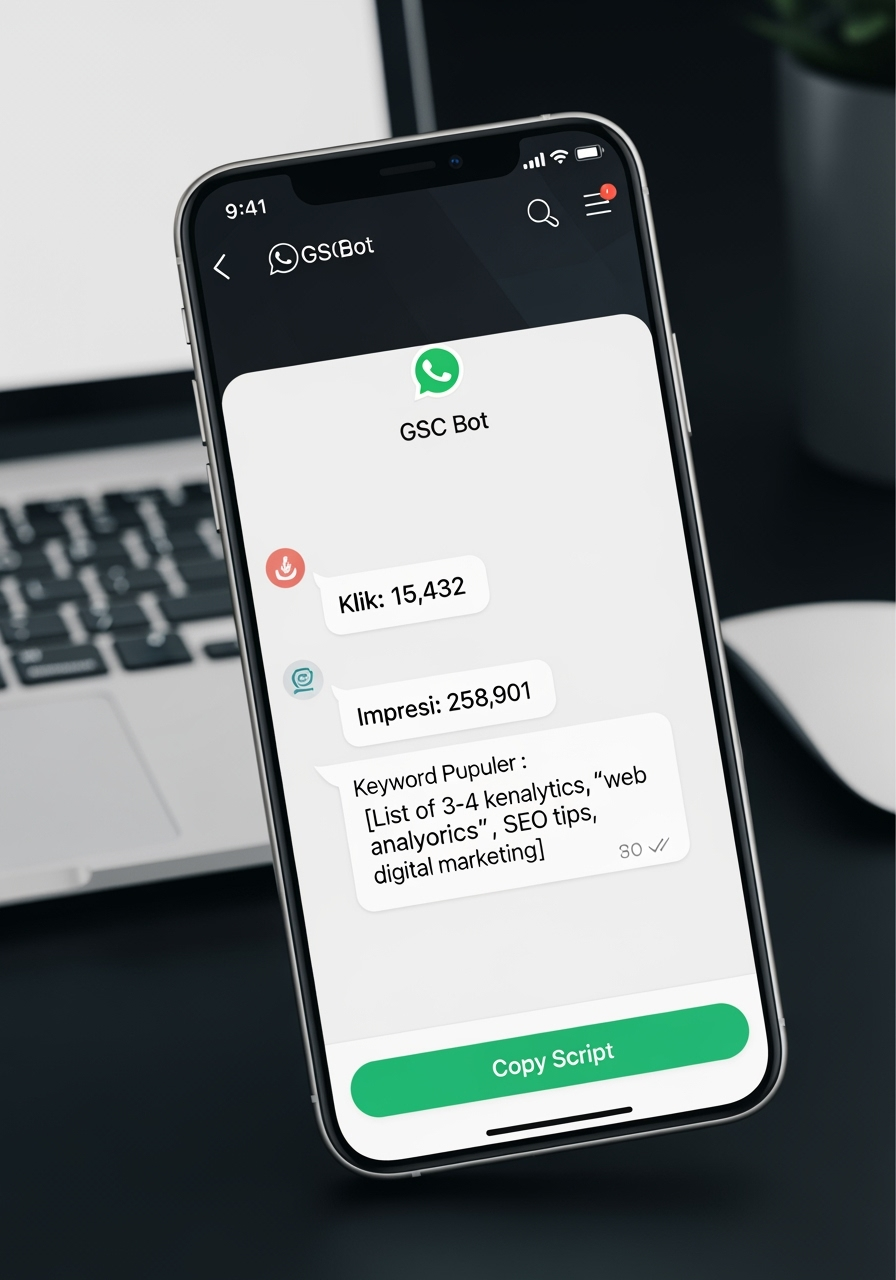
Dapatkan update performa website Anda langsung di WhatsApp! Script bot GSC ini memberikan data klik, impresi, keyword populer, dan lainnya. Siap copy-paste dan jalankan!
Baca Selengkapnya
Angin dingin bertiup kencang di Jalan Tambang. Rand al'Thor dan ayahnya berjalan dalam keheningan. Apa yang mereka cari di tengah hawa dingin dan pemandangan yang mencemaskan ini? Temukan jawabannya di Bab 1!
Baca Selengkapnya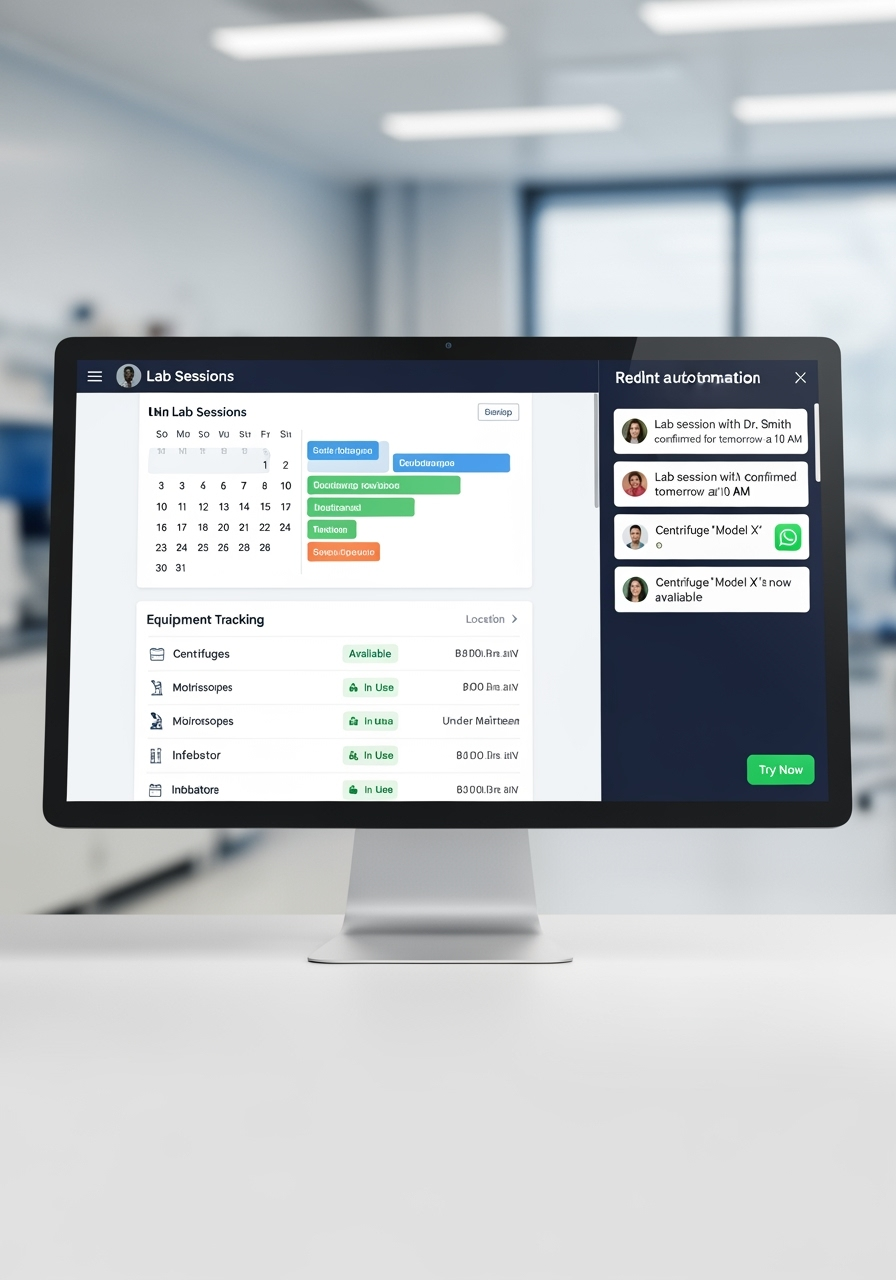
Atur jadwal lab, lacak peralatan, dan kirim notifikasi otomatis via WhatsApp! Sistem manajemen laboratorium berbasis web ini akan merevolusi cara Anda mengelola sumber daya lab. Coba sekarang!
Baca Selengkapnya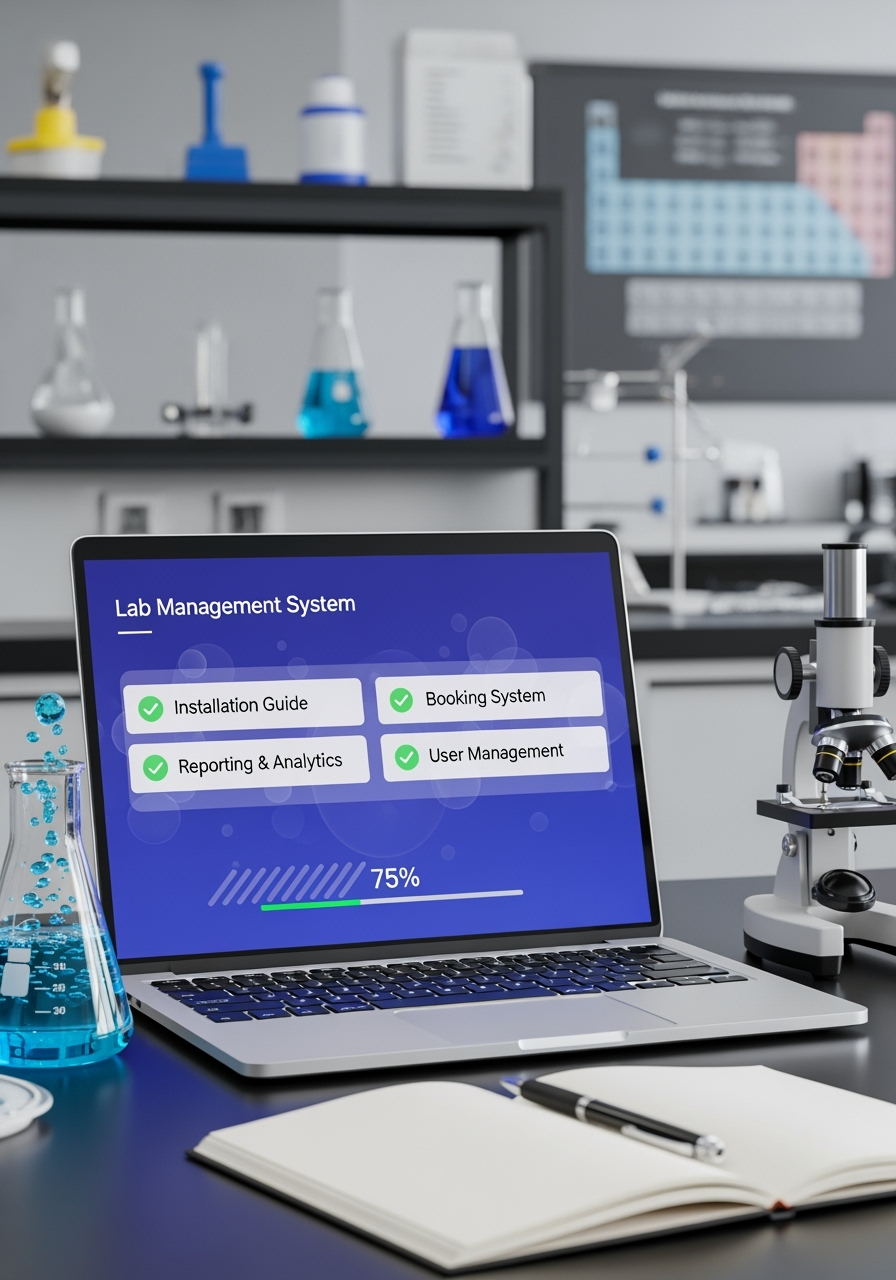
Ingin lab Anda terkelola dengan baik? Tutorial ini memandu Anda menggunakan sistem manajemen lab secara lengkap! Mulai dari instalasi, booking, laporan, hingga pengelolaan pengguna. Efisien dan mudah!
Baca Selengkapnya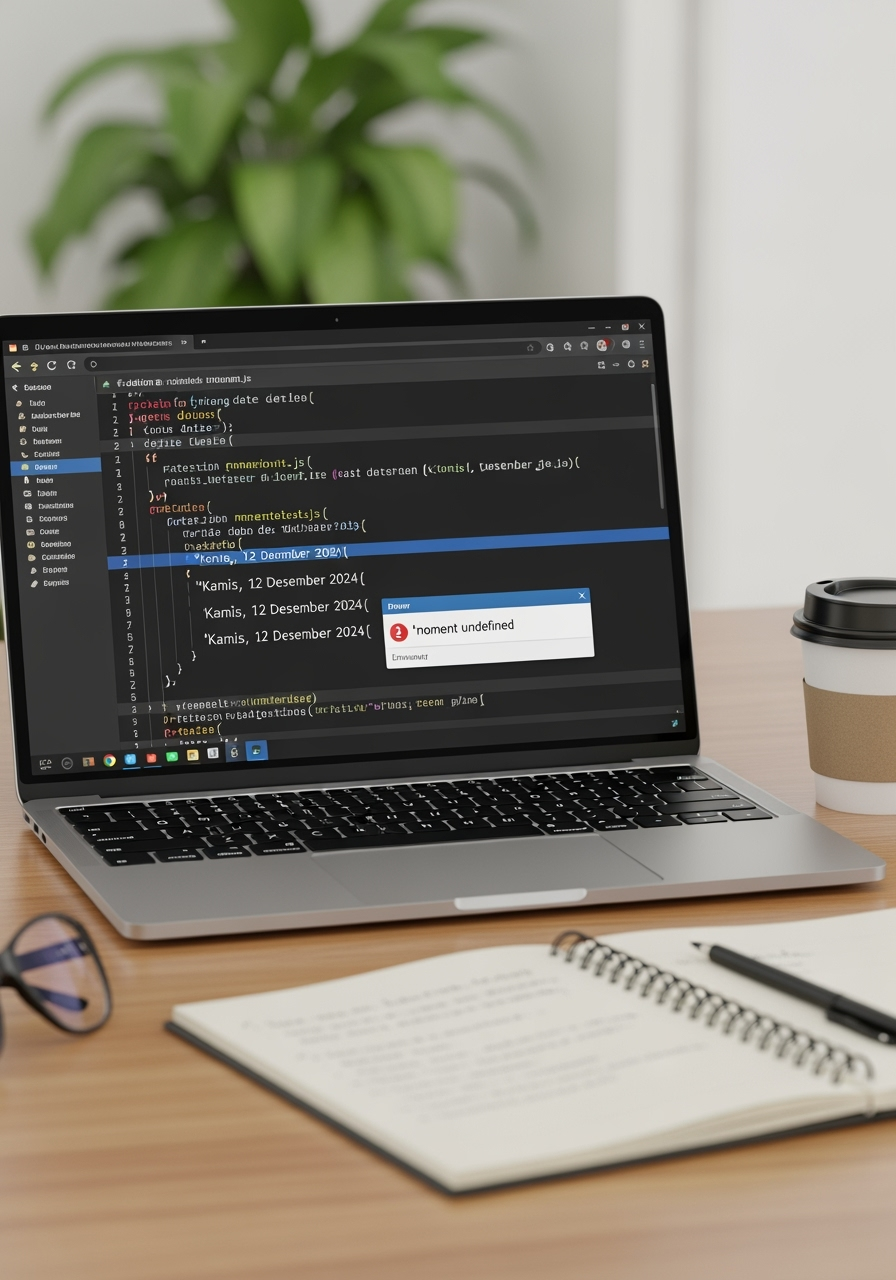
Mengalami error 'moment' undefined di sistem lab? Artikel ini memberikan solusi lengkap dengan contoh kode untuk mengganti moment.js dengan Python datetime dan menampilkan format tanggal Indonesia yang benar.
Baca Selengkapnya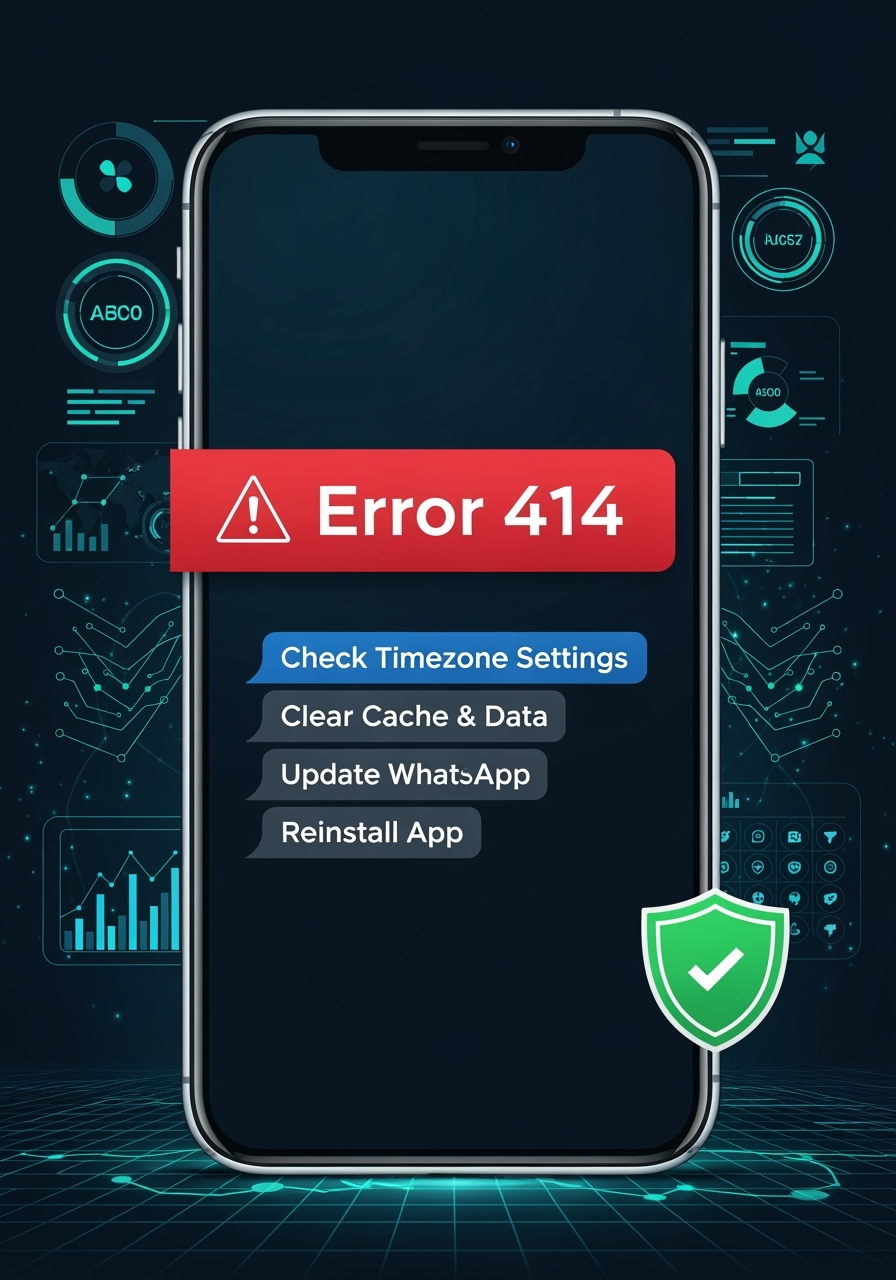
Mengalami error 414 WhatsApp, timezone salah, atau aplikasi crash? Temukan solusi tuntas dan cara mencegah masalah serupa. Sistem monitoring Anda akan kembali stabil dan akurat!
Baca Selengkapnya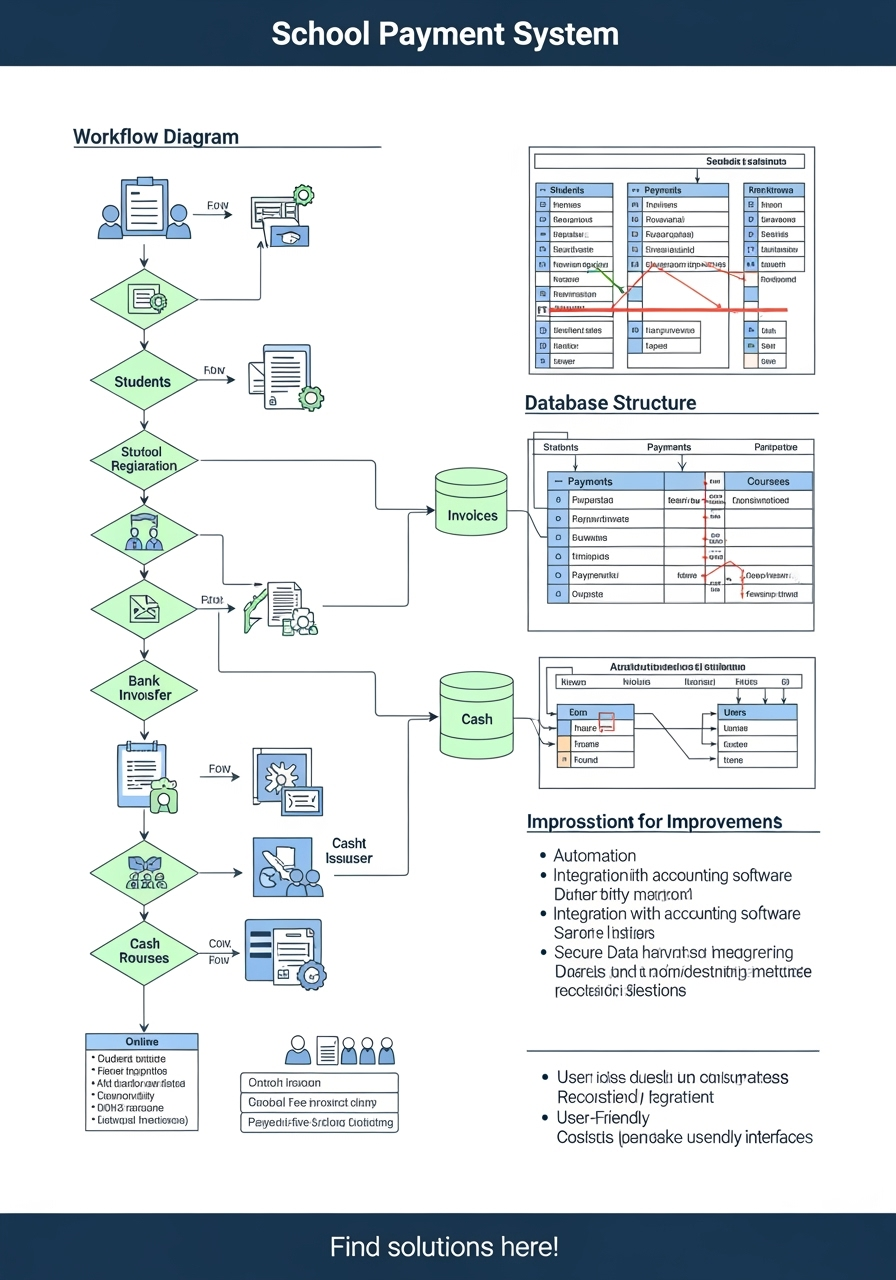
Dokumentasi lengkap sistem pembayaran sekolah! Pahami alur kerja, struktur database, dan saran perbaikan untuk pengelolaan keuangan sekolah yang lebih efektif. Temukan solusinya disini!
Baca Selengkapnya
VS Code berjalan di semua Linux, tapi ada yang lebih optimal untuk developer! Temukan rekomendasi desktop environment (GNOME, KDE, Pop!_OS, dll) berdasarkan preferensi dan kebutuhanmu. Tingkatkan produktivitas coding!
Baca Selengkapnya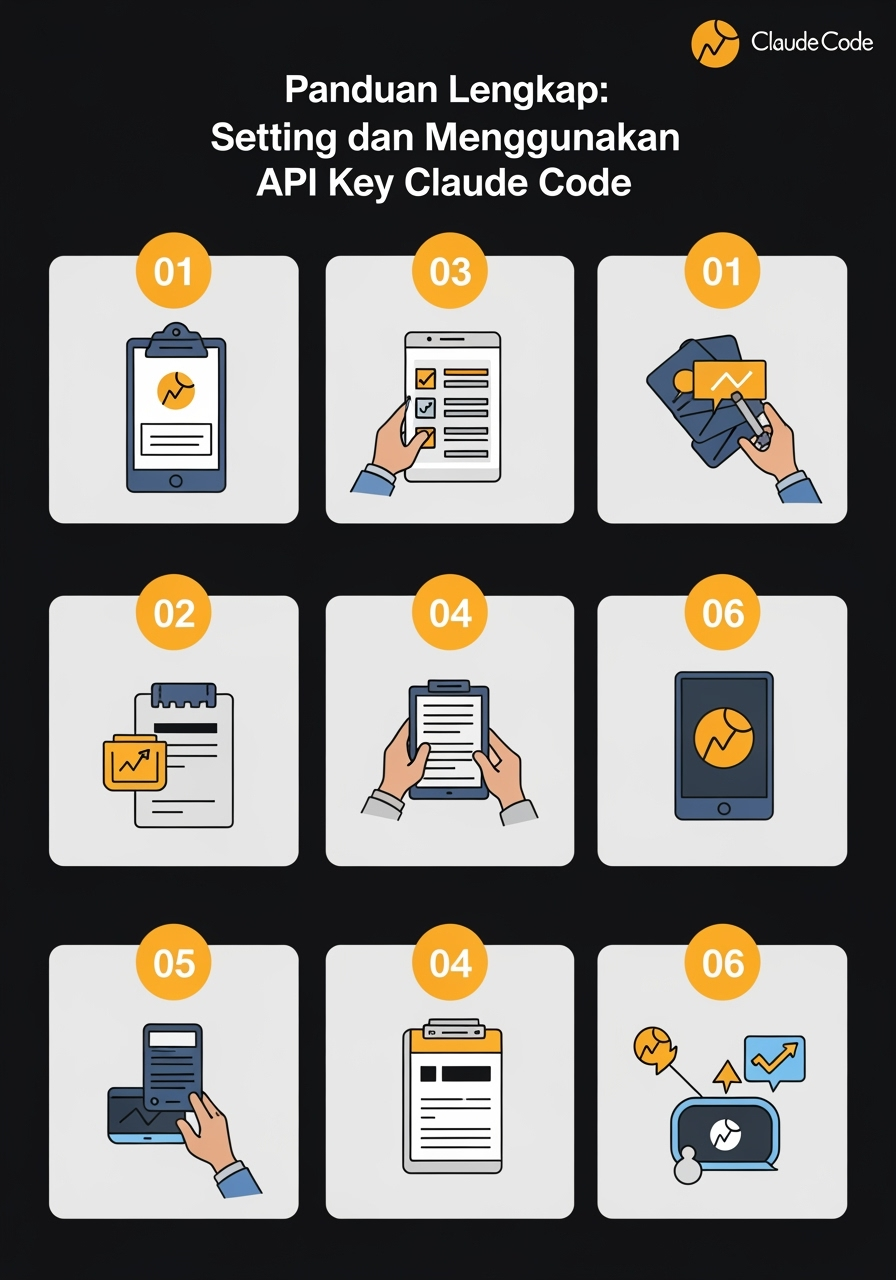
Bingung cara setting API Key Claude Code dan mulai menggunakannya? Panduan ini memberikan langkah-langkah lengkap, dari instalasi hingga contoh penggunaan praktis untuk debugging, optimasi, dan code review. Tingkatkan efisiensi coding Anda sekarang!
Baca Selengkapnya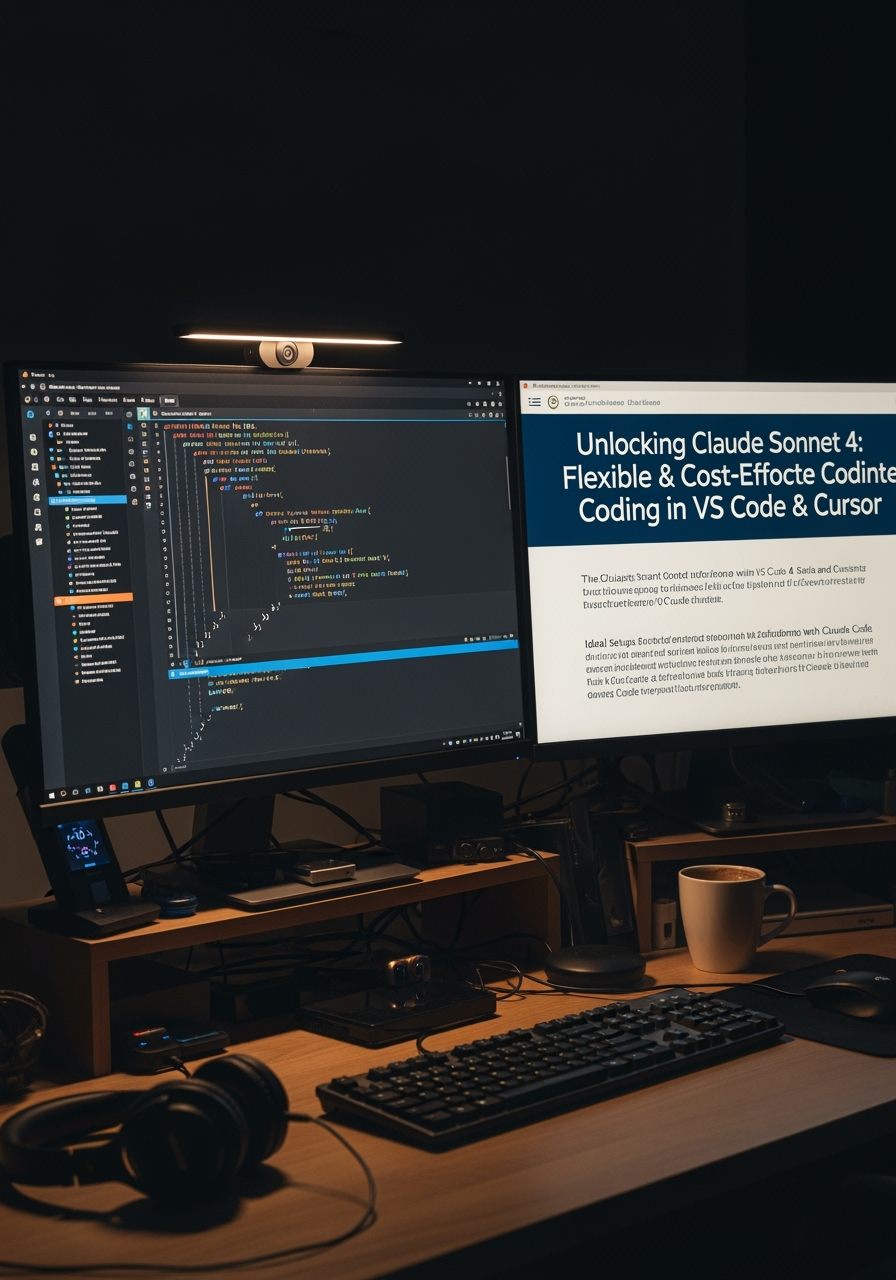
Bingung dengan keterbatasan Claude Code? Artikel ini membahas cara menggunakan Claude Sonnet 4 dengan lebih fleksibel dan hemat biaya di VS Code dan Cursor. Temukan setup ideal untuk kebutuhan coding Anda!
Baca Selengkapnya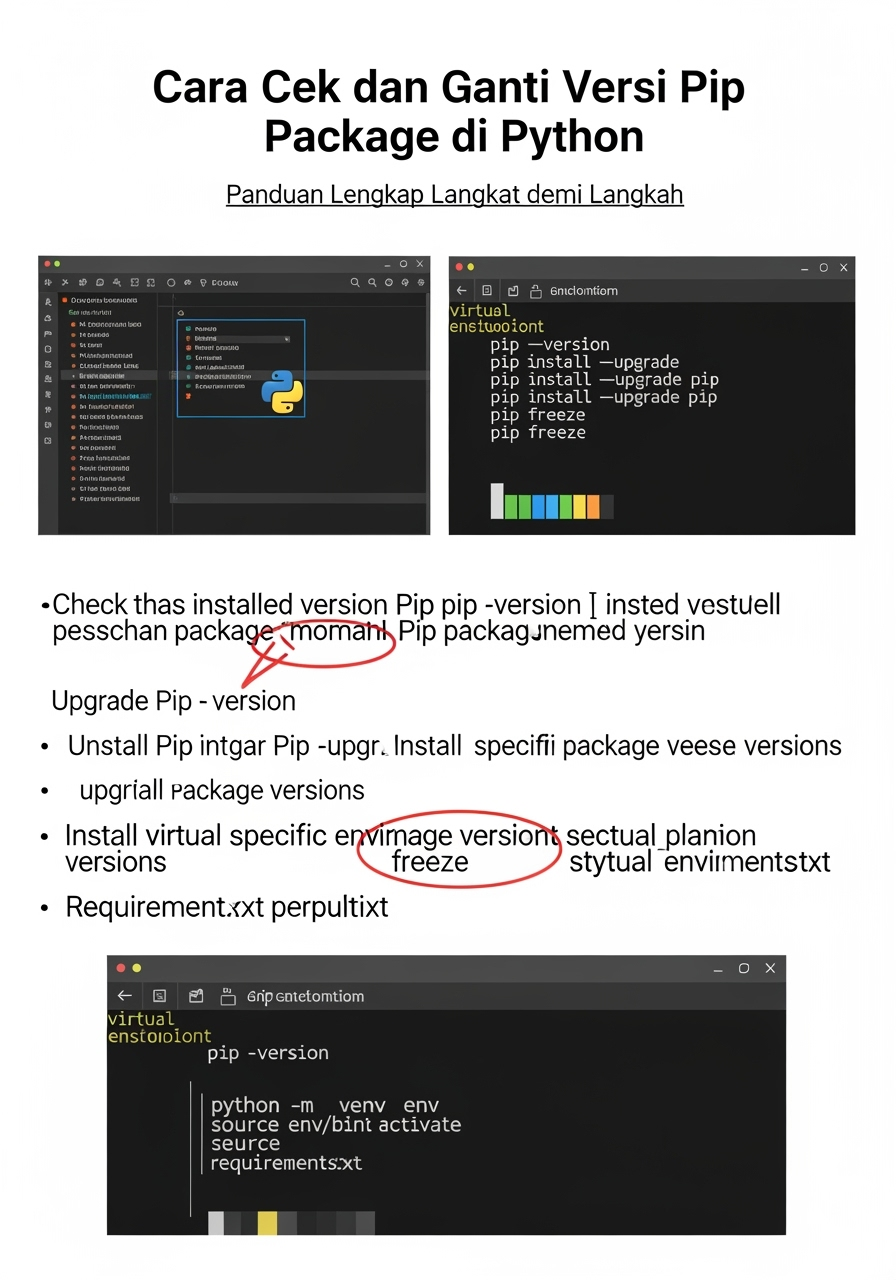
Bingung cara cek dan ganti versi Pip package di Python? Artikel ini memberikan panduan lengkap langkah demi langkah, mulai dari cek versi terinstall hingga menggunakan virtual environment. Kuasai manajemen package Python Anda!
Baca Selengkapnya
Bingung cara melihat package Python yang terinstall? Artikel ini memberikan 11 cara lengkap menggunakan Pip, mulai dari daftar sederhana hingga analisis mendalam. Kuasai manajemen package Python sekarang!
Baca Selengkapnya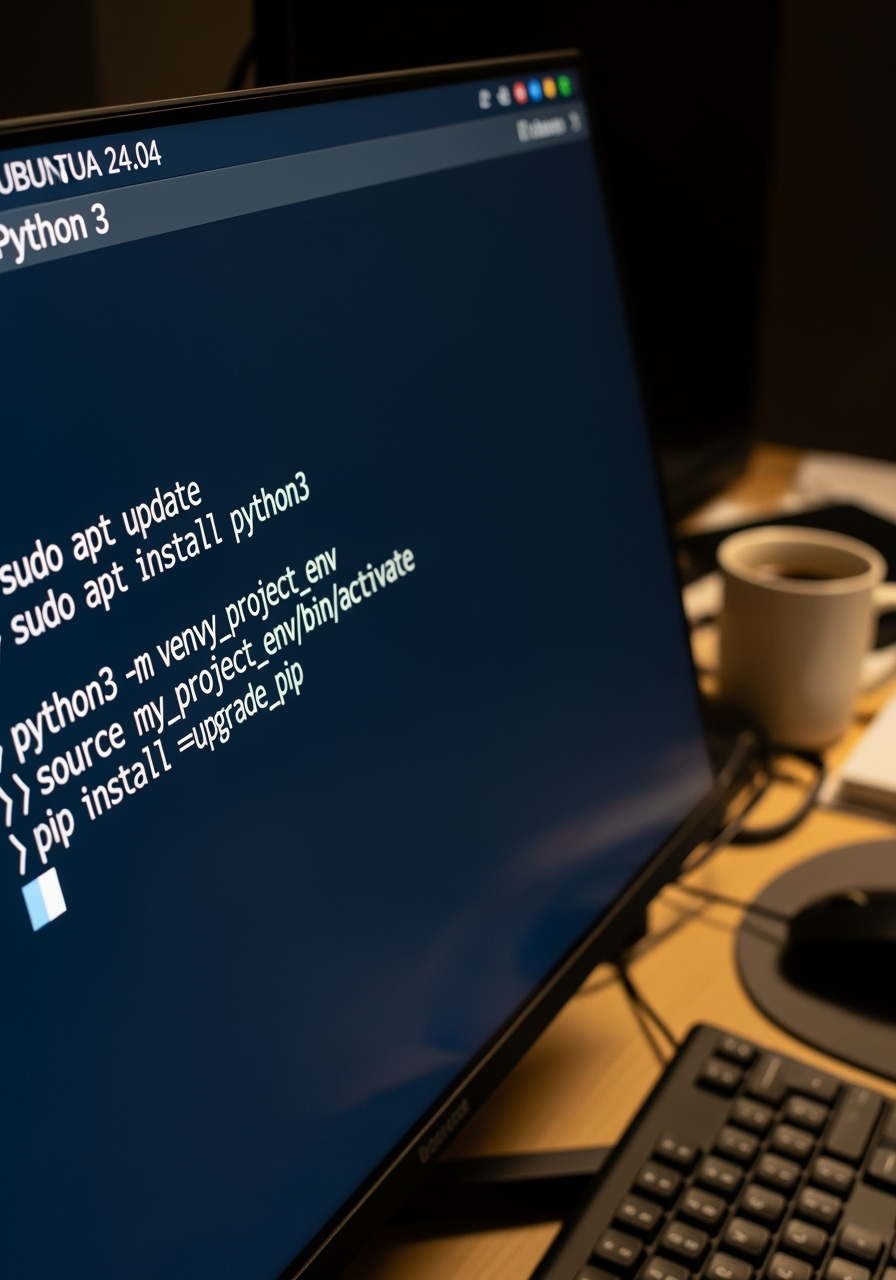
Ingin mulai coding Python di Ubuntu 24.04? Pelajari cara mudah install Python 3, setup virtual environment, dan update pip. Dijamin berhasil dan siap development!
Baca Selengkapnya
Bingung cara cek versi package pip yang terinstall di Python? Artikel ini memberikan panduan lengkap dengan berbagai opsi: `pip list`, `pip freeze`, filtering, sorting, hingga export ke file! Yuk, simak!
Baca Selengkapnya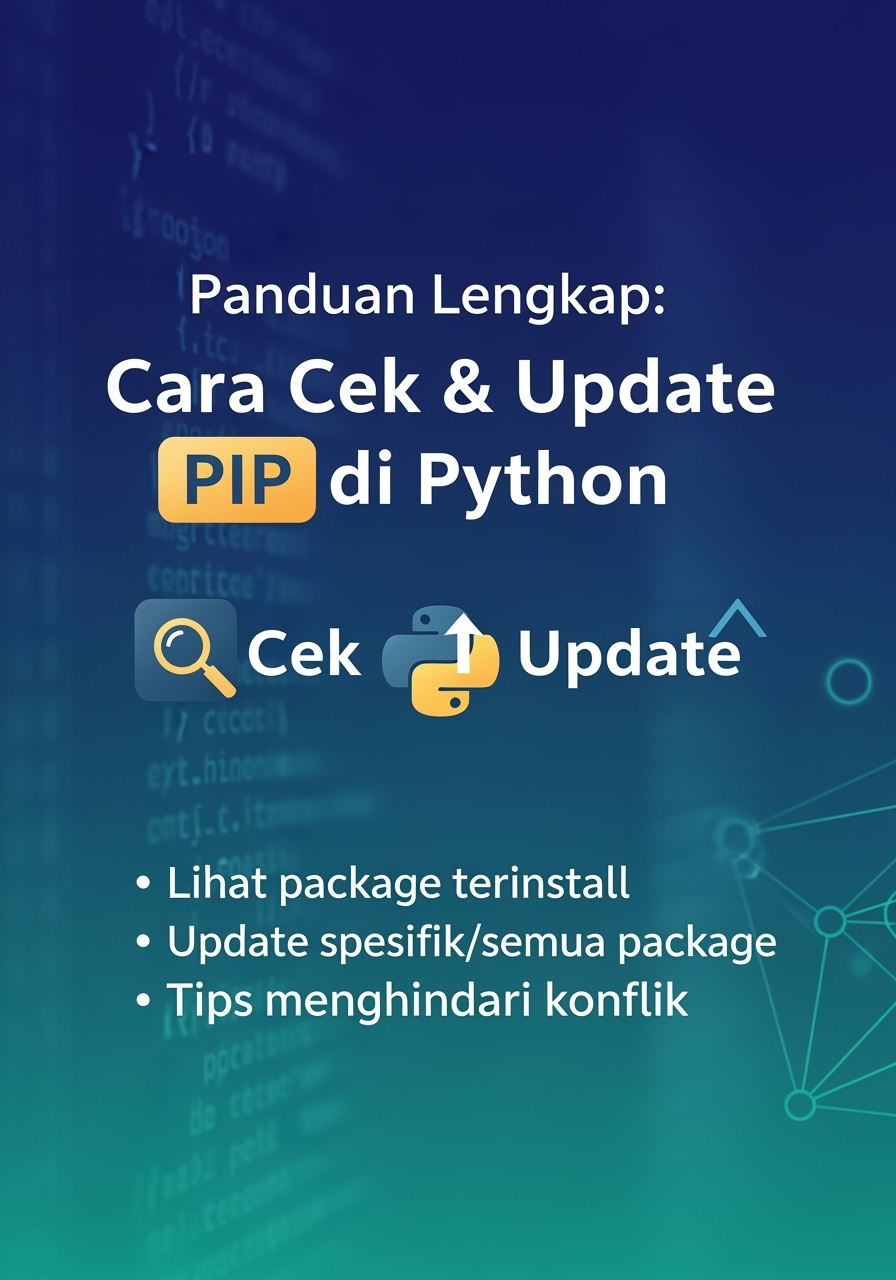
Bingung cara cek dan update PIP di Python? Artikel ini panduan lengkapnya! Temukan cara melihat package terinstall, update spesifik/semua package, dan tips menghindari konflik antar project.
Baca Selengkapnya
Sederhanakan absensi karyawan Anda dengan WhatsApp! Bot presensi GPS otomatis, mendukung banyak kantor, laporan lengkap, dan mudah diintegrasikan. Tingkatkan efisiensi sekarang!
Baca Selengkapnya
Ingin mengotomatiskan pengiriman pesan WhatsApp? Dokumentasi ini menjelaskan cara penggunaan WhatsApp Gateway API dengan library Baileys. Temukan endpoint, format data, dan contoh kode lengkap!
Baca Selengkapnya
Bot Dira kini terintegrasi PDDIKTI! Cari data kampus, program studi, dosen, dan mahasiswa dengan mudah. Temukan info akreditasi, lokasi, dan detail lainnya. Coba sekarang!
Baca Selengkapnya
Temukan Dira AI, bot WhatsApp cerdas yang memungkinkan Anda menganalisis gambar, video, dokumen, dan mengakses data PDDIKTI dengan mudah. Tingkatkan produktivitas dan dapatkan informasi penting langsung dari WhatsApp!
Baca Selengkapnya
Texa AI hadir sebagai bot Telegram berbasis AI yang menggunakan Google Gemini 2.0 Flash. Dengan personality Gen Z yang relatable, fitur analisis media lengkap, dan perintah yang mudah digunakan, bot ini siap menghibur dan membantu Anda. Pelajari cara instalasinya dan nikmati pengalaman chat yang lebih seru!
Baca Selengkapnya
Ingin punya bot Telegram AI sendiri? Ikuti panduan cepat ini untuk membuat bot dengan Texa AI dan Gemini API dalam hitungan menit! Dapatkan token, konfigurasi, dan kode siap pakai.
Baca Selengkapnya
Bingung memilih WhatsApp atau Telegram Bot untuk bisnismu? Temukan perbandingan lengkap fitur, kemudahan, dan panduan migrasi praktis di artikel ini!
Baca Selengkapnya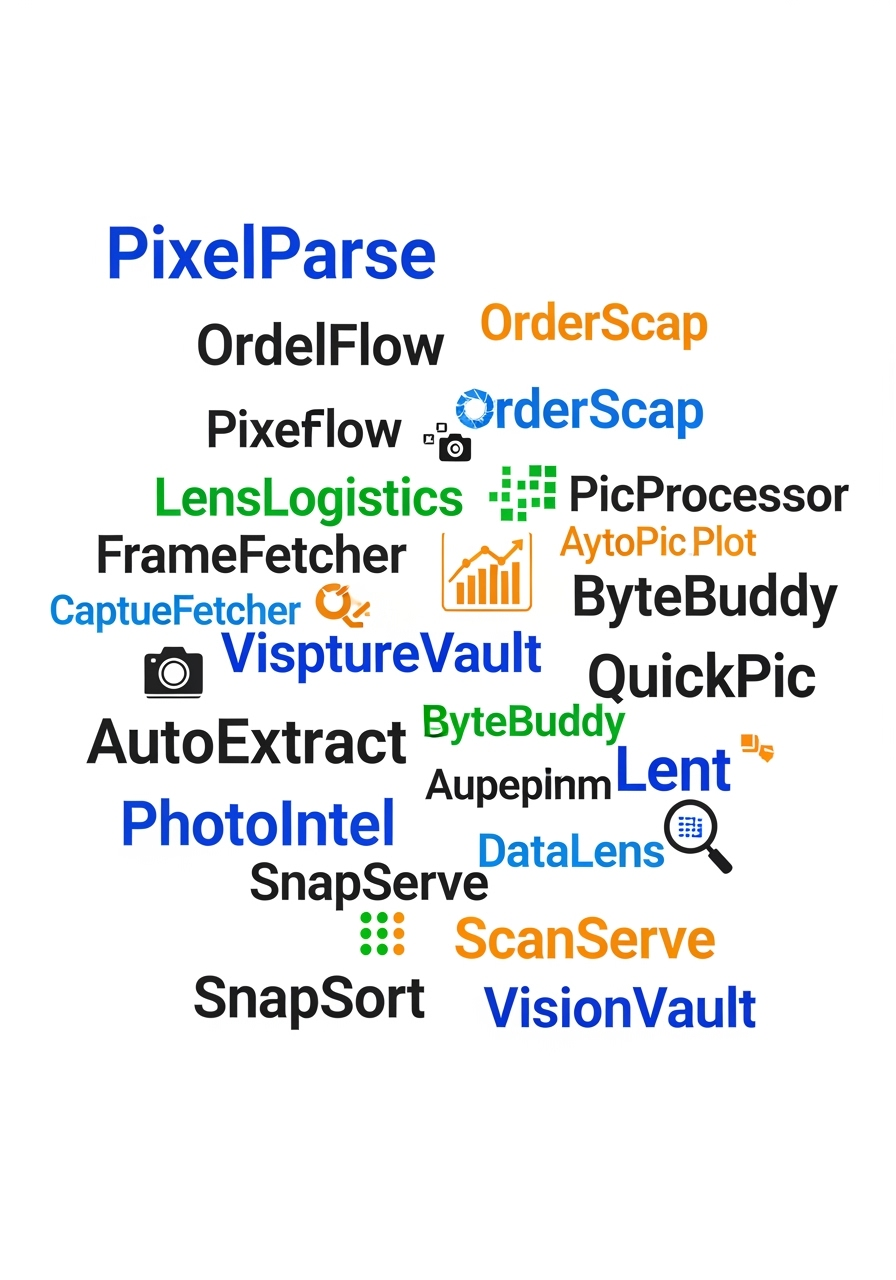
Cari nama keren untuk asisten admin online shop yang bantu olah data orderan dari foto? Temukan inspirasi 18+ nama unik, mudah diingat, dan relevan dengan fungsi ekstraksi data. Pilih yang paling pas untuk brand-mu!
Baca Selengkapnya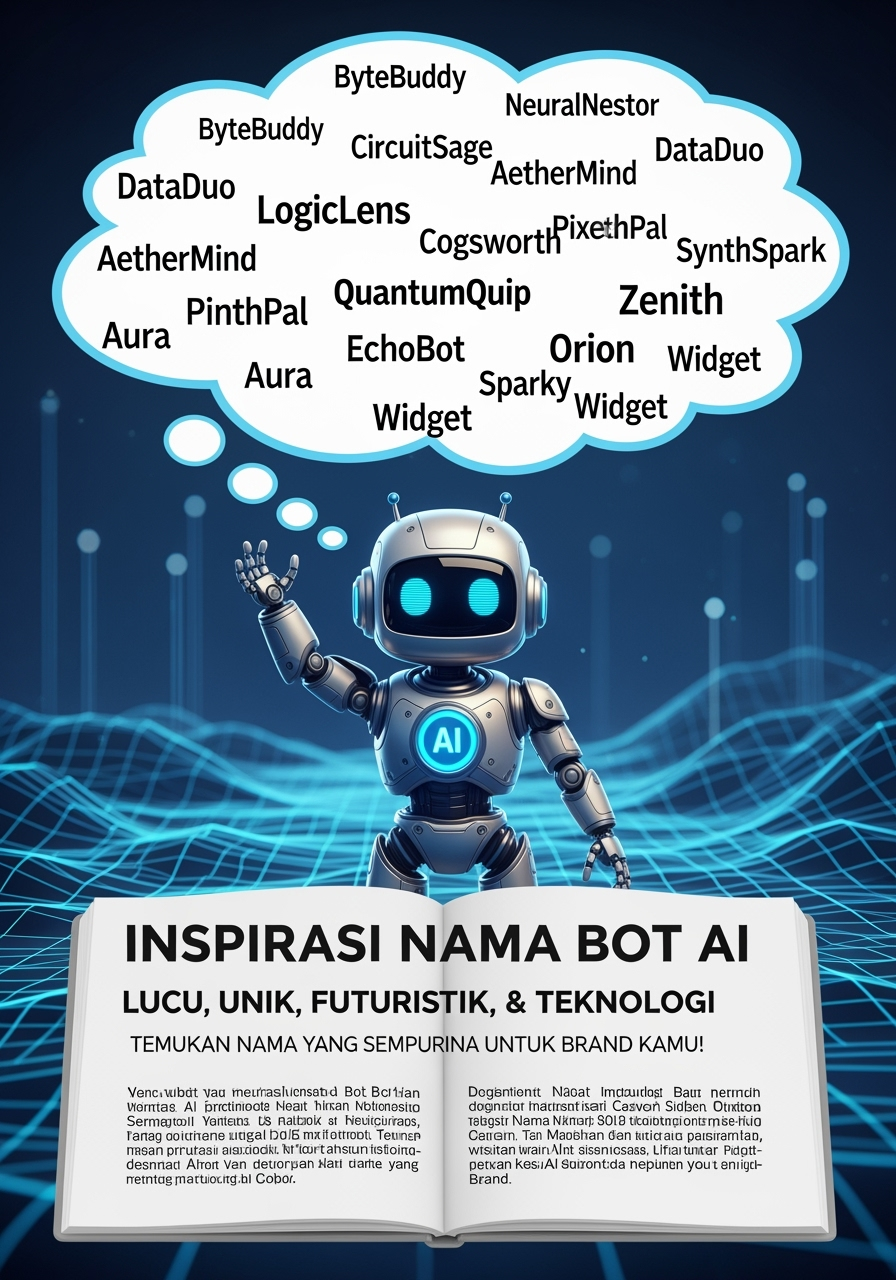
Bingung cari nama yang pas untuk bot AI kamu? Artikel ini penuh inspirasi nickname lucu, unik, futuristik, dan bertema teknologi. Temukan nama yang sempurna untuk brand kamu!
Baca Selengkapnya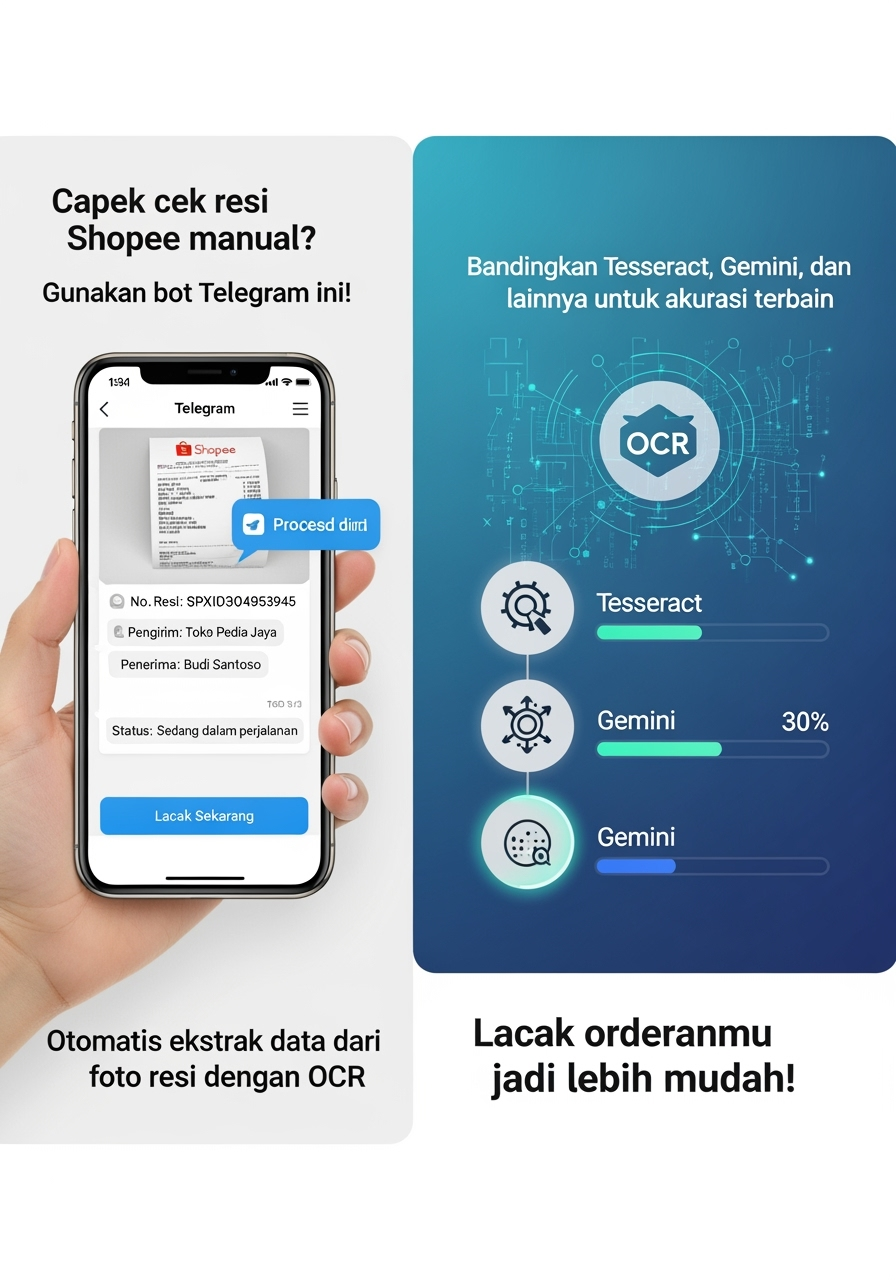
Capek cek resi Shopee manual? Gunakan bot Telegram ini! Otomatis ekstrak data dari foto resi dengan OCR. Bandingkan Tesseract, Gemini, dan lainnya untuk akurasi terbaik. Lacak orderanmu jadi lebih mudah!
Baca Selengkapnya
Ingin bot Telegram Anda bekerja lebih efisien di group dengan notifikasi ke admin? Panduan ini membahas cara setup group mode, mendapatkan user ID, dan mengaktifkan notifikasi. Yuk, optimalkan bot Anda!
Baca Selengkapnya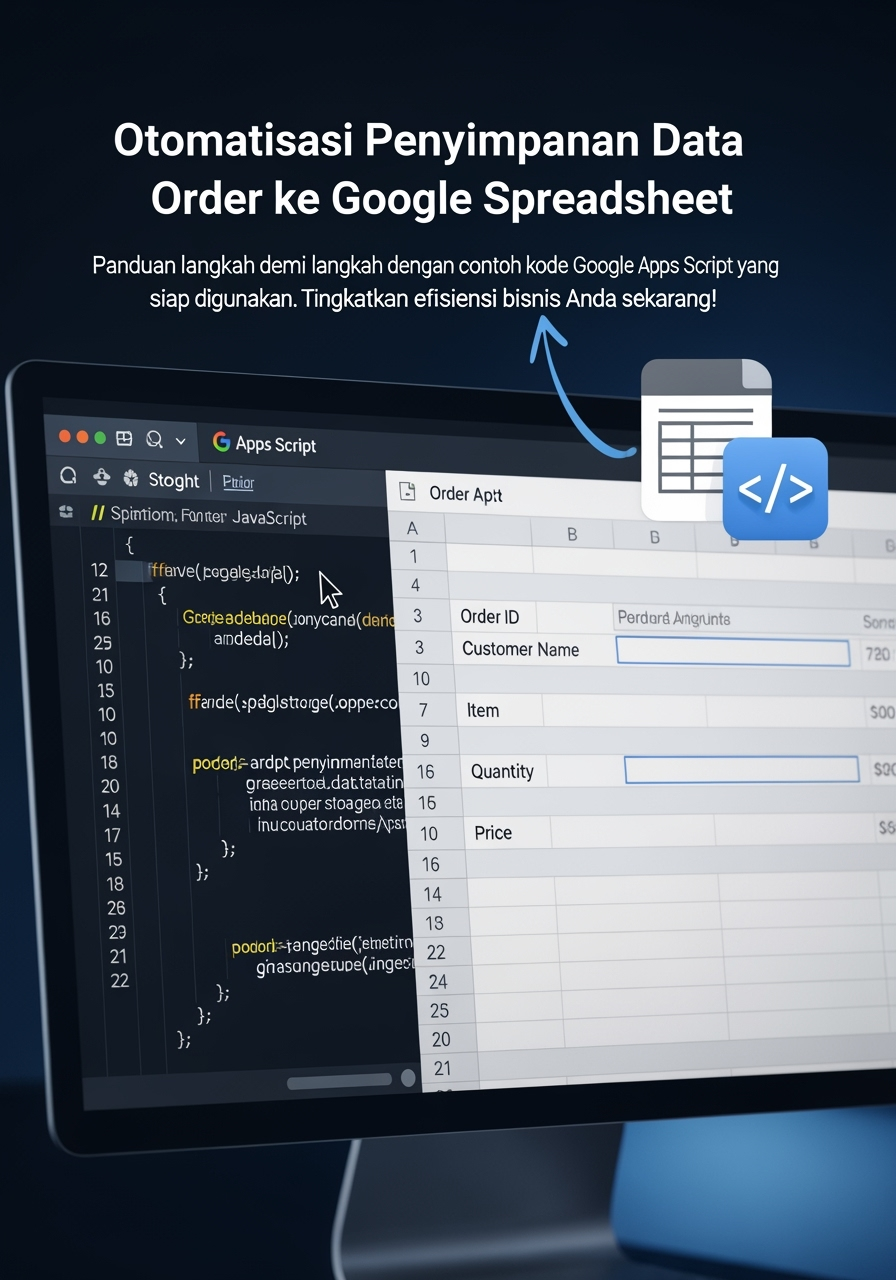
Ingin mengotomatiskan penyimpanan data order ke Google Spreadsheet? Artikel ini memberikan panduan langkah demi langkah dengan contoh kode Google Apps Script yang siap digunakan. Tingkatkan efisiensi bisnis Anda sekarang!
Baca Selengkapnya
Bangun bot Telegram canggih dengan Texa AI! Integrasikan Gemini, database Excel, dan REST API untuk chat cerdas, analisis data, dan otomatisasi bisnis. Tingkatkan efisiensi dan produktivitas Anda sekarang!
Baca Selengkapnya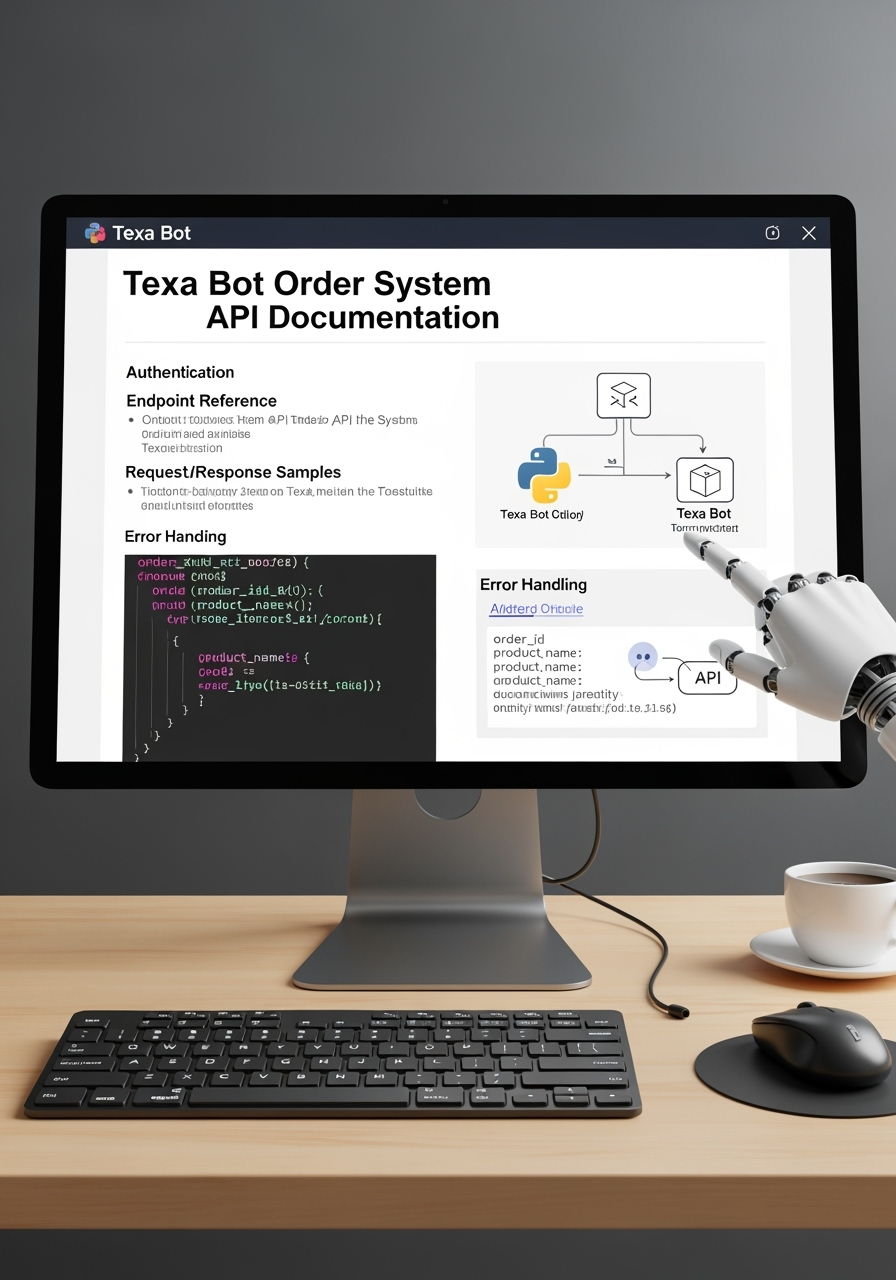
Ingin mengintegrasikan sistem order Anda dengan Texa Bot? Dokumentasi API ini menyediakan panduan lengkap dengan contoh kode dan penjelasan detail. Optimalkan manajemen order Anda sekarang!
Baca Selengkapnya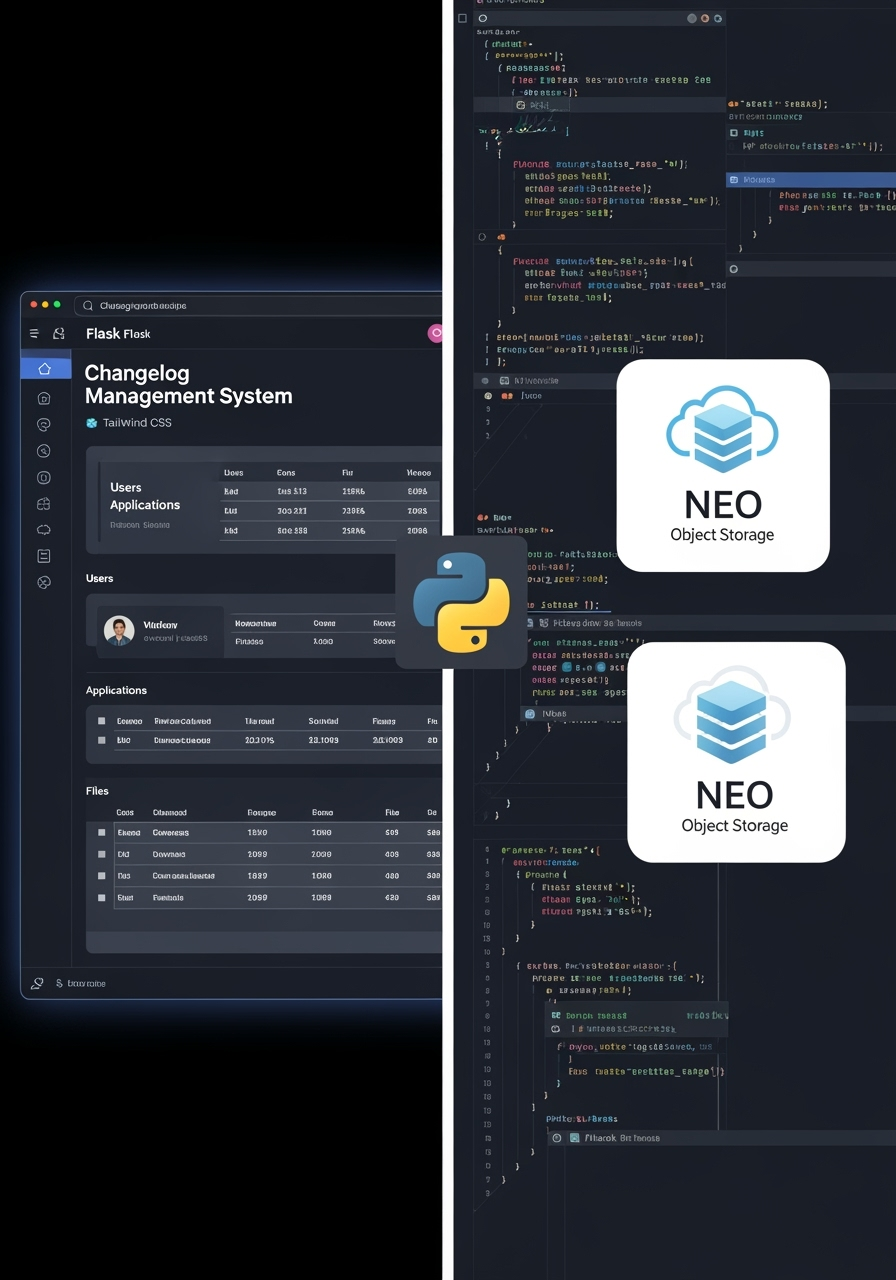
Buat sistem manajemen changelog sendiri menggunakan Flask, Tailwind CSS, dan NEO Object Storage! Kelola user, aplikasi, dan file dengan mudah. Panduan instalasi lengkap tersedia!
Baca Selengkapnya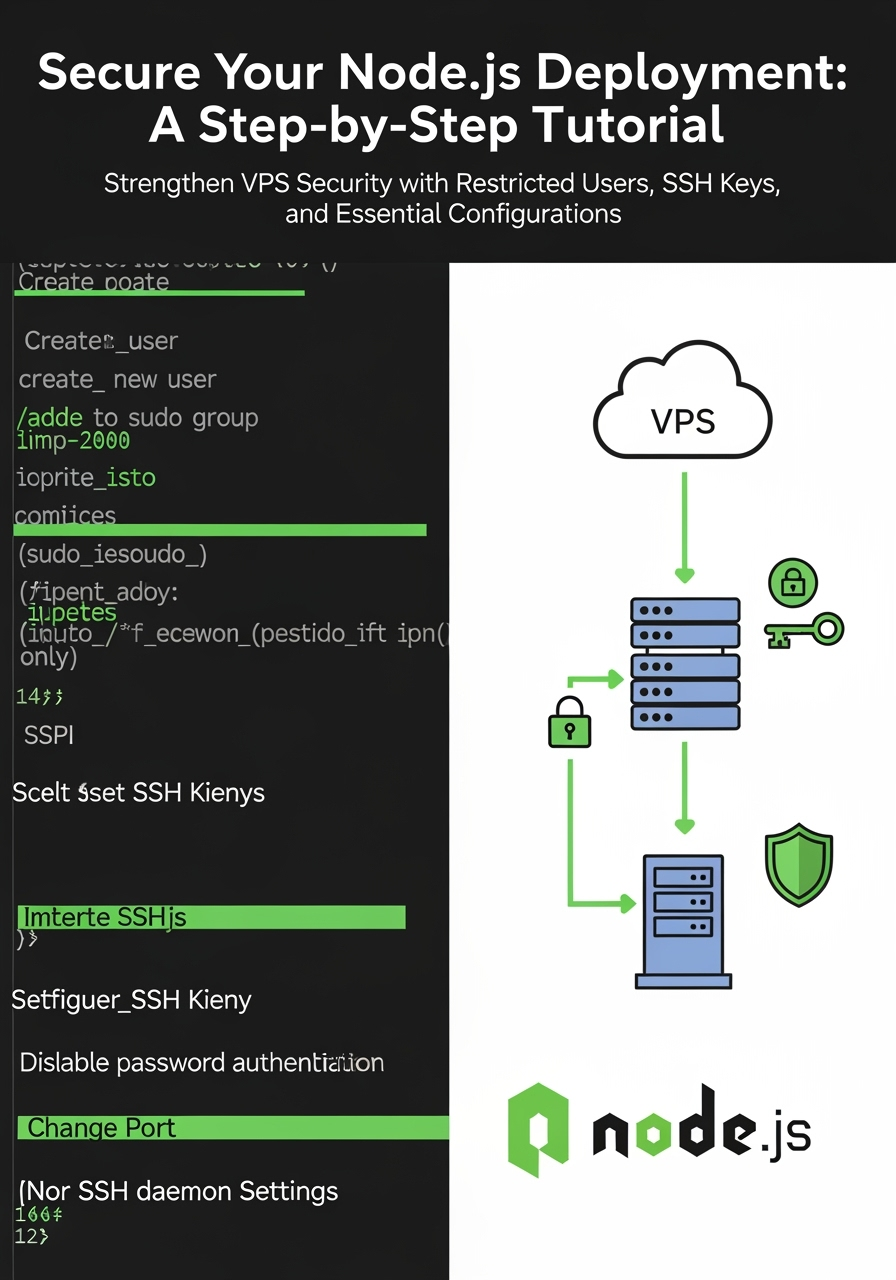
Amankan deployment Node.js Anda! Tutorial ini memandu Anda membuat user khusus dengan akses sudo terbatas, setup SSH key, dan konfigurasi penting lainnya. Pelajari cara terbaik meningkatkan keamanan server VPS Anda.
Baca Selengkapnya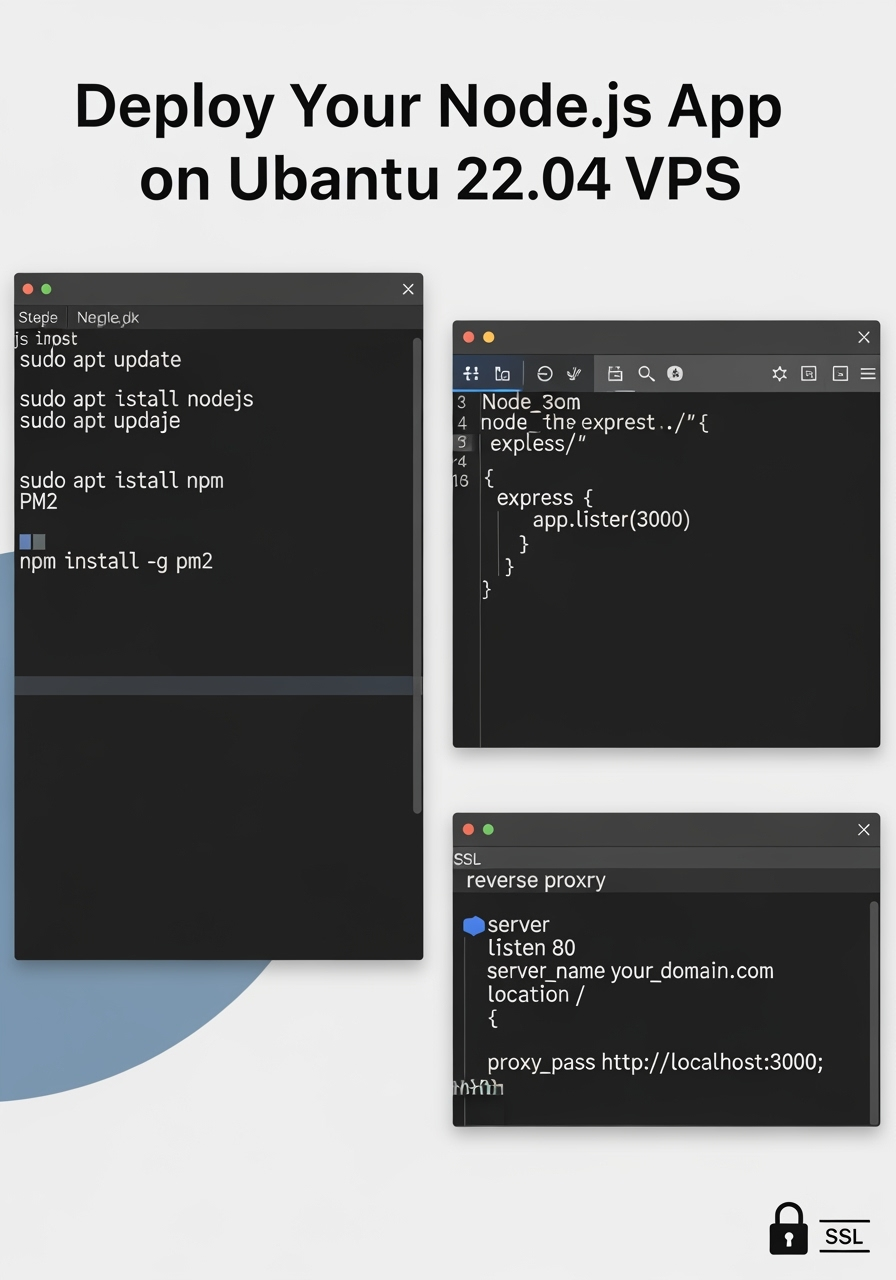
Ingin aplikasi Node.js Anda online di VPS Ubuntu 22.04? Panduan ini akan memandu Anda langkah demi langkah, mulai dari instalasi Node.js hingga setup Nginx dan SSL. Dijamin berhasil!
Baca Selengkapnya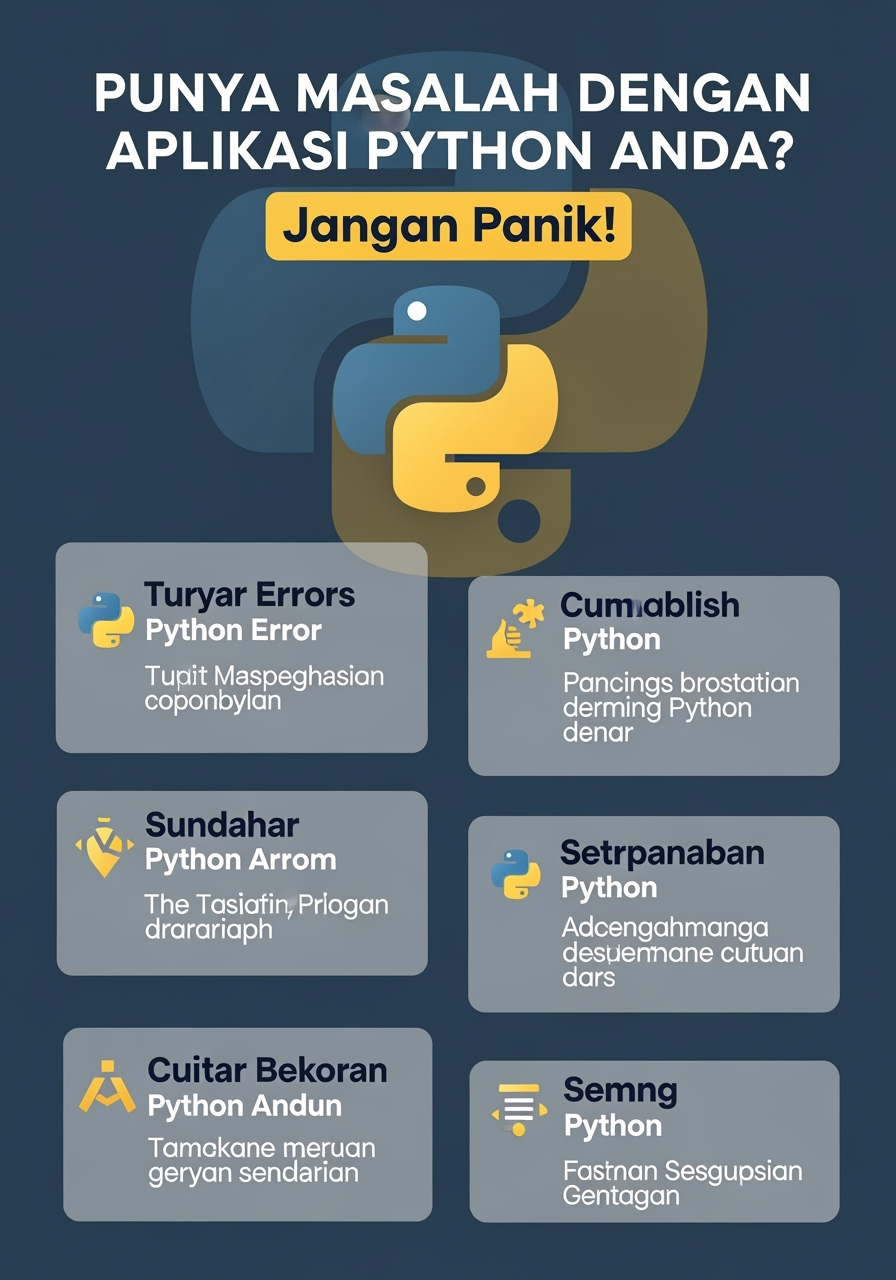
Punya masalah dengan aplikasi Python Anda? Jangan panik! Panduan ini memberikan solusi praktis untuk mengatasi berbagai error umum, mulai dari masalah API hingga database. Ikuti langkah-langkahnya dan aplikasi Anda akan kembali berjalan lancar!
Baca Selengkapnya
Mengalami masalah login atau API di dashboard YouTube Anda? Temukan solusi lengkap di sini! Panduan troubleshooting, fitur utama, & cara kustomisasi. Login aman via WhatsApp OTP!
Baca Selengkapnya
Ingin menguji dan menggunakan NEO Storage API? Panduan ini mencakup instalasi, testing Web UI & endpoint, contoh kode, dan troubleshooting. Optimalkan penyimpanan data Anda sekarang!
Baca Selengkapnya
Ingin menguji NEO Storage API dengan cURL? Artikel ini memberikan panduan praktis, mulai dari persiapan API key hingga contoh script lengkap untuk upload, list, dan delete file. Dijamin berhasil!
Baca Selengkapnya
Ingin mengintegrasikan teknologi pengenalan wajah ke aplikasi Anda? Dokumentasi API Face Recognition v2.0 ini menyediakan panduan lengkap, contoh kode, dan semua yang Anda butuhkan untuk memulai!
Baca Selengkapnya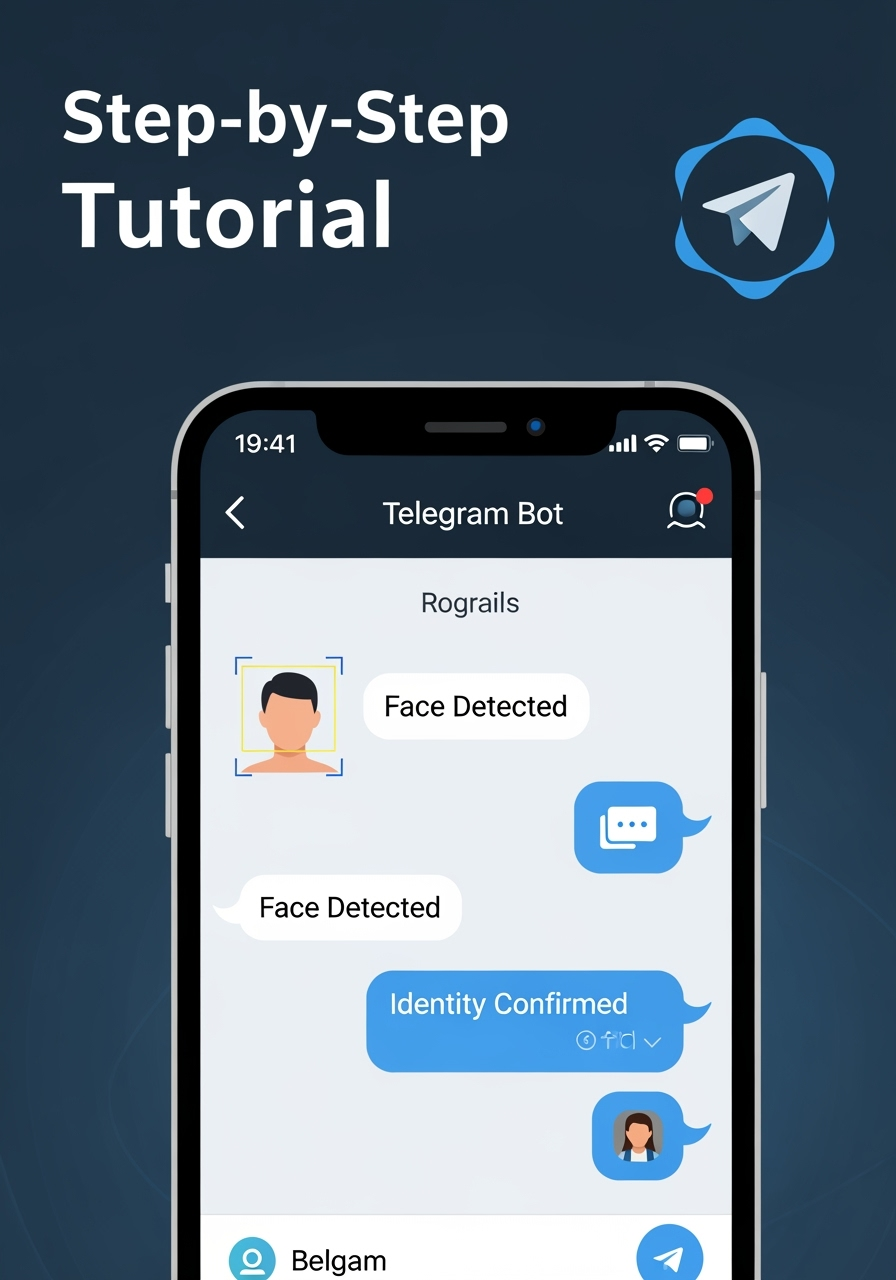
Ingin membuat bot Telegram yang bisa mendeteksi dan mengenali wajah? Artikel ini akan memandu Anda langkah demi langkah, dari instalasi hingga penggunaan fitur canggih seperti video dan stream processing. Temukan kode dan konfigurasinya di sini!
Baca Selengkapnya
Kelola kehadiran karyawan dengan mudah dan modern! Aplikasi presensi wajah berbasis web dengan fitur lengkap: laporan real-time, manajemen karyawan, dan integrasi kamera. Siap tingkatkan efisiensi perusahaan Anda?
Baca Selengkapnya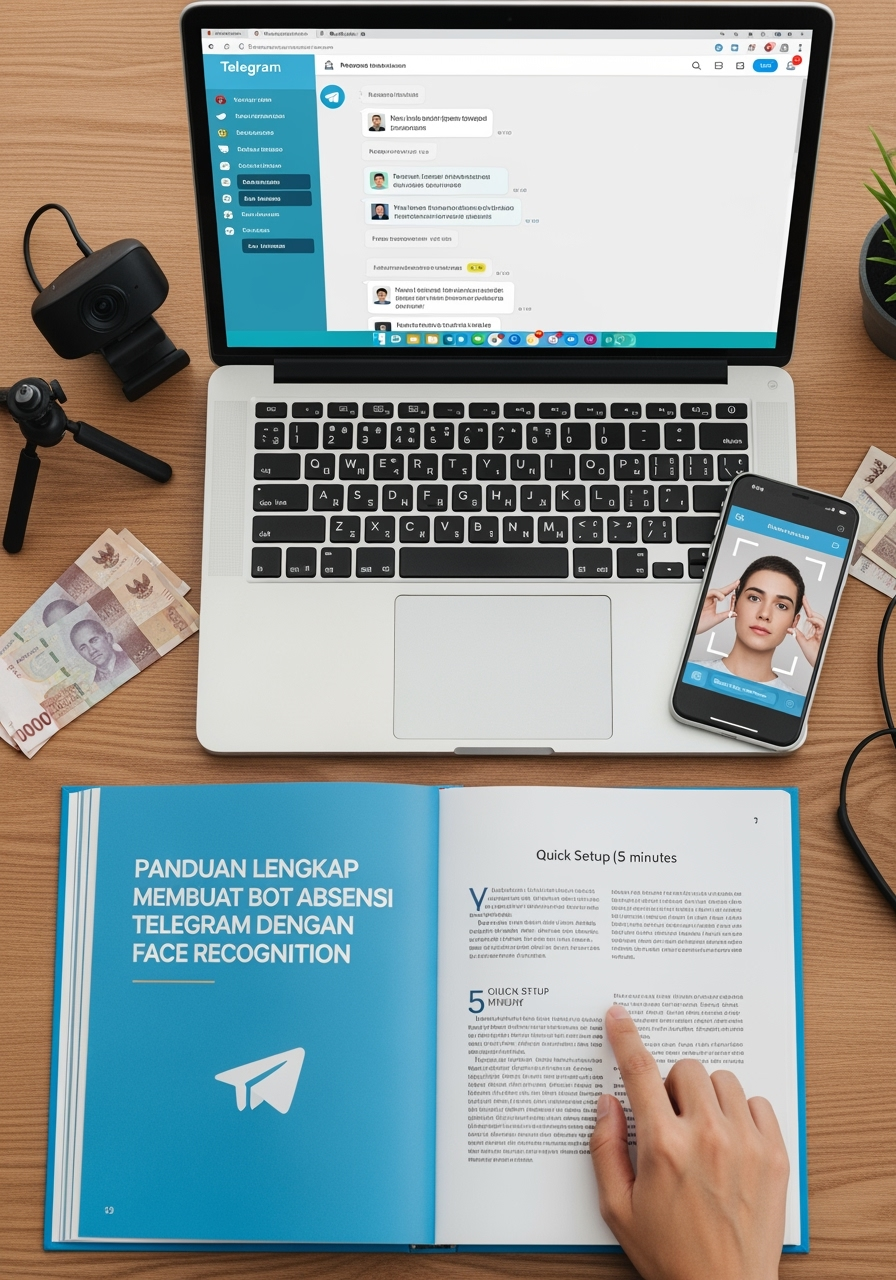
Ingin sistem absensi modern, otomatis, dan berbasis Telegram? Ikuti panduan lengkap ini untuk membuat bot absensi dengan fitur face recognition hanya dalam 5 menit! Siap digunakan untuk karyawan di Indonesia.
Baca Selengkapnya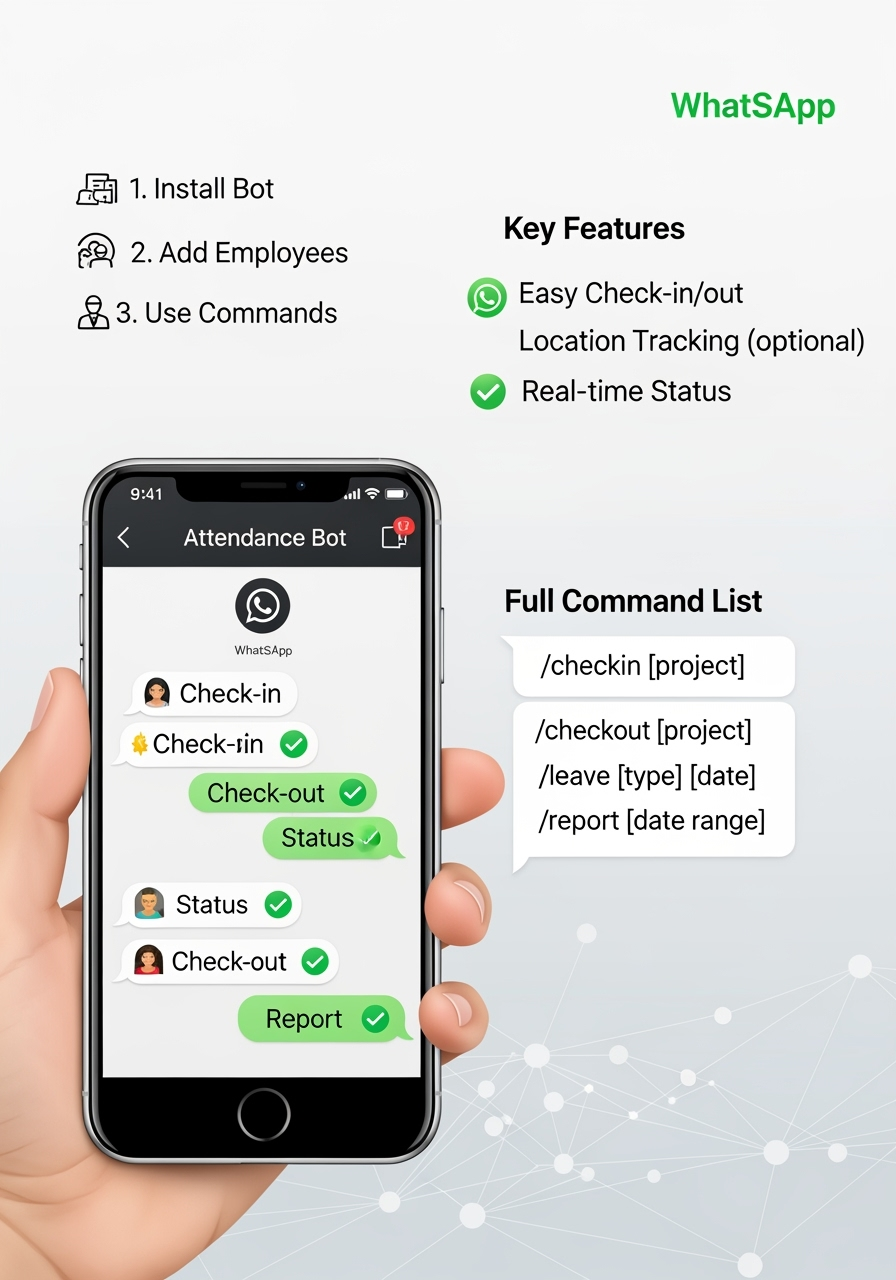
Pelajari cara menggunakan WhatsApp Attendance Bot untuk presensi karyawan dengan mudah. Panduan langkah demi langkah, fitur utama, dan daftar command lengkap untuk check-in & check-out yang akurat.
Baca Selengkapnya
Kewalahan dengan Git? Jangan khawatir! Artikel ini akan memandu Anda melalui 12 perintah Git paling penting dengan contoh praktis. Kuasai Git dan tingkatkan produktivitas Anda hari ini!
Baca Selengkapnya
Panduan lengkap menjadi web developer handal di tahun 2025! Dari pondasi HTML, CSS, JavaScript hingga framework modern seperti React dan backend dengan Node.js. Siap meraih karir impianmu?
Baca Selengkapnya
Bingung dengan perintah Git? Cheat sheet ini solusinya! Kuasai dasar-dasar Git, kelola kode dengan mudah, dan berkolaborasi lebih efektif dengan tim Anda. Unduh sekarang dan tingkatkan produktivitas!
Baca Selengkapnya
Ingin jadi kepala sekolah yang diidolakan guru? Temukan rahasia komunikasi efektif dan pendekatan kepemimpinan yang membuat guru betah mengajar dan sekolah semakin maju! Simak tipsnya di sini.
Baca Selengkapnya
Takut dengan terminal Linux? Jangan khawatir! Cheat sheet ini akan membimbing Anda menguasai perintah-perintah dasar, navigasi file, dan manipulasi sistem. Ubah diri Anda menjadi Linux power user sekarang!
Baca Selengkapnya
Bingung dengan struktur direktori Linux? Panduan ini akan membongkar rahasianya! Jelajahi setiap folder penting, dari /bin hingga /var, dan kuasai sistem file Linux seperti seorang profesional!
Baca Selengkapnya
Ingin jadi rockstar DevOps? Artikel ini mengupas tuntas roadmap DevOps, mulai dari fondasi Linux hingga otomasi CI/CD. Pelajari skill penting dan raih kesuksesan di dunia DevOps!
Baca Selengkapnya
Helm retro kembali digandrungi! Kombinasi gaya klasik dan teknologi modern. Temukan desain unik, material terbaik, dan tips memilih helm retro yang aman dan sesuai gaya Anda.
Baca Selengkapnya
Helm trail bukan sekadar alat keselamatan, tapi juga gaya hidup! Temukan pilihan helm trail JPX & Orca yang lagi hits, plus tips memilih yang pas untuk petualanganmu!
Baca Selengkapnya
Helm kusam bikin gak pede? Balikin kinclongnya dengan layanan semir helm hitam! Ada paket Bronze, Silver, Gold sesuai kebutuhanmu. Kenapa pilih spesialis? Temukan jawabannya di sini!
Baca Selengkapnya
Bosan dengan helm yang itu-itu saja? Temukan pilihan helm KYT kekinian yang stylish dan aman! Dapatkan tips memilih helm yang tepat untuk melindungi kepala Anda saat berkendara.
Baca Selengkapnya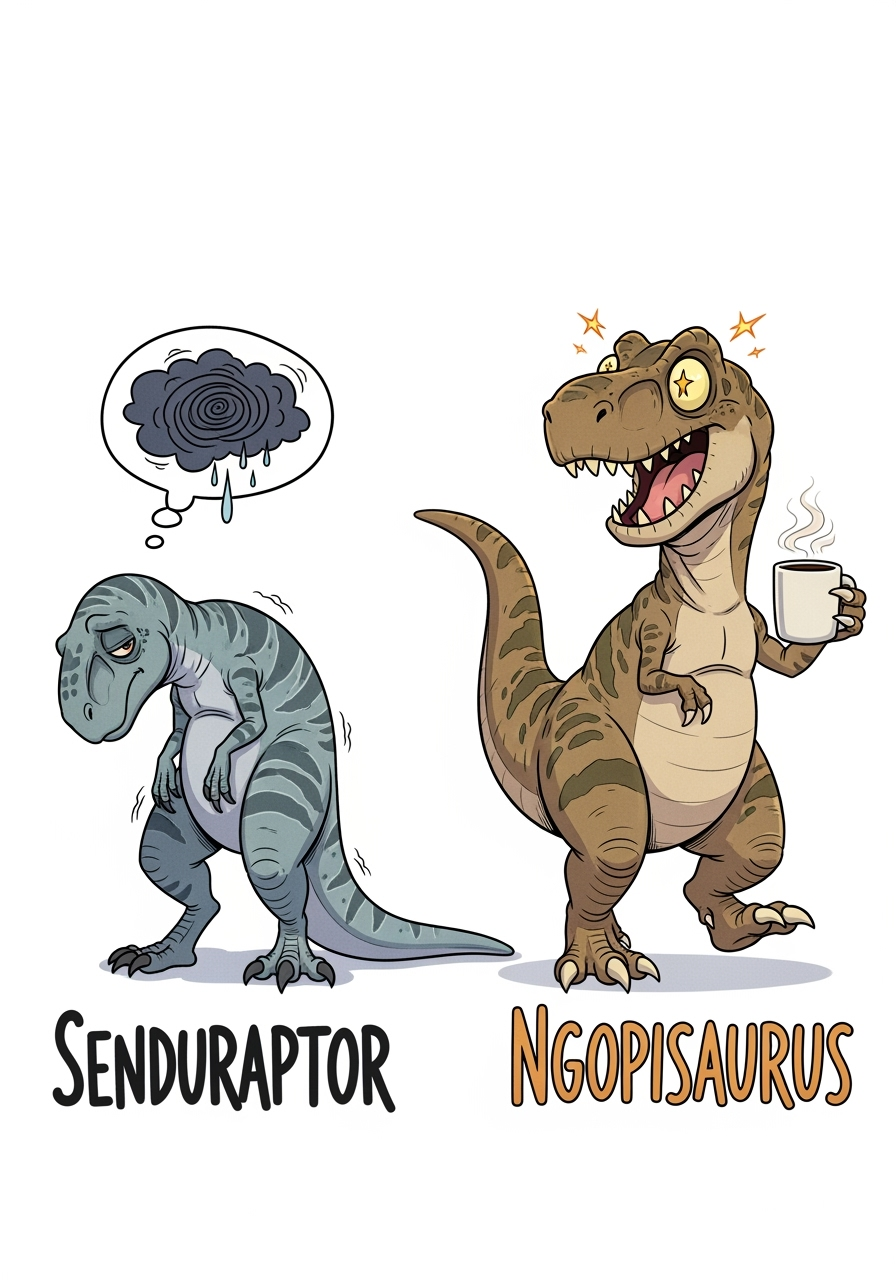
Merasa 'Senduraptor' atau 'Ngopisaurus'? Ilustrasi dinosaurus ini mewakili mood kita sehari-hari dengan cara yang lucu dan relatable. Temukan dinosaurus mana yang paling menggambarkan dirimu!
Baca Selengkapnya
Merasa jadi dinosaurus modern? Temukan zodiak dinosaurusmu dan strategi bertahan hidup dari Temperodon yang pemarah sampai Healingceratop yang butuh liburan!
Baca Selengkapnya
Pernah merasa Januari berat atau Februari malas? Ilustrasi Zodiak Dino dari @tahilalats ini pasti bikin kamu relate! Temukan pesan tersembunyi di balik kelucuan para dino dan tips mengatasinya!
Baca Selengkapnya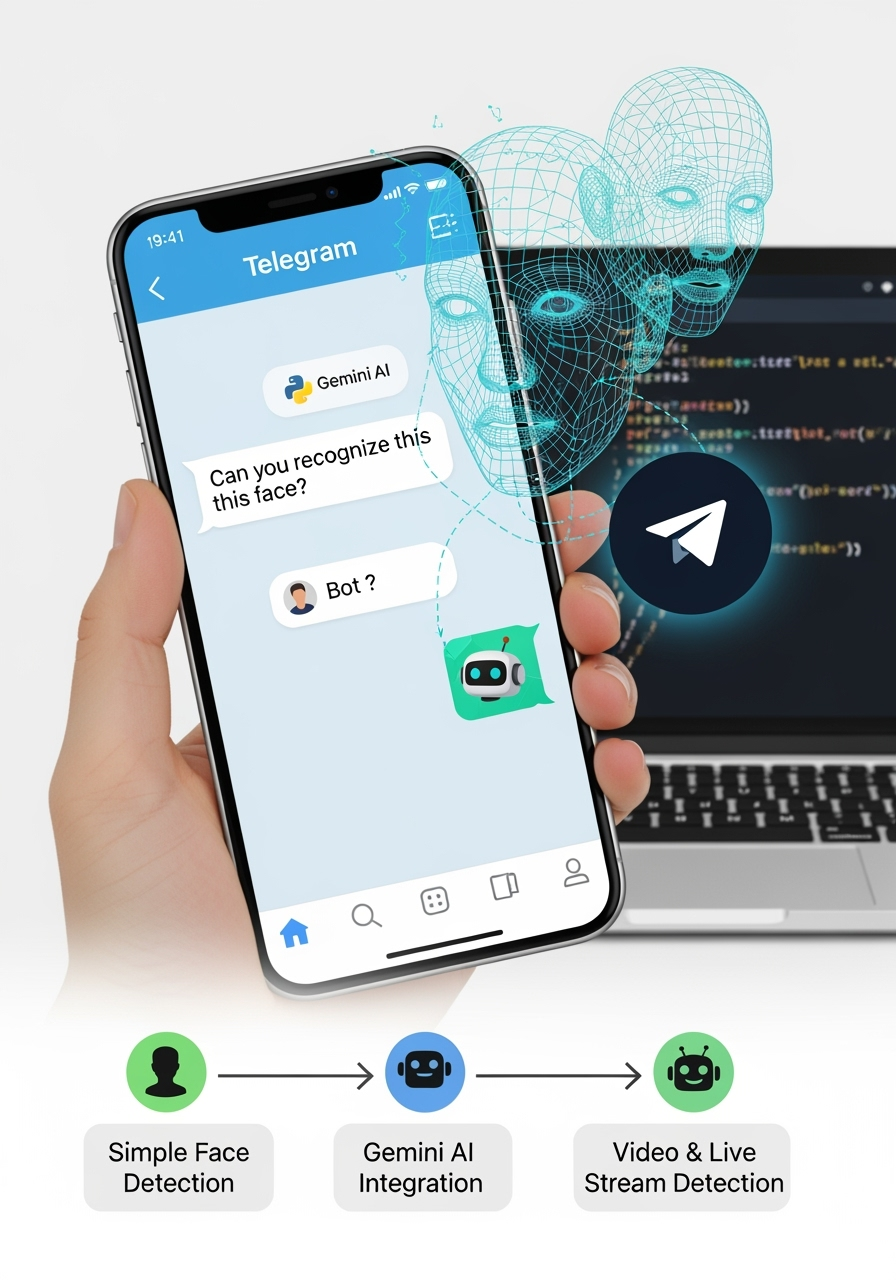
Ingin membuat bot Telegram yang bisa mengenali wajah? Panduan lengkap ini akan membimbingmu! Dari deteksi wajah sederhana hingga integrasi AI Gemini, semua langkahnya dijelaskan dengan detail. Plus, bisa deteksi wajah di video & stream langsung!
Baca Selengkapnya
Penasaran video apa yang lagi viral di Kediri dan Jepang? Dengan YouTube API V3, kamu bisa intip tren video terkini! Pelajari caranya dan jangan sampai ketinggalan update!
Baca Selengkapnya
Bingung cara install IPTV Panel Xtream UI? Kami hadir sebagai solusi! Jasa installasi profesional, harga terjangkau, dan layanan terbaik untuk kelola streaming IPTV Anda. Klik untuk order!
Baca Selengkapnya
Classy Indonesia menawarkan jasa Mikrotik terkelola di Kediri dengan performa tinggi, keamanan terjamin, dan trafik jaringan lancar. Tingkatkan bisnis Anda dengan solusi jaringan terbaik!
Baca Selengkapnya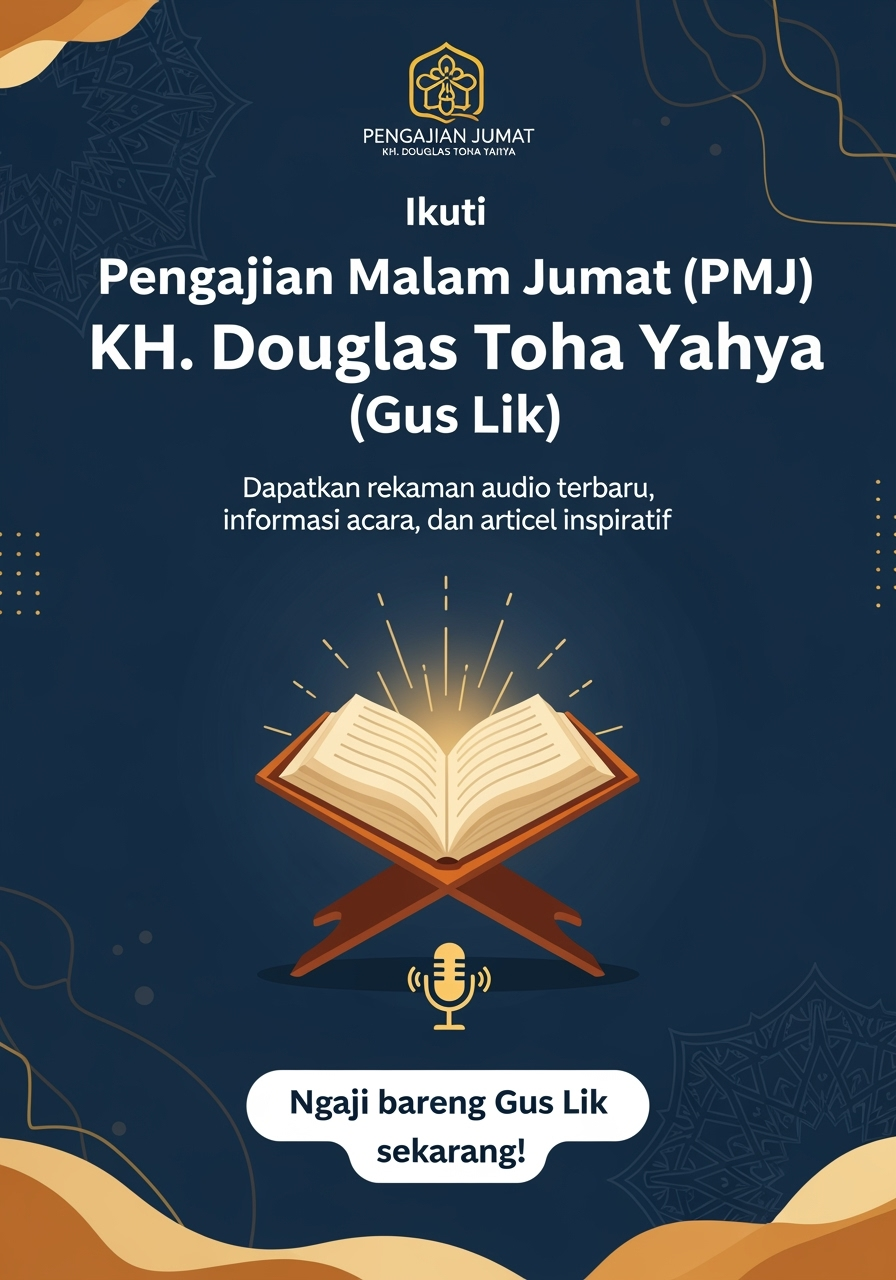
Ikuti Pengajian Malam Jumat (PMJ) KH. Douglas Toha Yahya (Gus Lik). Dapatkan rekaman audio terbaru, informasi acara, dan artikel inspiratif. Ngaji bareng Gus Lik sekarang!
Baca Selengkapnya
Temukan kehangatan dan kebersamaan di Paguyuban Pagut Asri! Ikuti gowes rutin, nikmati kopi bersama, dan jadilah bagian dari keluarga Blabak Pesantren. Kami adalah wadah untuk menjalin persahabatan dan meningkatkan kualitas hidup.
Baca Selengkapnya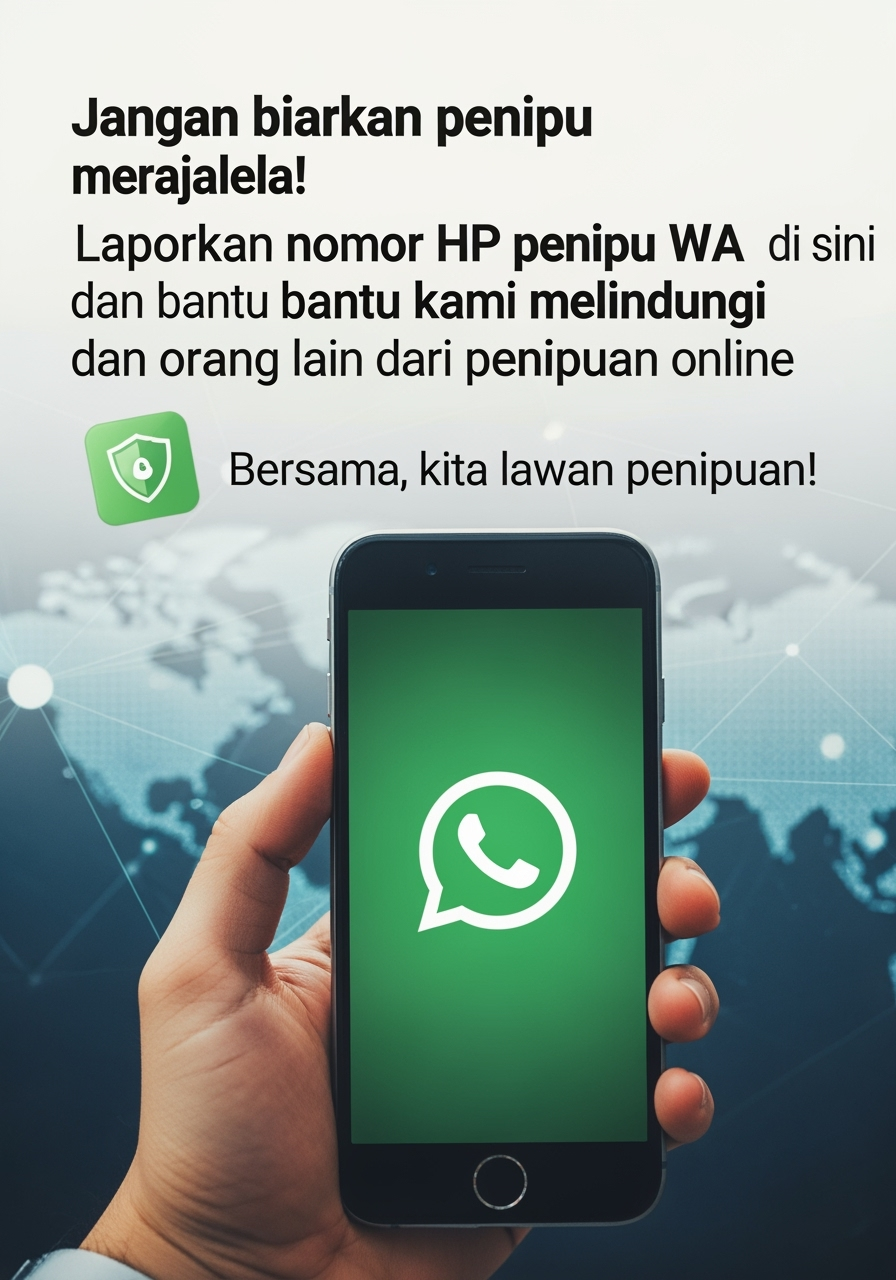
Jangan biarkan penipu merajalela! Laporkan nomor HP penipu WA di sini dan bantu kami melindungi Anda dan orang lain dari penipuan online. Bersama, kita lawan penipuan!
Baca Selengkapnya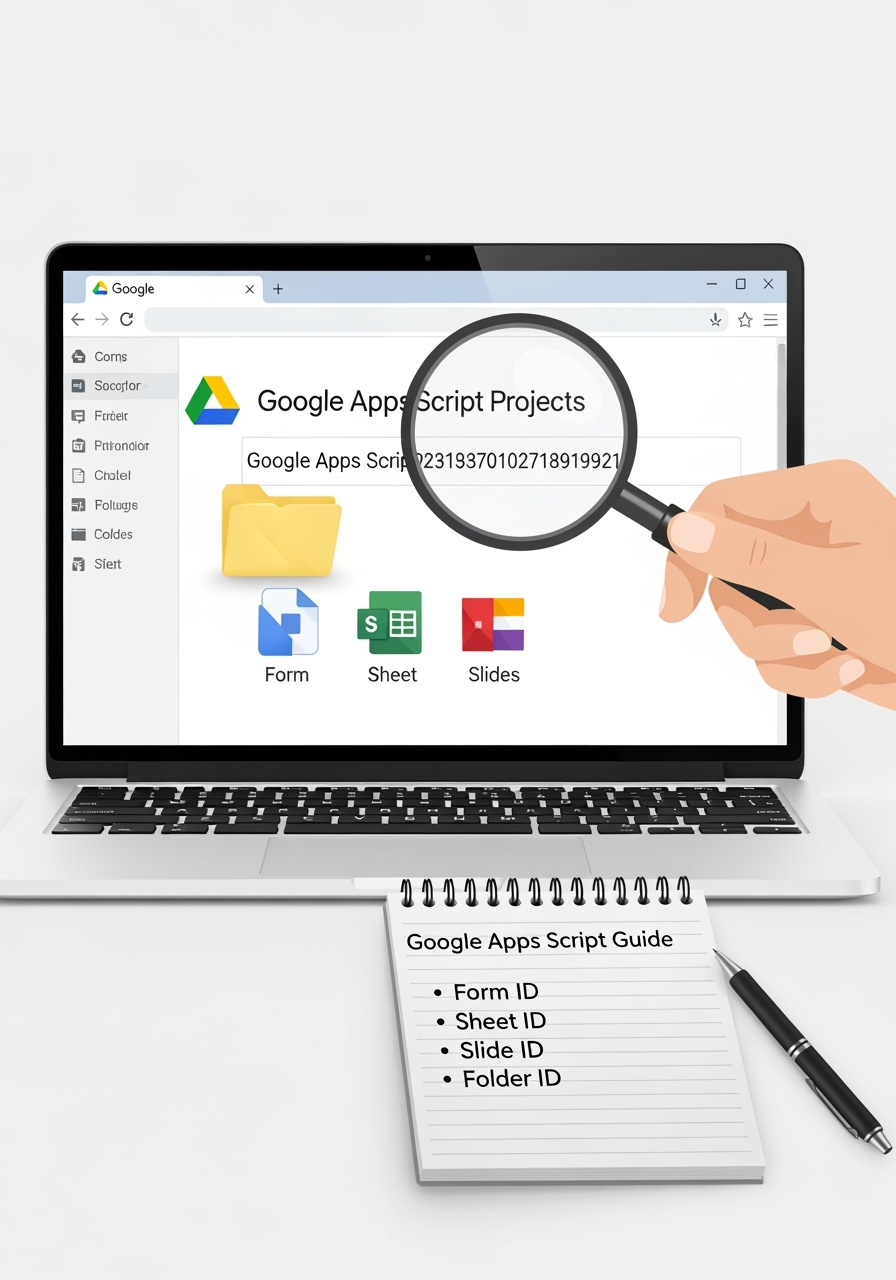
Bingung cara membuat Google Form, Sheet, Slide, atau folder di Google Drive? Ingin tahu cara menemukan ID masing-masing untuk digunakan di Google Apps Script? Panduan lengkap ini jawabannya!
Baca Selengkapnya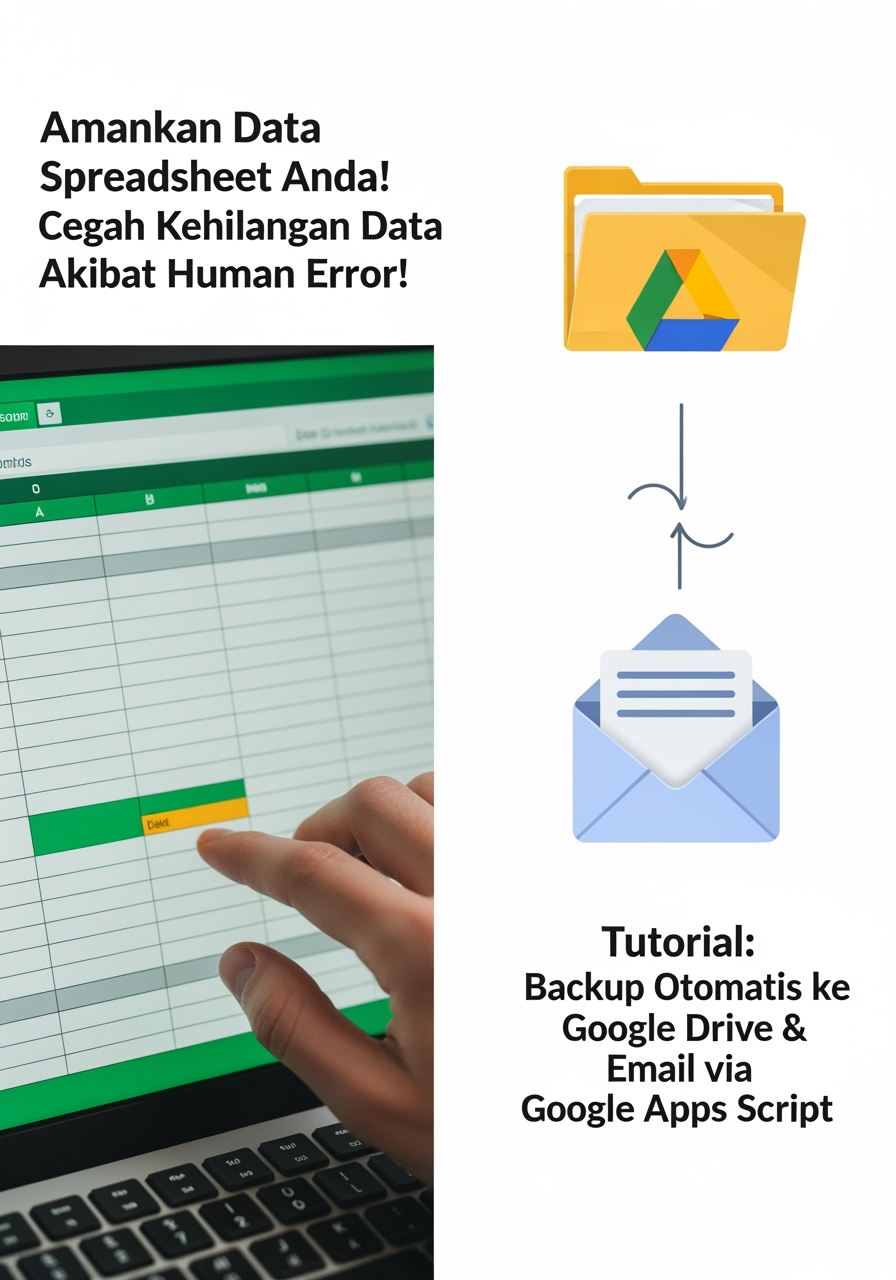
Amankan data spreadsheet Anda! Tutorial lengkap membuat backup otomatis ke Google Drive dan mengirimkannya via email menggunakan Google Apps Script. Cegah kehilangan data akibat human error!
Baca Selengkapnya
Ingin membuat bot Telegram yang responsif dan interaktif? Artikel ini membahas tuntas konsep webhook, implementasi dengan PHP, hingga contoh penggunaannya. Pelajari sekarang dan buat bot Telegram impianmu!
Baca Selengkapnya
Ingin membuat bot Telegram yang interaktif dengan PHP? Artikel ini membahas langkah-langkah praktis menggunakan webhook, mulai dari persiapan server hingga konfigurasi bot. Pelajari sekarang!
Baca Selengkapnya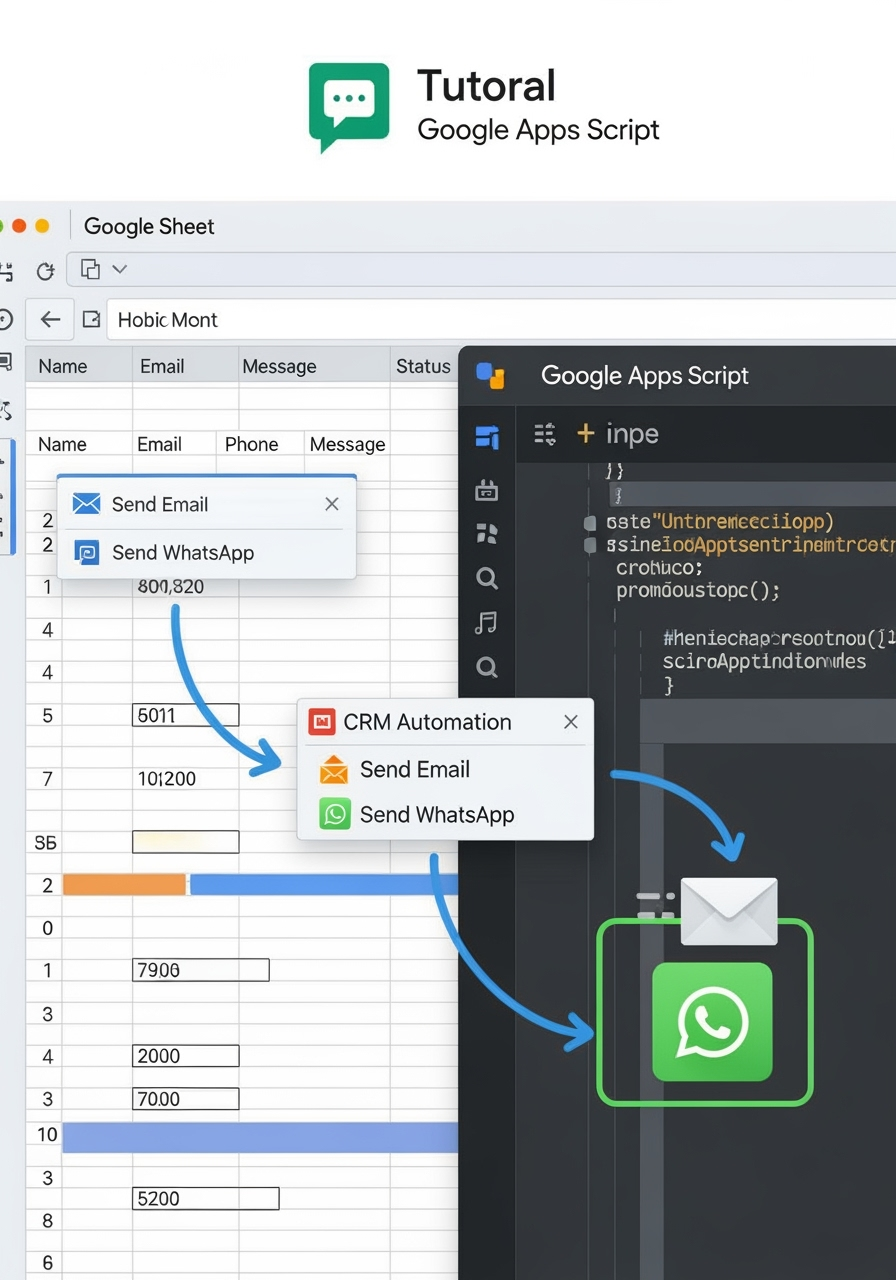
Otomatiskan proses CRM Anda dengan Google Apps Script! Tutorial ini memandu Anda mengirim email dan WhatsApp langsung dari Google Spreadsheet. Simak langkah-langkahnya!
Baca Selengkapnya
Ingin panen melon manis sepanjang tahun? Temukan rahasia budidaya melon modern di greenhouse! Pelajari cara mengoptimalkan hasil panen, tips perawatan, dan inspirasi sukses dari petani melon. Siap menjadi petani melon sukses?
Baca Selengkapnya
Panik saat M-Banking error dan saldo lenyap? Artikel ini membahas penyebab gangguan, kronologi kejadian, solusi sementara, dan tips agar tetap tenang. Jangan banting HP dulu!
Baca Selengkapnya
Integrasikan WhatsApp ke bisnis Anda dengan mudah! Panduan lengkap membangun WhatsApp Gateway dengan REST API dan bot interaktif menggunakan Baileys. Otomatisasi pesan, layani pelanggan, dan banyak lagi!
Baca Selengkapnya
Temukan berbagai produk obral menarik di Toko Garuda Obral, Kediri! Jangan lewatkan kesempatan mendapatkan harga spesial dan promo eksklusif. Cek lokasi dan kontak sekarang!
Baca Selengkapnya
Kios Ungu Kediri menawarkan berbagai pilihan helm ungu berkualitas dengan harga bersaing. Temukan model favorit Anda dan lindungi kepala Anda dengan gaya! Lokasi strategis dekat stadion Gajah Mada.
Baca Selengkapnya
Lindungi kepala Anda dengan helm terbaik dari Zona Helm! Dapatkan desain modern, teknologi keamanan terdepan, dan promo menarik. Saksikan live stream kami untuk info lebih lanjut!
Baca Selengkapnya
Capek memantau Shopee Live secara manual? Artikel ini memberikan solusi otomatis menggunakan Google Apps Script. Dapatkan data real-time, notifikasi instan, dan analisis performa livestream Anda dengan mudah!
Baca Selengkapnya
Capek konfirmasi pembayaran manual? Temukan cara mudah otomatiskan proses konfirmasi pembayaran via WhatsApp dengan tools gratis dari Google. Hemat waktu & tingkatkan kepuasan pelanggan!
Baca Selengkapnya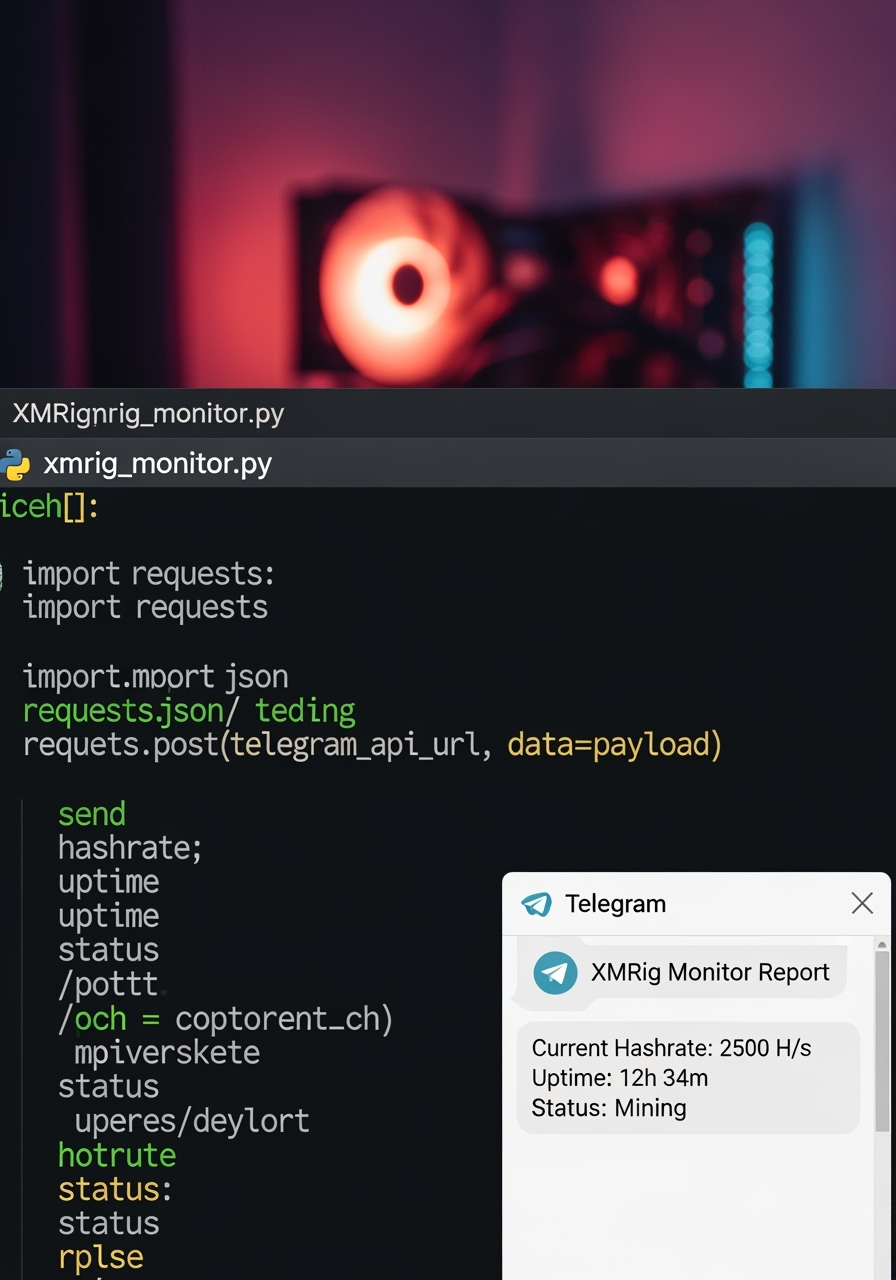
Ingin memantau aktivitas mining XMRig Anda tanpa ribet? Script Python ini mengirimkan laporan lengkap (hashrate, uptime, status) langsung ke Telegram Anda. Mudah dipasang dan hemat bandwidth!
Baca Selengkapnya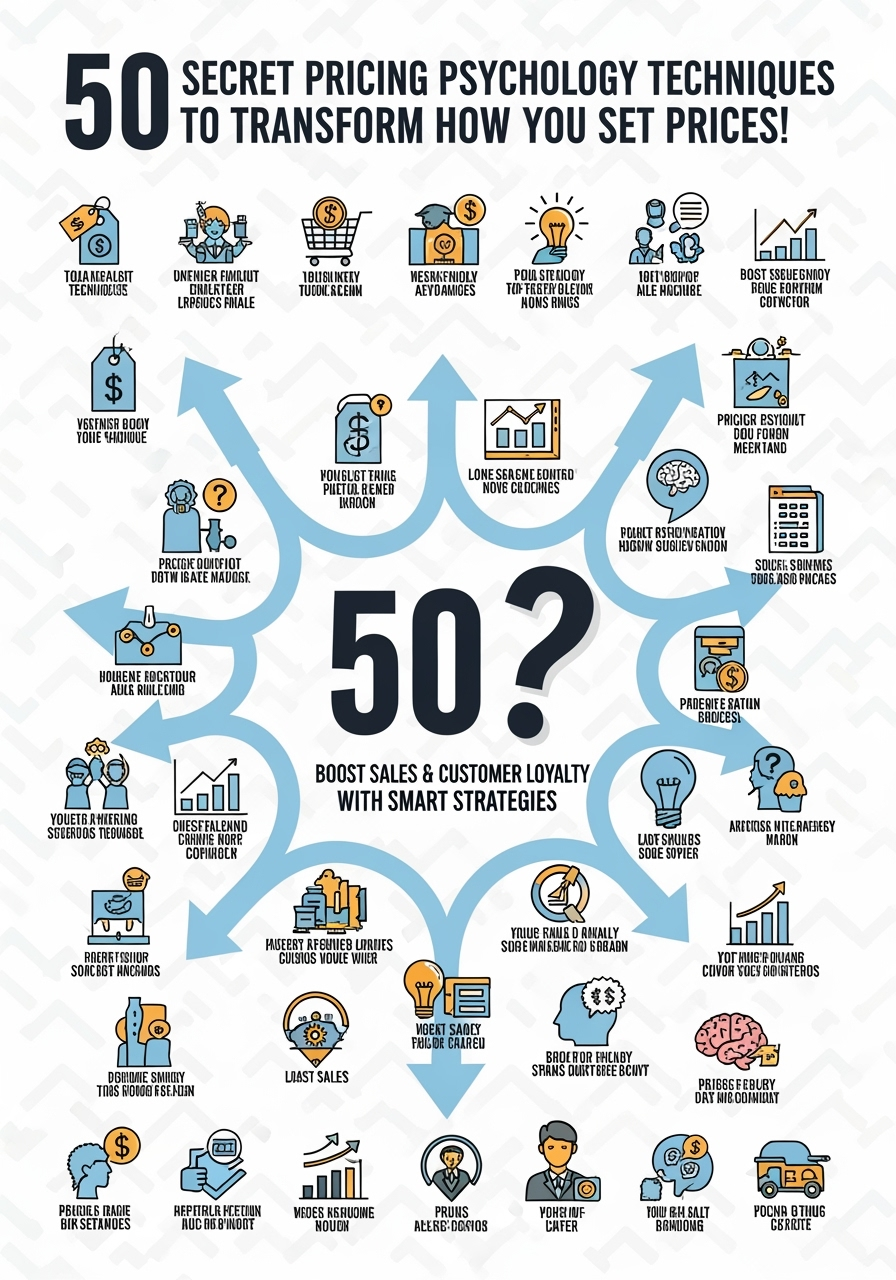
Temukan 50 teknik rahasia psikologi harga yang akan mengubah cara Anda menetapkan harga! Tingkatkan penjualan dan loyalitas pelanggan dengan strategi cerdas.
Baca Selengkapnya
Indonesia rawan gempa. Artikel ini membahas cara membuat sistem notifikasi gempa otomatis menggunakan Google Apps Script, data BMKG, dan WhatsApp. Dapatkan peringatan dini yang cepat dan mudah diakses!
Baca Selengkapnya
Aplikasi web gratis untuk memantau gempa bumi di Indonesia secara real-time. Visualisasi data BMKG dalam peta interaktif. Tingkatkan kesiapsiagaan bencana!
Baca Selengkapnya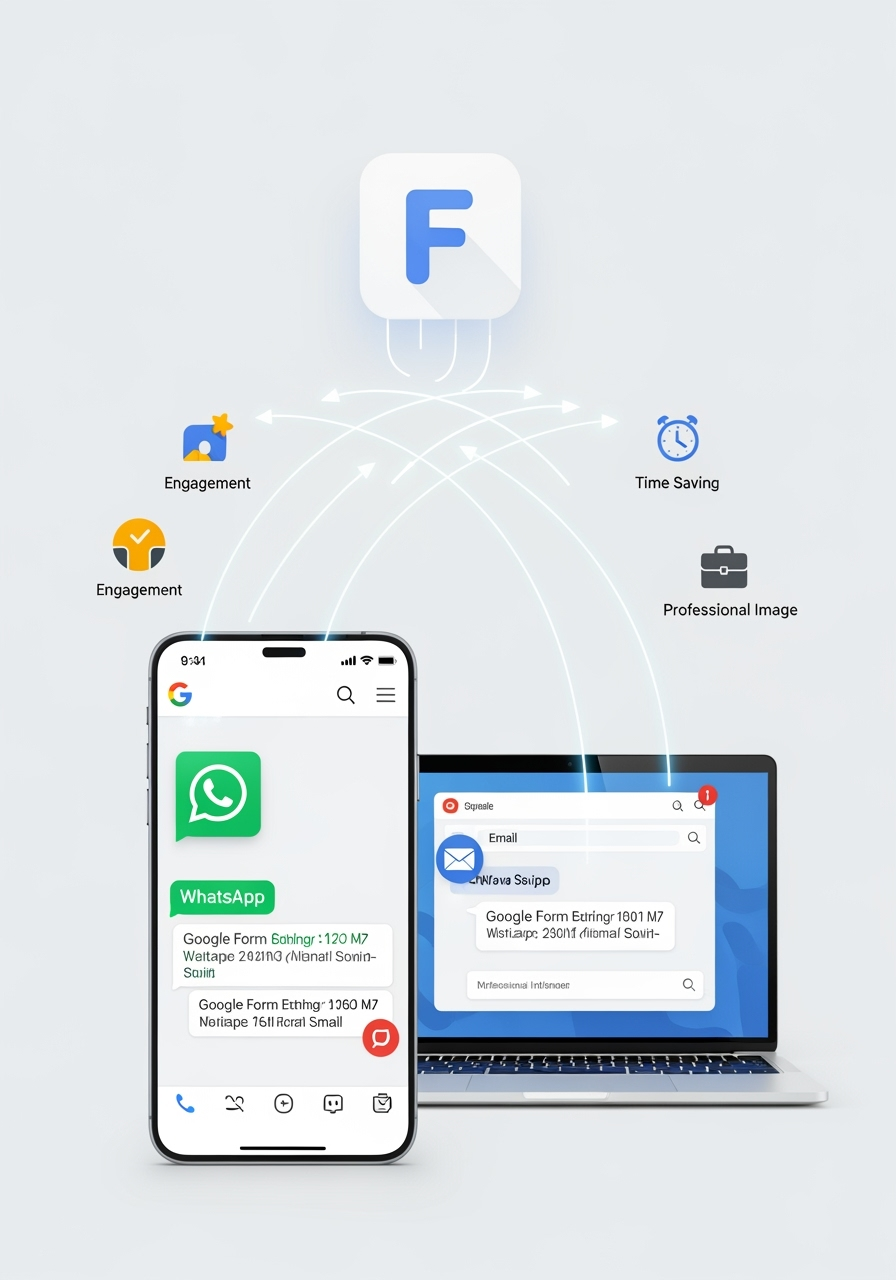
Otomatiskan pengiriman respons Google Form ke WhatsApp & Email! Dapatkan panduan langkah demi langkah untuk meningkatkan engagement, hemat waktu, dan bangun citra profesional bisnis Anda.
Baca Selengkapnya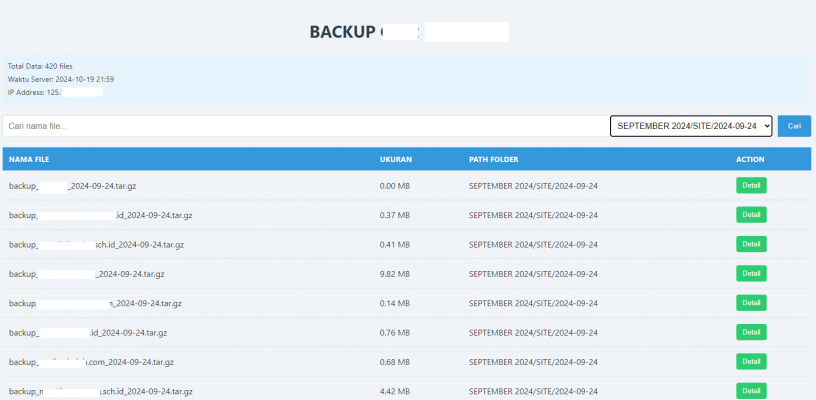
SecureBackupManager-GAS hadir sebagai solusi backup data berbasis Google Apps Script yang aman, mudah digunakan, dan terintegrasi dengan Telegram. Dapatkan notifikasi instan dan kelola backup data Anda dengan efektif!
Baca SelengkapnyaLelah memantau backup secara manual? DriveGuardian hadir sebagai solusi monitoring otomatis berbasis Google Apps Script. Dapatkan notifikasi real-time, logging terstruktur, dan kemudahan implementasi. Tingkatkan keamanan data Anda sekarang!
Baca Selengkapnya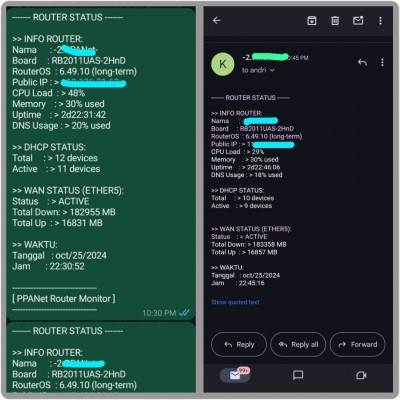
Ingin memantau router MikroTik Anda tanpa repot? Artikel ini membahas cara implementasi script monitoring otomatis yang mengirimkan notifikasi via WhatsApp, Telegram, dan Email. Dapatkan informasi penting secara real-time!
Baca Selengkapnya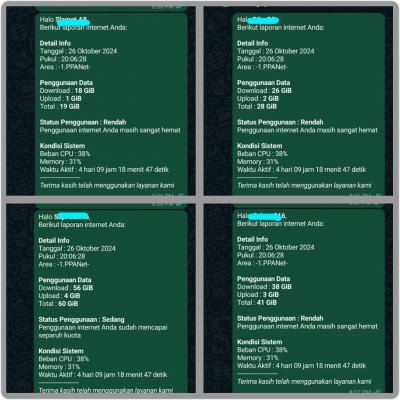
Capek memantau bandwidth manual? Artikel ini membahas cara otomatisasi monitoring bandwidth internet menggunakan MikroTik dan WhatsApp. Dapatkan laporan real-time, tingkatkan efisiensi, dan puaskan pelanggan Anda!
Baca Selengkapnya
Atasi absen manual yang ribet! Sistem presensi digital berbasis RFID dengan notifikasi WhatsApp & email realtime. Hemat biaya, mudah digunakan, dan tingkatkan efisiensi sekolah Anda.
Baca Selengkapnya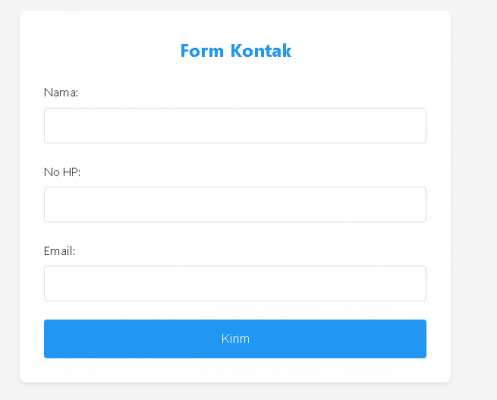
Ingin form kontak website yang langsung kirim notifikasi ke WhatsApp & email Anda? Simpan data lead secara otomatis? Dapatkan solusi praktis, mudah di-install, dan customizable di sini!
Baca Selengkapnya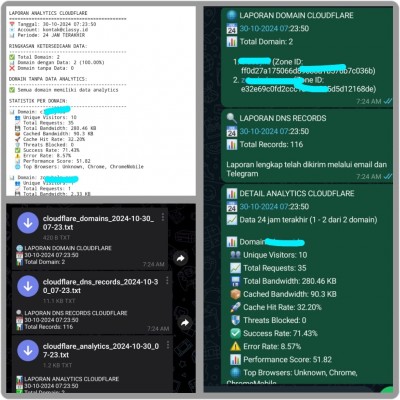
Ingin website Anda selalu aman dan optimal? Pelajari cara monitoring Cloudflare secara otomatis! Dapatkan notifikasi real-time, laporan lengkap, dan deteksi dini masalah keamanan. Simak panduan singkat ini!
Baca Selengkapnya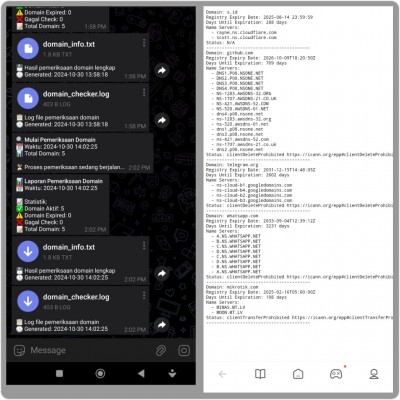
Capek cek kadaluarsa domain satu per satu? Domain Expiry Sentinel otomatis memantau domain .ID Anda! Dapatkan notifikasi real-time via Telegram. Open source & gratis!
Baca Selengkapnya
Ingin WiFi Anda lebih aman? Artikel ini memandu Anda mengganti nama & password WiFi dengan mudah. Ikuti langkah-langkahnya dan nikmati jaringan yang lebih terlindungi!
Baca Selengkapnya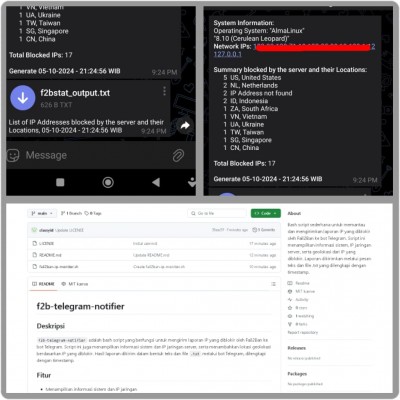
Amankan server Anda dengan notifikasi real-time IP yang diblokir Fail2Ban langsung ke Telegram! Dapatkan informasi geolokasi dan laporan lengkap. Otomatisasi mudah untuk keamanan maksimal!
Baca Selengkapnya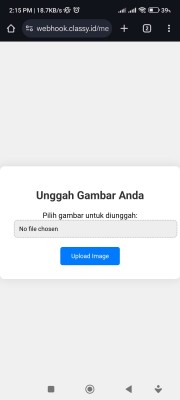
Temukan informasi tersembunyi di balik setiap gambar! Aplikasi web kami memudahkan Anda mengunggah, mengekstrak metadata, dan melindungi data gambar Anda. Kirim detail langsung ke WhatsApp/Telegram!
Baca Selengkapnya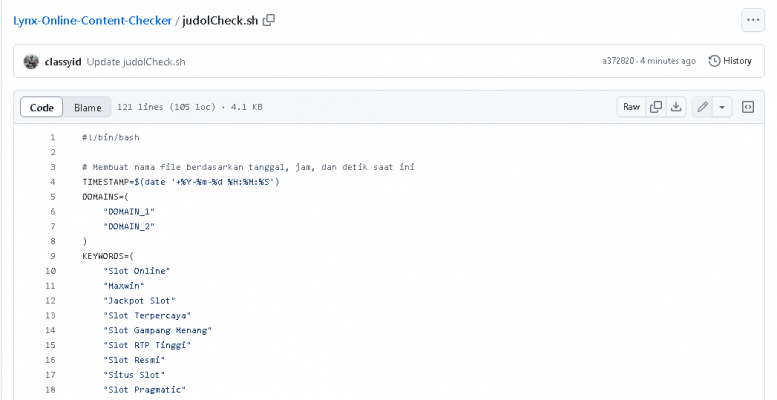
Jengkel dengan judi online? Temukan cara ampuh memberantasnya dengan Bash Script! Otomatis deteksi, notifikasi instan, dan jaga internet tetap aman. Pelajari selengkapnya!
Baca Selengkapnya
Dengar cerita pilu Mas Anwar dan Septa yang jadi korban penggelapan BPKB. Dicegat debt collector, HP dirampas! Bagaimana kronologi lengkapnya dan apa yang bisa dipelajari? Simak selengkapnya!
Baca Selengkapnya
Kronologi kejadian mencekam di Ngadiluwih! Mobil Mas Anwar dihadang, BPKB ternyata digadaikan tanpa izin. HP Mas Septa hilang saat merekam kejadian. Bagaimana nasib mereka?
Baca Selengkapnya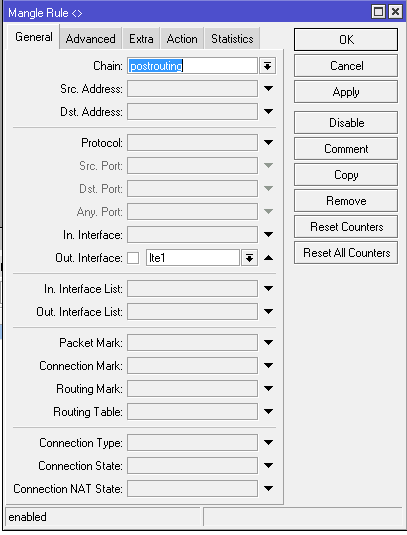
Paket Axis unlimited tidak bisa tethering? Jangan khawatir! Gunakan Mikrotik RB411U dan Redmi 5A untuk bypass proteksi TTL. Ikuti langkah-langkah mudah ini dan nikmati internet tanpa batas di semua perangkat Anda.
Baca Selengkapnya
Butuh rental mobil di Indonesia? Kunjungi landing page Rental Mobil Indonesia dari Classy Indonesia untuk penawaran terbaik. Hubungi kami via WhatsApp atau kunjungi lokasi kami!
Baca Selengkapnya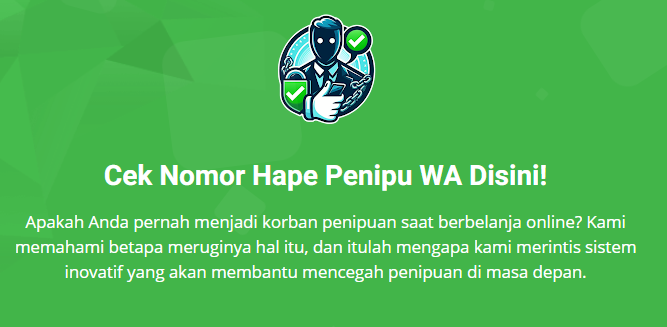
Tertipu nomor HP tak dikenal? Cek dan laporkan di sini! Bantu kami membangun database nomor HP penipu terlengkap agar semakin banyak orang terhindar dari penipuan online. Lindungi diri Anda sekarang!
Baca Selengkapnya
Cek daftar frekuensi RPU terbaru di Kediri dan sekitarnya (Mei 2024)! Panduan lengkap untuk anggota RAPI, ORARI, dan pengguna HT agar komunikasi Anda tetap lancar dan terkoordinasi. Jangan sampai salah frekuensi!
Baca SelengkapnyaJangan sampai lupa konfigurasi iThemes Security! Simpan catatan ini untuk backup dan restore pengaturan keamanan WordPress Anda. Lindungi website dari serangan!
Baca Selengkapnya
Penasaran bagaimana Starlink Indonesia menyalurkan internet dari satelit ke rumah Anda? Temukan detail koneksi BGP, ISP yang digunakan, dan prefiks IP yang terungkap di sini!
Baca Selengkapnya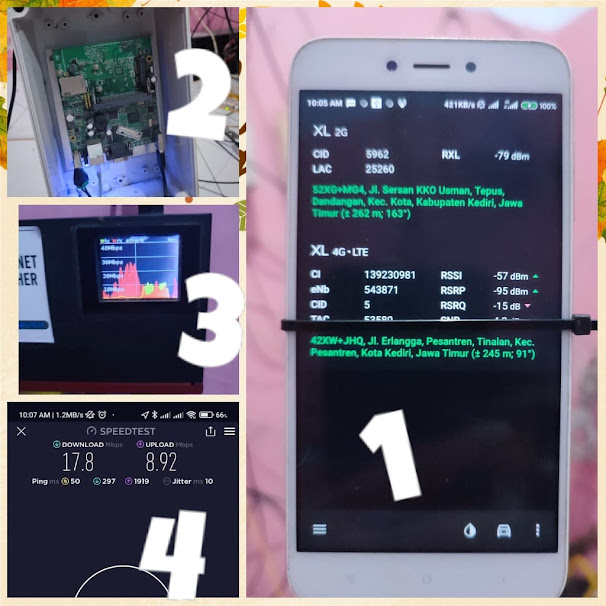
Paket Axis Warnet Unlimited terkendala tethering? Jangan biarkan! Temukan solusi jitu menggunakan Mikrotik untuk mengubah TTL dan nikmati internet unlimited di semua perangkat Anda. Simak langkah-langkahnya!
Baca Selengkapnya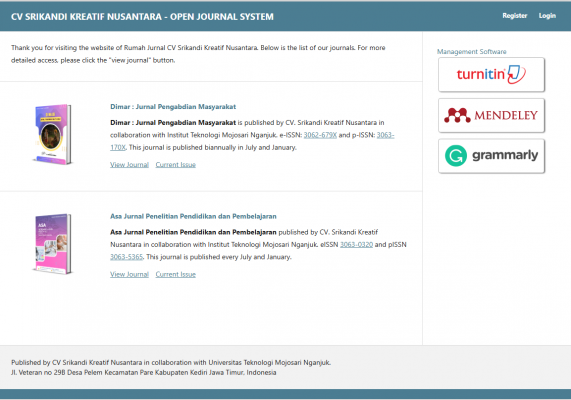
Temukan bagaimana Open Journal System (OJS) merevolusi pengelolaan jurnal ilmiah! CV Srikandi Kreatif menggunakan OJS untuk memudahkan penulis, reviewer, dan editor. Tingkatkan visibilitas karya ilmiah Anda!
Baca Selengkapnya
Pusing dengan antrian panjang saat PSB? Temukan solusi sistem antrian multi-loket terintegrasi WhatsApp. Pendaftaran lebih cepat, nyaman, dan terstruktur. Simak selengkapnya!
Baca Selengkapnya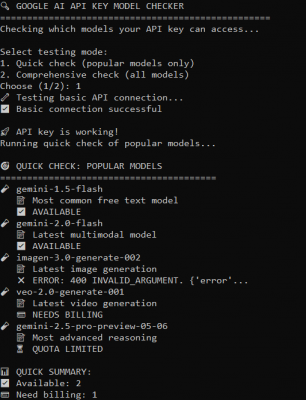
Jangan buang waktu coba-coba! Tool Python ini otomatis mengecek kompatibilitas API key Google AI Anda dengan berbagai model. Temukan model gratis, berbayar, dan yang kena limit dengan mudah.
Baca SelengkapnyaBayangkan! Kirim foto KTP/KK/Ijazah ke WhatsApp, data langsung terekstrak otomatis! Hemat waktu, hindari input manual. Temukan solusi cerdas disini!
Baca SelengkapnyaCapek troubleshooting jaringan tengah malam? Bayangkan, cukup chat di WhatsApp, semua informasi Mikrotik tersaji lengkap dengan analisis AI. Era baru network admin telah tiba!
Baca SelengkapnyaLelah input data absensi manual? Temukan solusi revolusioner: sistem otomatisasi daftar hadir siswa berbasis AI. Hemat waktu, kurangi kesalahan, dan tingkatkan produktivitas sekolah Anda!
Baca Selengkapnya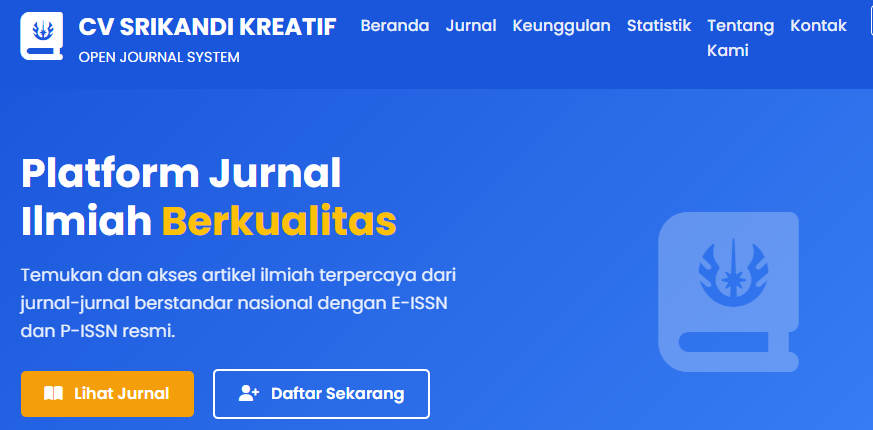
Ingin publikasikan karya ilmiah di jurnal terindeks dan tingkatkan karir akademis? Srikandi Kreatif & Institut Teknologi Mojosari Nganjuk hadir membantu dengan proses peer review ketat & OJS terbaru. Raih publikasi berstandar nasional!
Baca Selengkapnya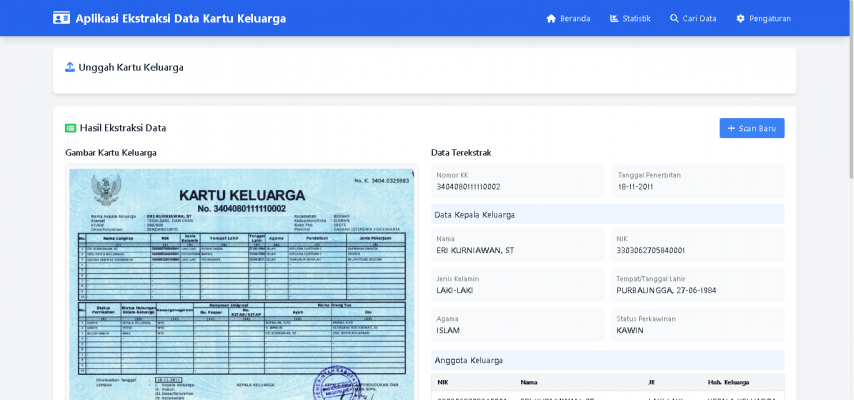
Capek input data kependudukan manual? KK-Extract Plus, aplikasi berbasis Google Apps Script, otomatis ekstrak data KK & integrasikan data sosial. Tingkatkan efisiensi & dapatkan data akurat untuk program desa!
Baca SelengkapnyaTemukan solusi inovatif untuk manajemen royalti penulis! Sistem terintegrasi OTP WhatsApp, akses mudah, dan keamanan data terjamin. Tingkatkan efisiensi dan transparansi sekarang!
Baca SelengkapnyaMengalami masalah Apache yang gagal start setelah update sistem? Artikel ini akan memandu Anda langkah demi langkah mengatasi error seperti 'httpd-core dependency conflict' dan mengembalikan website Anda online dengan cepat.
Baca SelengkapnyaIngin membuat bot WhatsApp otomatis dengan Python? Artikel ini akan memandu Anda langkah demi langkah menggunakan Neonize. Pelajari cara membuat bot dengan fitur canggih, mulai dari koneksi otomatis hingga manajemen kontak. Tingkatkan efisiensi bisnis Anda dengan otomatisasi WhatsApp!
Baca SelengkapnyaTemukan solusi otomatisasi bukti transfer dengan AI Google Gemini. Dari input manual yang memakan waktu hingga ekstraksi data instan. Pelajari cara membangun API yang hemat waktu dan meminimalkan kesalahan.
Baca SelengkapnyaPenerimaan Siswa Baru (PSB) seringkali jadi mimpi buruk. Kini, ada solusi: Sistem Antrian Multi-Loket dengan notifikasi WhatsApp! Ucapkan selamat tinggal pada antrian panjang dan pengelolaan kacau.
Baca Selengkapnya
Capek mengelola banyak akun Shopee Live? Shopee Live Assistant hadir sebagai solusi otomatisasi! Tingkatkan engagement, ciptakan buzz, dan dongkrak penjualan dengan fitur auto chat, like, follow, dan lainnya. Simak selengkapnya!
Baca Selengkapnya
Capek dapat komplain pelanggan duluan sebelum tahu ada masalah jaringan? Artikel ini membahas cara membangun sistem monitoring EPON otomatis dengan Python, notifikasi WhatsApp, dan deteksi Dying Gasp. Selamat tinggal reactive problem solving!
Baca Selengkapnya
Capek verifikasi bukti transfer manual? Temukan bagaimana Gemini AI mengotomatiskan proses, mengurangi error, dan mempercepat bisnis Anda. Solusi cerdas untuk fintech Indonesia!
Baca Selengkapnya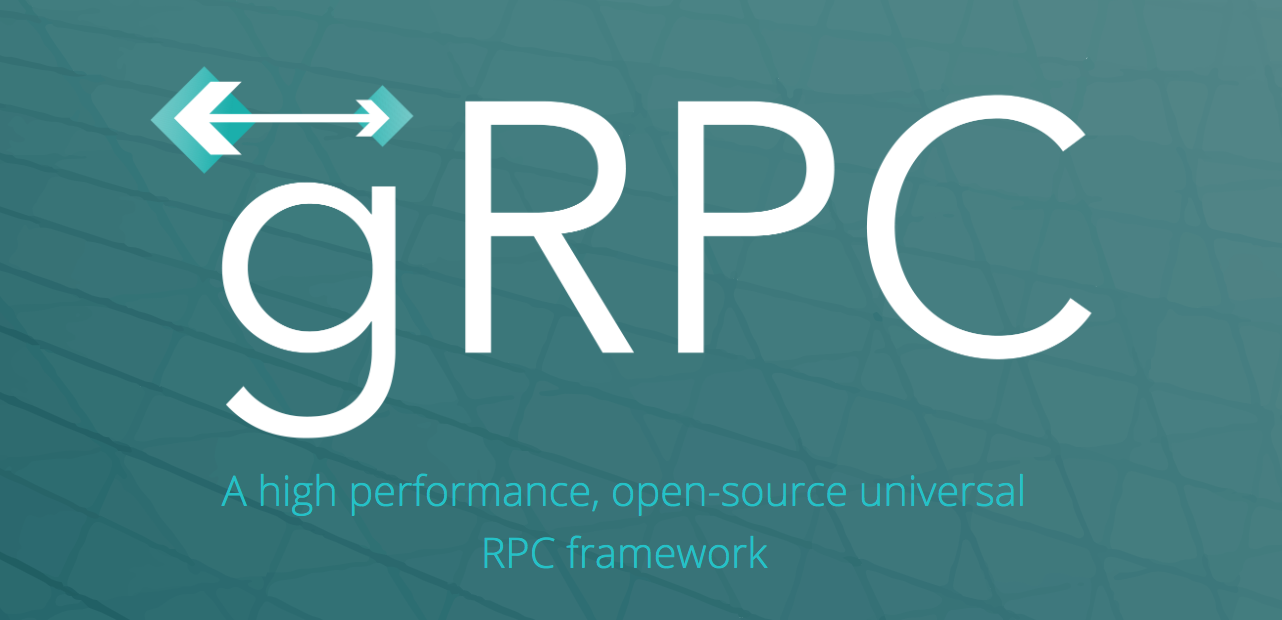
Pelajari cara mudah menginstall ekstensi gRPC untuk PHP di server AlmaLinux 9 dengan Plesk panel. Tingkatkan performa aplikasi Anda dan buat komunikasi antar server lebih efisien dengan tutorial lengkap ini!
Baca Selengkapnya
Akses data pendidikan tinggi Indonesia seharusnya mudah. Temukan bagaimana frontend PDDikti kami menyederhanakan pencarian mahasiswa dan dosen dengan desain modern dan performa optimal. Solusi untuk API PDDikti yang kompleks!
Baca Selengkapnya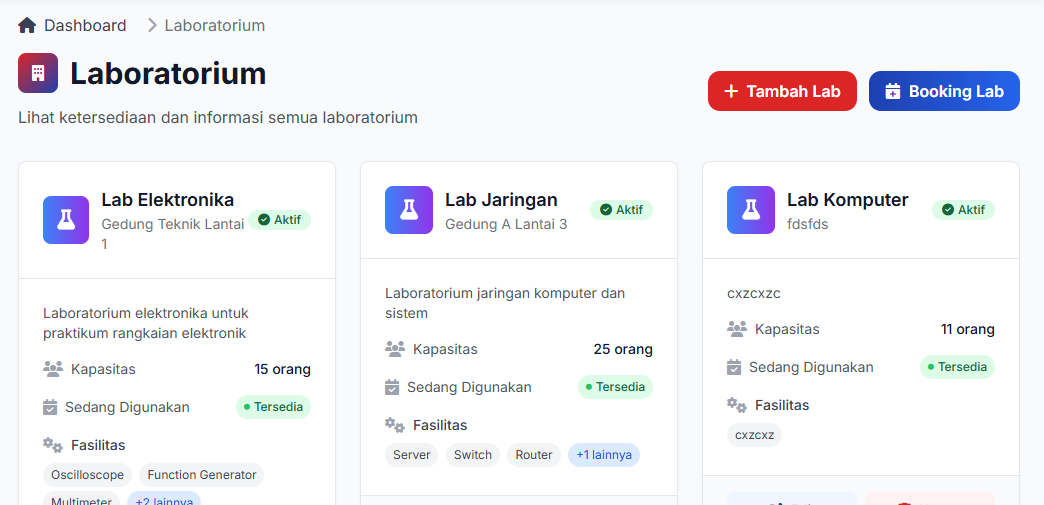
Temukan solusi untuk permasalahan pengelolaan laboratorium di universitas. Artikel ini membahas pengembangan sistem manajemen lab modern berbasis web dengan fitur booking real-time, notifikasi WhatsApp, dan kontrol akses multi-role. Tingkatkan efisiensi dan transparansi pengelolaan lab Anda!
Baca SelengkapnyaPlatform blog modern yang menggunakan teknologi Neo Object Storage untuk penyimpanan media yang optimal dan performa terbaik.