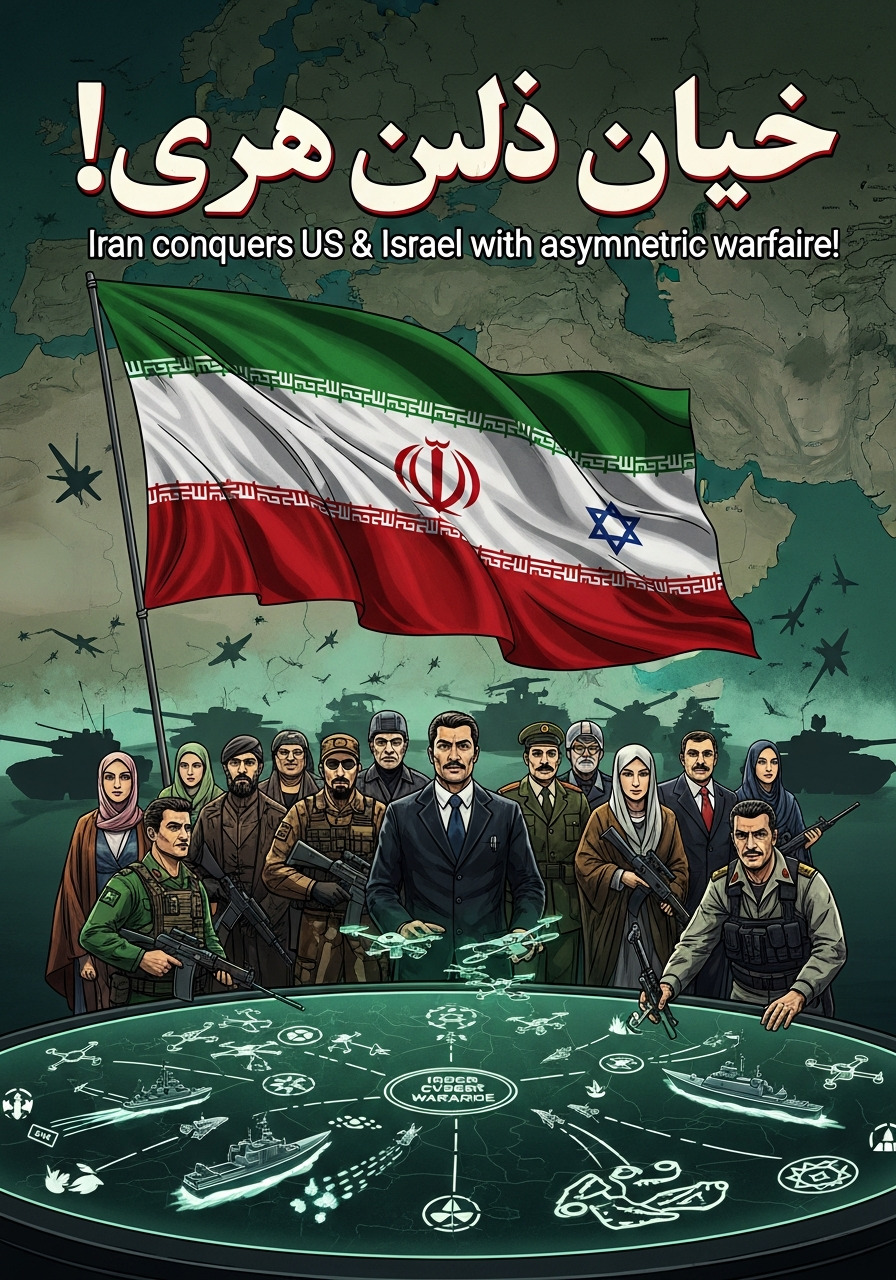Aplikasi Absensi Wajah: Presensi Karyawan Lebih Mudah & Akurat

📱 Aplikasi Manajemen Presensi Karyawan
Aplikasi presensi karyawan modern dengan teknologi Face Recognition menggunakan Flask, Tailwind CSS, dan Face Recognition API.
✨ Fitur Utama
- 🎯 Face Recognition - Presensi otomatis menggunakan pengenalan wajah
- 📊 Dashboard Real-time - Monitoring presensi karyawan secara langsung
- 👥 Manajemen Karyawan - CRUD data karyawan lengkap
- 📸 Camera Integration - Check in/out langsung dari browser
- 📈 Laporan Presensi - Rekap dan analisis kehadiran
- 🌙 Dark Theme - Tampilan modern dengan dark mode
- 📱 Mobile Responsive - Optimized untuk semua device
- 🔒 Secure - Autentikasi dan authorization
🎨 Teknologi
- Backend: Python Flask
- Database: SQLite (SQLAlchemy ORM)
- Frontend: HTML, Tailwind CSS
- Icons: Font Awesome 6
- Face API: Custom Face Recognition API
📋 Prerequisites
- Python 3.8+
- Face Recognition API running di
http://localhost:8192 - Browser dengan dukungan WebRTC (untuk kamera)
🚀 Instalasi
- Clone repository
git clone <repository-url> cd attendance-app
- Install dependencies
pip install -r requirements.txt
- Konfigurasi API
Edit app.py dan sesuaikan:
FACE_API_URL = 'http://localhost:8192/api/v1' FACE_API_KEY = 'your-api-key-here'
- Jalankan aplikasi
python app.py
- Akses aplikasi
http://localhost:5000
🔑 Login Default
- Username:
admin - Password:
admin123
📁 Struktur Folder
attendance-app/
├── app.py # Main application
├── requirements.txt # Dependencies
├── templates/ # HTML templates
│ ├── base.html
│ ├── login.html
│ ├── dashboard.html
│ ├── check_in.html
│ ├── check_out.html
│ ├── employees.html
│ ├── add_employee.html
│ └── attendance_report.html
├── uploads/ # Uploaded photos
└── instance/
└── attendance.db # SQLite database
💡 Cara Penggunaan
1. Tambah Karyawan Baru
- Login ke aplikasi
- Klik menu "Karyawan"
- Klik tombol "Tambah Karyawan"
- Isi form data karyawan
- Upload foto wajah (opsional)
- Klik "Simpan Karyawan"
2. Registrasi Wajah
Jika belum upload foto saat menambah karyawan:
- Buka halaman "Karyawan"
- Cari karyawan yang belum registrasi
- Klik "Register Face"
- Upload foto wajah yang jelas
3. Check In (Presensi Masuk)
- Klik menu "Check In"
- Izinkan akses kamera
- Posisikan wajah di tengah frame
- Klik "Ambil Foto & Check In"
- Sistem akan mengenali wajah dan mencatat presensi
4. Check Out (Presensi Keluar)
- Klik menu "Check Out"
- Izinkan akses kamera
- Posisikan wajah di tengah frame
- Klik "Ambil Foto & Check Out"
- Sistem akan mencatat waktu keluar
5. Lihat Laporan
- Klik menu "Laporan"
- Pilih rentang tanggal
- Filter berdasarkan status (opsional)
- Klik "Filter"
- Export ke Excel (jika diperlukan)
🔧 Konfigurasi Face Recognition API
Aplikasi ini terintegrasi dengan Face Recognition API. Pastikan API berjalan dengan endpoint:
- Health Check:
GET /api/v1/health - Process Image:
POST /api/v1/process - Add Face:
POST /api/v1/faces/add - Get Faces:
GET /api/v1/faces
Header Required:
X-API-Key: your-api-key
Format Info Karyawan:
{
"employee_id": "EMP001",
"department": "IT",
"position": "Software Engineer"
}
🎯 Status Presensi
- Present (Hijau): Hadir tepat waktu (< 09:00)
- Late (Kuning): Terlambat (≥ 09:00)
- Absent (Merah): Tidak hadir
📊 Database Schema
Employee
- id (Primary Key)
- employee_id (Unique)
- name
- department
- position
- join_date
- phone
- face_registered (Boolean)
- created_at
Attendance
- id (Primary Key)
- employee_id (Foreign Key)
- check_in (DateTime)
- check_out (DateTime)
- photo_in
- photo_out
- status (Present/Late/Absent)
- confidence (Float)
- notes
- created_at
User
- id (Primary Key)
- username (Unique)
- password
- role (admin/hr/employee)
🔐 Security Notes
⚠️ PENTING untuk Production:
- Ganti
SECRET_KEYdengan key yang aman - Gunakan password hashing (bcrypt/argon2)
- Implementasi HTTPS
- Rate limiting untuk API
- Input validation & sanitization
- CSRF protection
- Session management yang aman
🎨 Kustomisasi
Warna Theme
Edit di templates/base.html:
tailwind.config = {
theme: {
extend: {
colors: {
dark: {
bg: '#0f172a', // Background
card: '#1e293b', // Card background
border: '#334155', // Border color
}
}
}
}
}
Logo & Branding
Ganti icon di navigation:
<i class="fas fa-fingerprint text-blue-500"></i> <span>Presensi Pro</span>
📝 Development
Menambah Fitur Baru
- Buat route di
app.py - Tambah template HTML di
templates/ - Update navigation di
base.html - Test functionality
Database Migration
Jika ada perubahan model:
with app.app_context():
db.drop_all() # Hati-hati! Hapus data
db.create_all()
🐛 Troubleshooting
Camera tidak berfungsi
- Pastikan browser memiliki permission untuk kamera
- Gunakan HTTPS atau localhost
- Check browser compatibility
Face API tidak terhubung
- Pastikan API berjalan di port 8192
- Cek API key sudah benar
- Verify endpoint URL
Database error
- Hapus file
attendance.dbdan restart - Check file permissions
📞 Support
Untuk bantuan dan pertanyaan:
- Email: [email protected]
- Documentation: https://docs.presensi.com
📄 License
MIT License - Free to use and modify
🙏 Credits
- Flask Framework
- Tailwind CSS
- Font Awesome
- Face Recognition API
Dibuat dengan ❤️ untuk sistem presensi modern